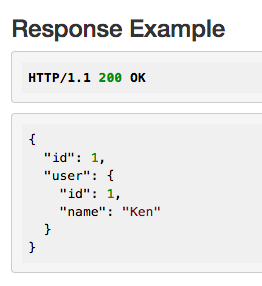PRMDのように、JSON Schemaからドキュメントを生成するものを作ってみました。
使い方
インストール
go get github.com/hiroosak/gendoc
JSON Schemaを用意する
init で テンプレートがymlで出力されるので、それを使ったりしながらリソースごとに編集します。
$ gendoc init user > src/user.yml
$ gendoc init article > src/article.yml
# 編集
$ vim src/{user,article}.yml
# ドキュメント作成
$ gendoc doc -src src > doc.html
HTMLができます。
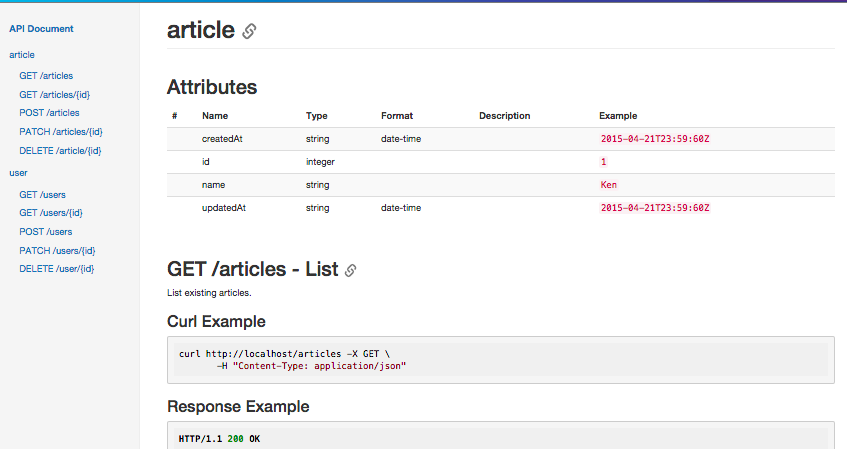
http://hiroosak.github.io/gendoc/sample.html
JSON Schemaのサンプル
リソースごとにJSON Hyper-Schema形式のjsonを書いていきます。
user.yml
---
$schema: "http://json-schema.org/draft-04/hyper-schema"
id: "user"
title: user
type: object
definitions:
id:
type: integer
description: resource id
example: 1
name:
type: string
description: user name
example: Ken
links:
- description: List existing users.
href: "/users"
method: GET
rel: instances
title: List
properties:
id:
"$ref": "#/definitions/id"
name:
"$ref": "#/definitions/name"
required:
- id
- name
* いまのところ id の設定は必須です。
metaとoverview
ドキュメント生成時にJSONファイルを用意して、ドキュメントの内容を少しだけ変更できます。
meta
{
"title": "ドキュメントのタイトル",
"base_url": "APIのベースのURL",
"headers": [
"リクエスト時のヘッダー"
]
}
デフォルトは
{
"title": "API Document",
"base_url": "http://localhost",
"headers": []
}
overview
ドキュメントの頭に何かhtmlを入れたい場合に使います。
$ echo '<h1 class="page-header">ドキュメント</h1>' > overview.html
$ gendoc doc -meta meta.json -overview overview.html -src src > doc.html
tips
他のスキーマファイルを読み込む
例えば、articleの結果にuserのJSONデータを入れたい場合は
$refにuser.jsonを設定しておけば、ドキュメント上でuser以下の階層が表示されるようになります。
article.yml
---
$schema: "http://json-schema.org/draft-04/hyper-schema"
id: "article"
title: article
type: object
definitions:
id:
type: integer
description: resource id
example: 1
links:
- description: List existing articles.
href: "/articles"
method: GET
rel: instances
title: List
properties:
id:
"$ref": "#/definitions/id"
user:
"$ref": "user.json"
required:
- id
- user
結果
yamlからjsonに変換する
gen でyamlからjsonに変換できます。
他でJSON Schemaファイルを使いたい場合に変換したものを置いておきます。
$ gendoc gen -src src -dst dst
$ tree src/ dst/
src/
├── article.yml
└── user.yml
dst/
├── article.json
└── user.json