RでWEBスクレープ、慣れるとひょひょひょーいと書けてホントに便利です。
で、たまにあるんですよねちゃんとセキュリティしてらっしゃる会社さん。
実に素晴らしい事なのですが、レア過ぎてなかなか情報が無かったので突破法だけ書きたいと思います。
なぜできないか
- .pfx 証明書ファイルを自動で追加する方法がわからん - これが出る
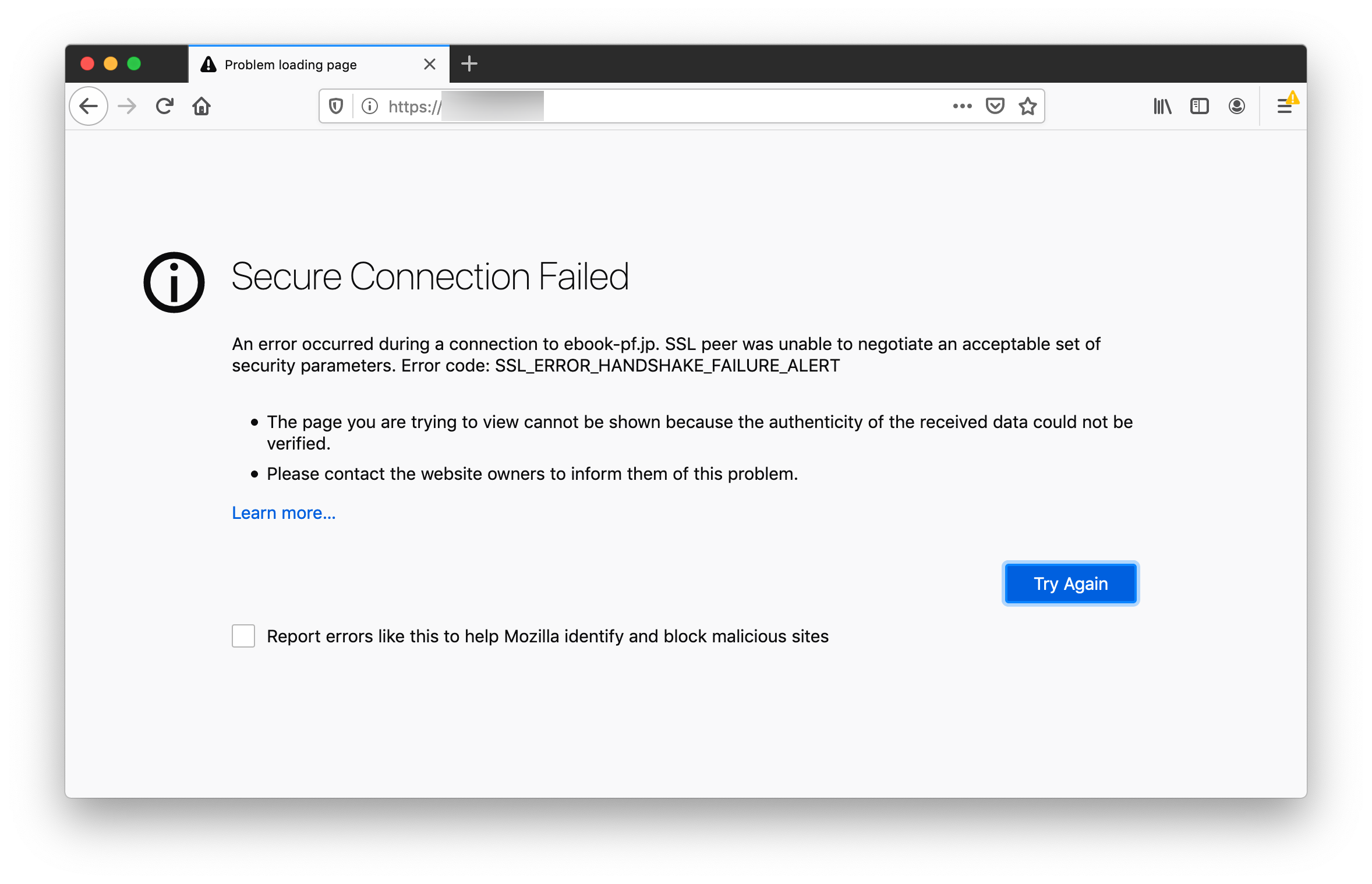
- 追加できたんだけど、サイトにアクセスする度にブラウザがポップアップを開く(自動クリックめんどい)

対策は:
1. dockerfile内でユーザレベルで追加する
2. chrome policyで、証明書の自動セレクトを有効に
です。
dockerfile 作ろう
まずは dockerfile と同じ階層に下記のファイルを用意します。
key_password.txt - .pfxファイルのパスワードを平文で
key.pfx
policy.json - chrome policy 設定ファイル (下記)
Chrome policy ファイルの中身はこちら
{
"AutoSelectCertificateForUrls": ["{\"pattern\":\"*\",\"filter\":{}}"]
}
上記を用意したら、dockerfileを作成します。
FROM selenium/standalone-chrome-debug
# chrome policy
COPY keys/policies.json /etc/opt/chrome/policies/managed/
# key 関連
COPY keys/* /home/seluser/keys/
# 必要なツールをインストール
RUN sudo apt-get update
RUN sudo apt-get install libnss3-tools
# 証明書をユーザに追加
RUN mkdir -p /home/seluser/.pki/nssdb
RUN certutil -d /home/seluser/.pki/nssdb -N
RUN pk12util -d sql:/home/seluser/.pki/nssdb -i /home/seluser/keys/key.pfx -w /home/seluser/keys/key_password.txt
あとはお好きな名前をつけてビルドします
docker build --rm --force-rm -t mytools/selenium-withcert .
実行しましょう。
僕はダウンロードに使うことが多いのでこのように -v でマウントします。
docker run -d --restart always -v /dev/shm:/dev/shm -p 4444:4444 -p 5900:5900 -v ~/sel_dl:/home/seluser/Downloads --name selenium_cert mytools/selenium-withcert
以上です!!!
けっこう情報が無くて調べるの苦労しました。
いつか誰かの役に立つはず...
おまけ
たぶん関係ないと思うんですが、もし上でうまく行かなかった方のために、
参考までに他に僕がしてるprefs/argsの設定も晒しておきます。
(まさかのRだぞわっはっは。python/java他の方は読み替えをお願いします)
chrome_prefs =
list(
"profile.default_content_settings.popups" = 0L,
"download.prompt_for_download" = FALSE,
"download.directory_upgrade" = TRUE,
"safebrowsing.enabled" = FALSE,
"safebrowsing.disable_download_protection" = TRUE,
"acceptSslCerts" = TRUE
)
chrome_args =
c('--ignore-certificate-errors',
'--ignore-urlfetcher-cert-requests',
'--no-sandbox',
'--disable-gpu',
'--disable-web-security',
'--user-agent=Mozilla/5.0 (Windows NT 10.0; Win64; x64) AppleWebKit/537.36 (KHTML, like Gecko) Chrome/69.0.3497.100')
eCaps_withhead =
list(chromeOptions =
list(
prefs = chrome_prefs,
args = chrome_args )
)
# 初期化
remDr <- remoteDriver(
remoteServerAddr = sel_ip,
port = sel_port,
browserName = "chrome",
extraCapabilities = eCaps_withhead
)
[EOF]