プログラムの実行完了を待つのは面倒!
Pythonでコードを実行している間、「このプログラム、もう終わったかな?」と都度確認するのは意外と手間ですよね。その間に別の作業をしたくても、ついプログラムの進捗が気になって集中できない……そんな経験、ありませんか?この記事では、そんな状況を解決してくれる便利なライブラリ win10toast をご紹介します!
win10toast とは?
win10toast は、Windowsの「トースト通知」を簡単に表示できるPythonライブラリです。この通知を使えば、プログラムの実行完了をすぐに教えてくれるので、プログラムが終わるのを待つ時間を有効活用できます。
例えば、長時間かかる処理の間に他の作業をしていても、通知が届けばすぐに気付けるため、作業効率が格段に向上します!
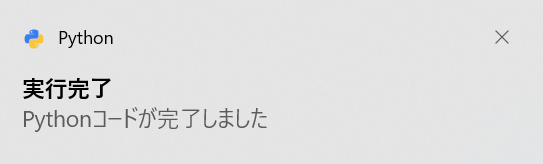
インストール方法
まずは、win10toast をインストールしましょう。
たったこれだけで準備完了です!
pip install win10toast
実装例
以下は、win10toastを使った簡単な通知機能の実装例です。
import time
from win10toast import ToastNotifier
# 通知オブジェクトの作成
notifier = ToastNotifier()
print("処理を実行中...")
time.sleep(5)
# 実行完了の通知
notifier.show_toast("実行完了", "Pythonコードが完了しました", duration=5)
実行結果
プログラムを実行すると、処理が完了したタイミングでトースト通知が表示されます。
また、通知の表示時間はdurationのパラメータで調節可能です(単位は秒)。

さらに詳細が知りたい方は公式ドキュメントをご参照ください!
注意点
win10toastはWindows専用のライブラリです。
MacやLinux環境では動作しません。
その場合は別の通知ライブラリ(例:plyer)をご検討ください!
まとめ
win10toastを用いた通知方法をご紹介しました。
ぜひ「待ち時間を有効活用したい!」という方はお試しください!