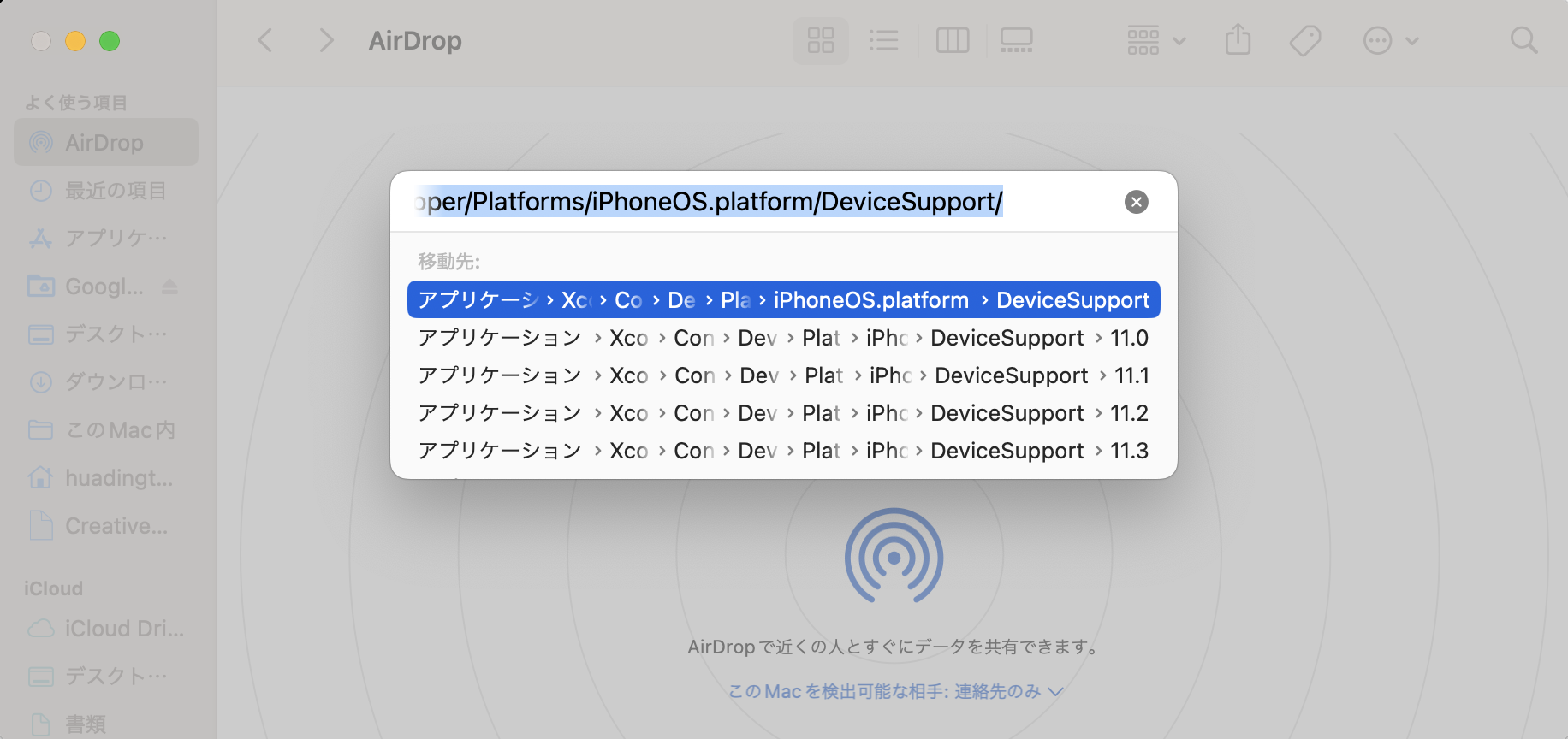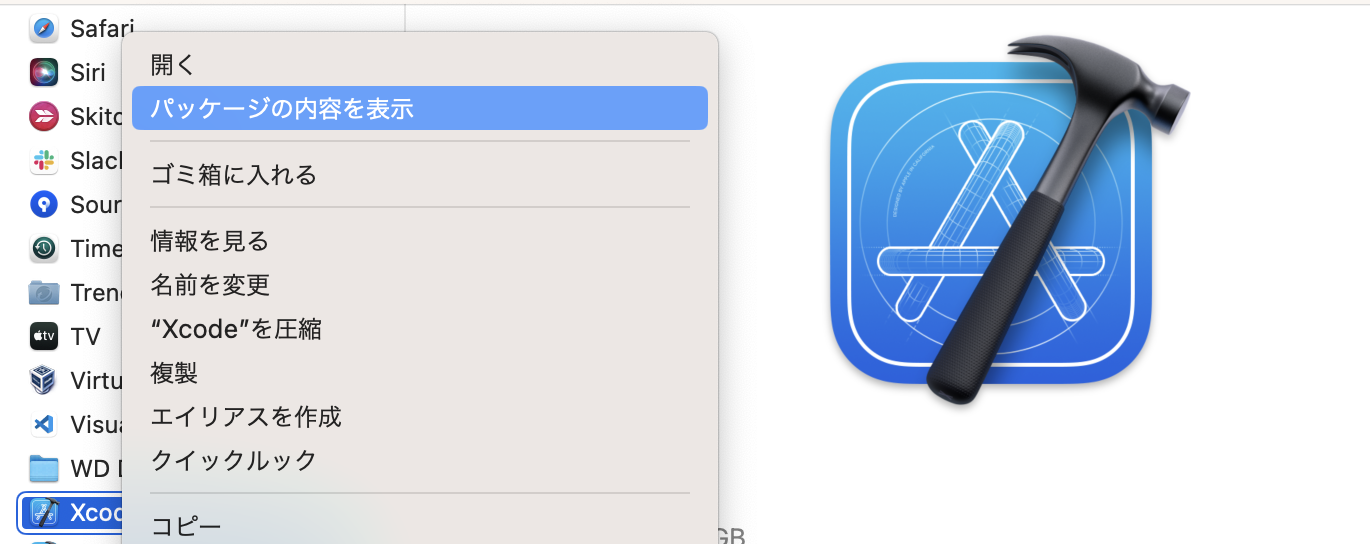iOSの実機ビルドをする際に
Error: Could not locate device support files. Taisuke may be running a version of iOS that is not supported by this version of
Xcode. You can download the latest version of Xcode from the Mac App Store or developer.apple.com. (code 601)
というエラーに遭遇しました。
こちらはiOSのバージョンとXcodeのバージョンの整合性が取れていない時に発生するエラーのようでエラーを解消するためには、必要なiOSバージョンをダウンロードして、それをXcode.app内のDeviceSupportに置く必要があるようです。
まずは以下のサイトから最新バージョンをダウンロード。
サイトには
1:Download version you need listed above;
2:Unzip it;
3:Close Xcode;
4:Copy and paste unziped folder by path:
/Applications/Xcode.app/Contents/Developer/Platforms/iPhoneOS.platform/DeviceSupport/
5:Reopen Xcode;
と書かれていたので、その通りにダウンロードしたXcodeのバージョンを解凍して、Xcode閉じて…と進めていったのですが
4:Copy and paste unziped folder by path:で詰まりました。。
Finderを開いてみるとApplications配下にXcode.appはあるものの、それ以降がない…
こちらの解決方法は2種類あるようで
①Finderを開いた状態で、command + Shift + Gを押すとファイルパスを入力できるようになるので、そこに
/Applications/Xcode.app/Contents/Developer/Platforms/iPhoneOS.platform/DeviceSupport/
をコピペ。
②Finderのアプリケーション内にあるXcode.appを右クリックして(おそらくFinderのアプリケーション内にあるはず)、「パッケージ内容を表示」を選択。Contentsが出現するので、そのままDeveloper→Platforms→iPhoneOS.platform→DeviceSupportと進んでいく。
上記の方法のいずれかでDeviceSupportまで行って、ダウンロードしたバージョンをコピペして、Xcodeを再度開き直す。
が、
エラーが解消せず。。
最終的には最新のXcodeをダウンロードして、macOSを最新にしたらエラーが解消できました!
XcodeとmacOSを最新にするのに、とても時間がかかったので、時間に余裕がある時に行うといいかもしれません!
同じ現象で困っている方の参考になれば幸いです!
※Xcodeを最新にしたことで、他のプロジェクトでビルドが通らなくなってしまったので、Xcodeを最新にする際は、前のXcodeも残しておいた方がいいかもしれません。
参考サイト
https://god48.com/xcode-could-not-locate-device-support-files