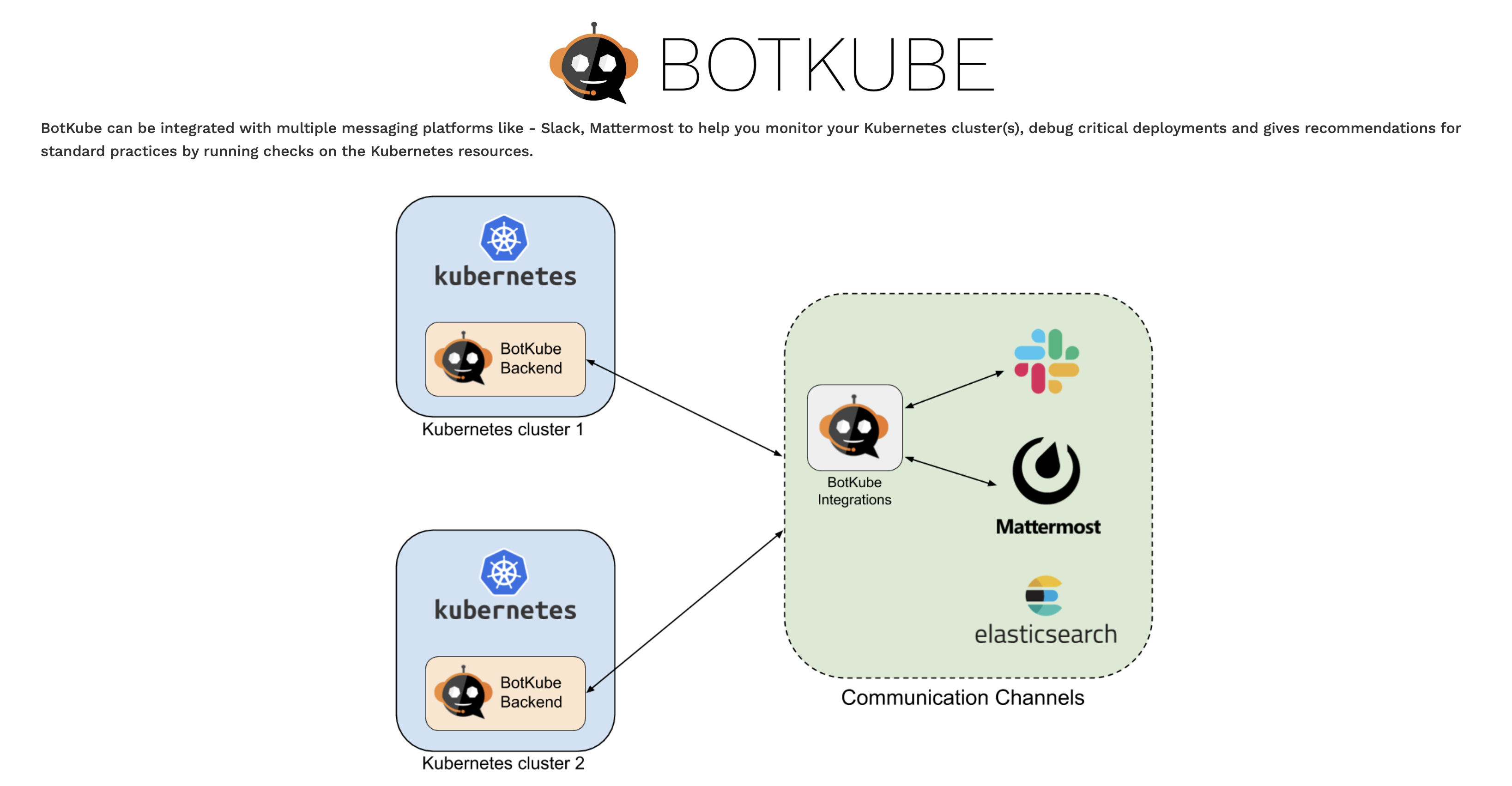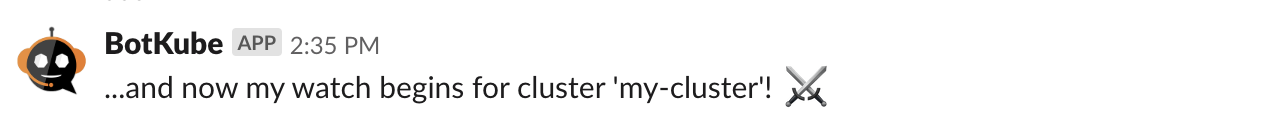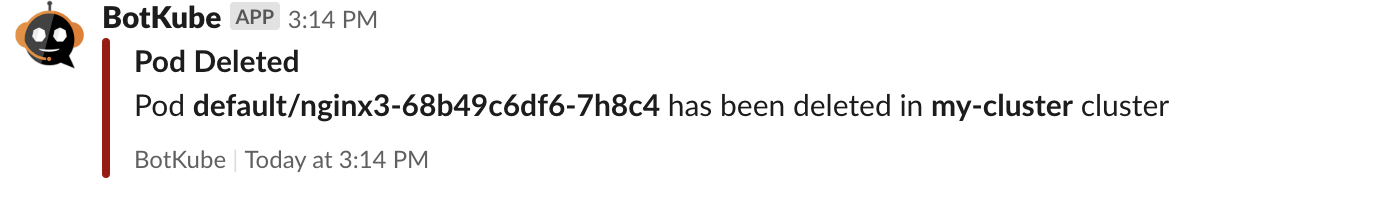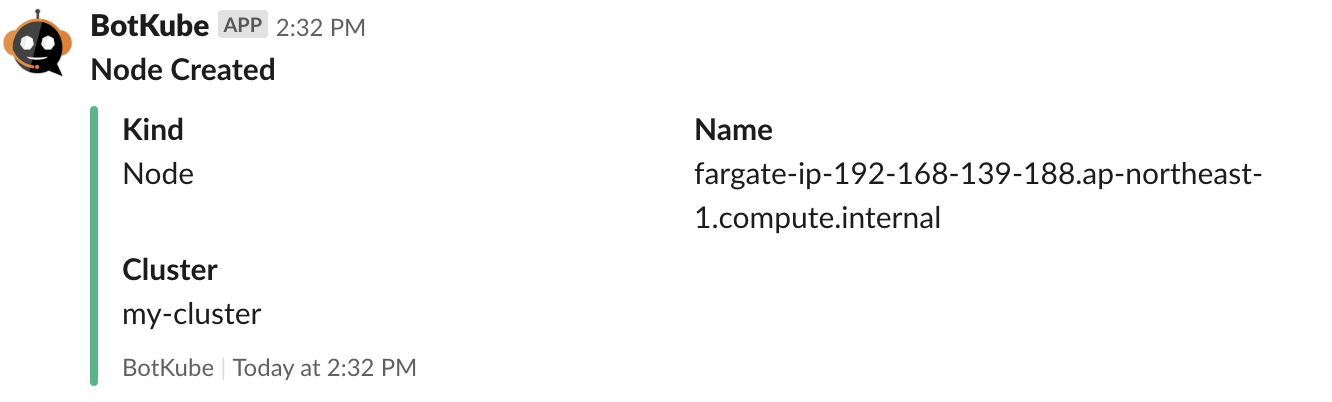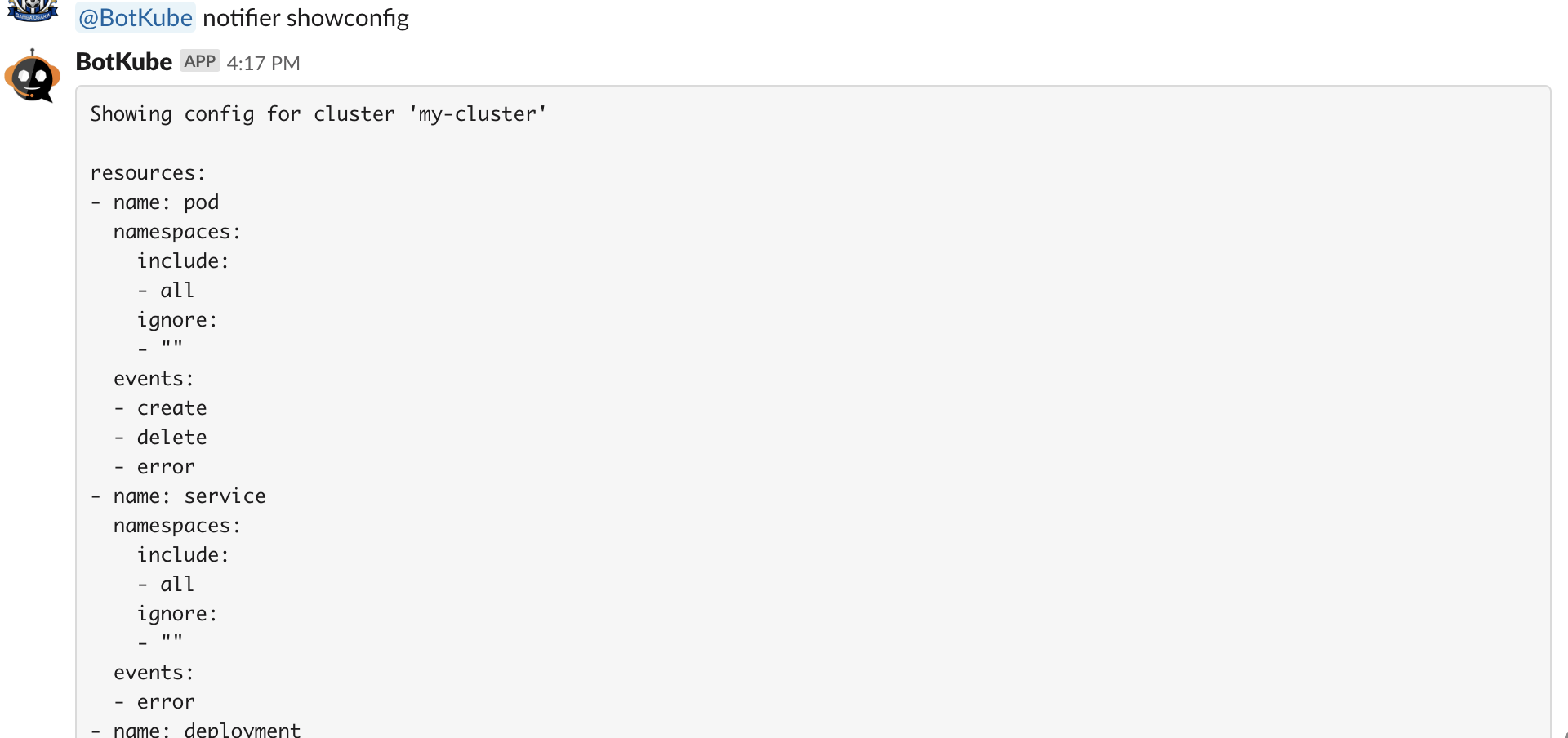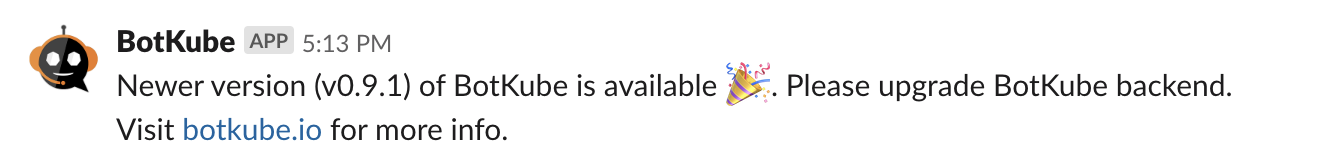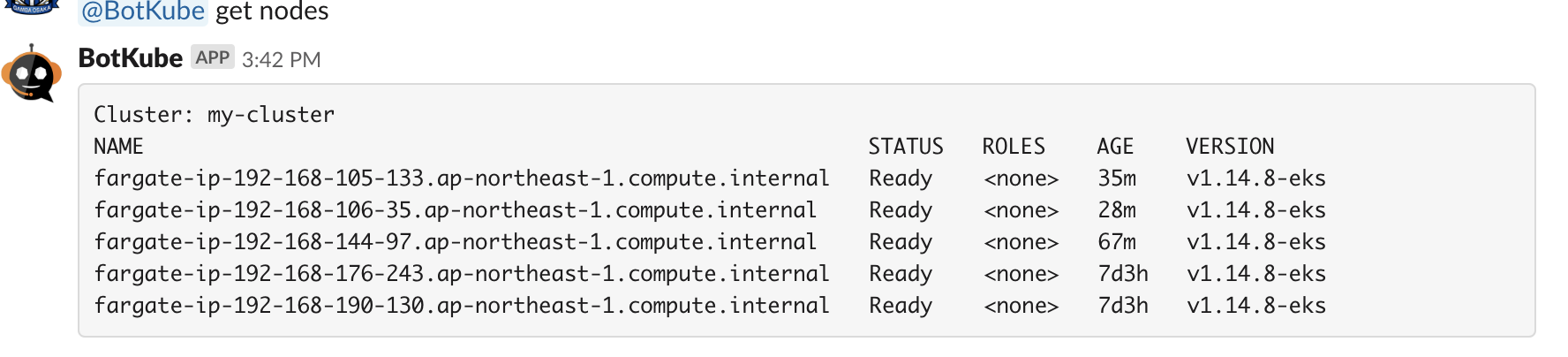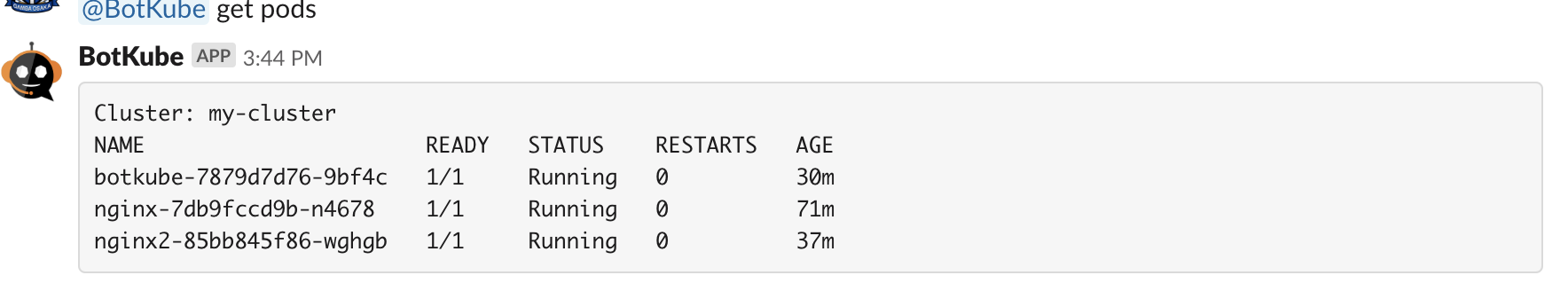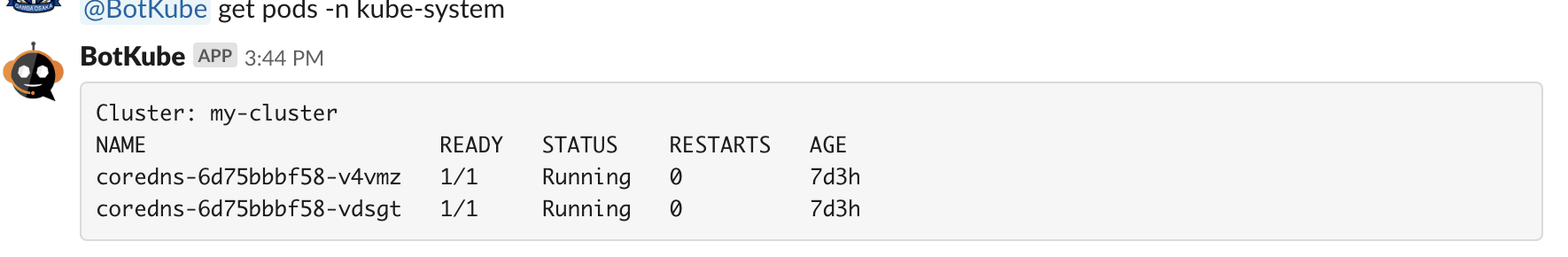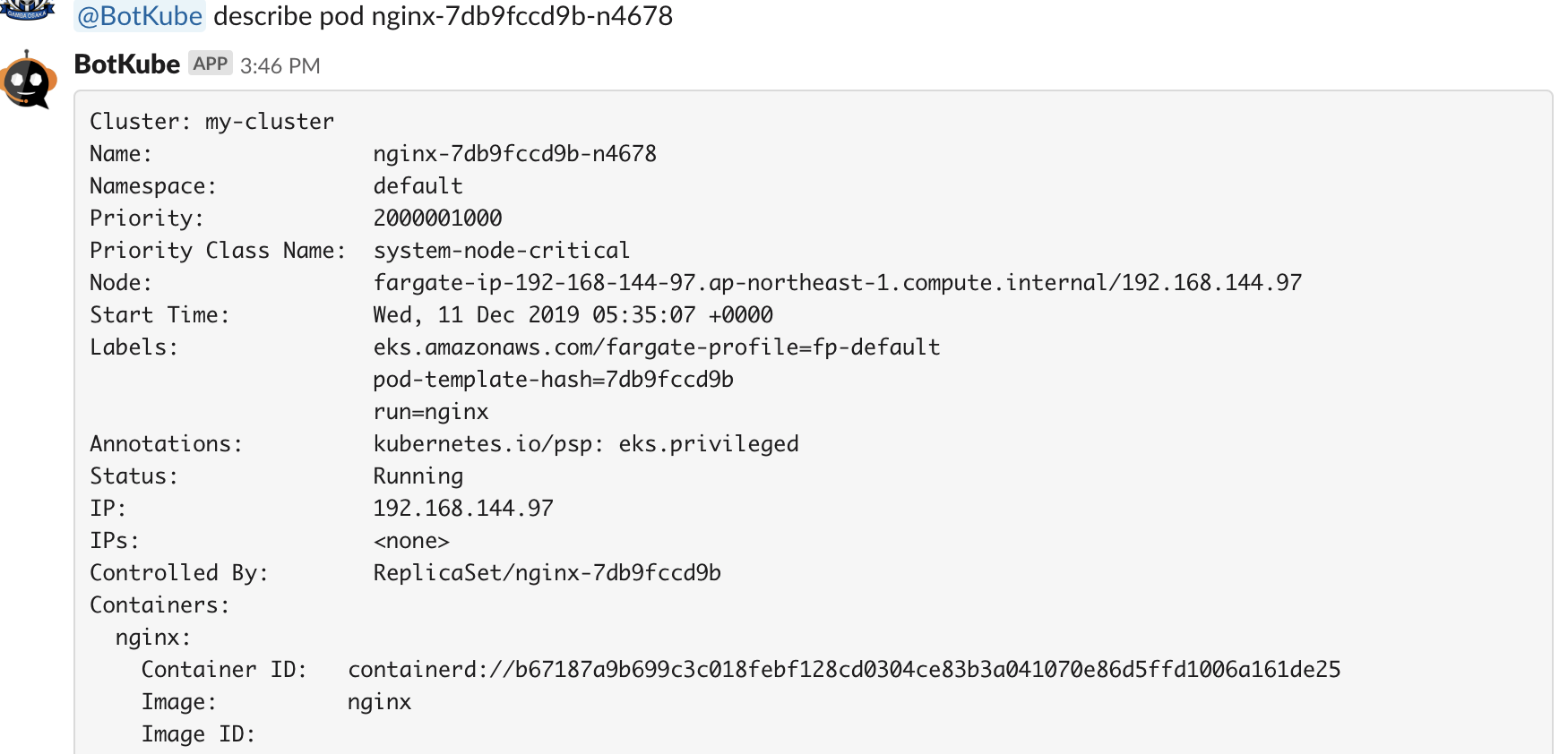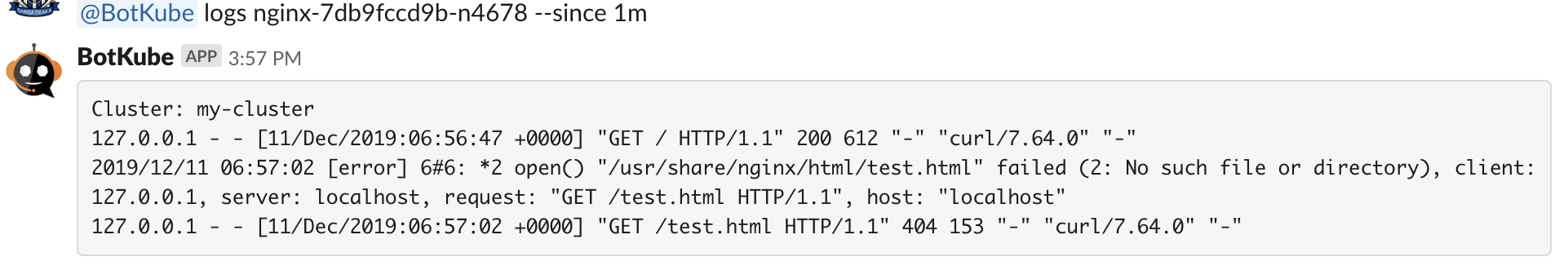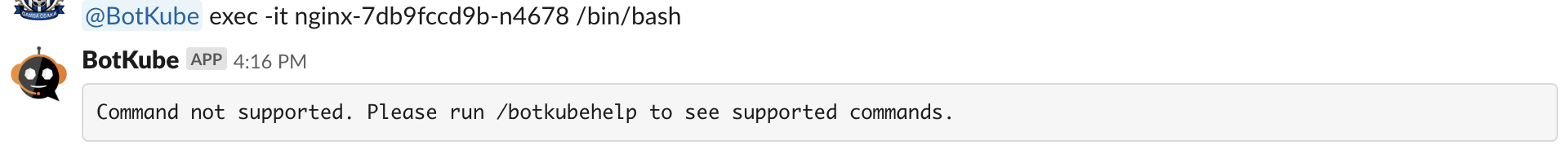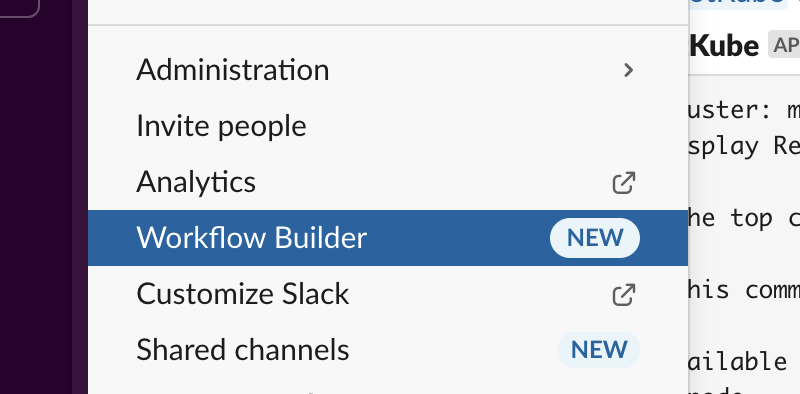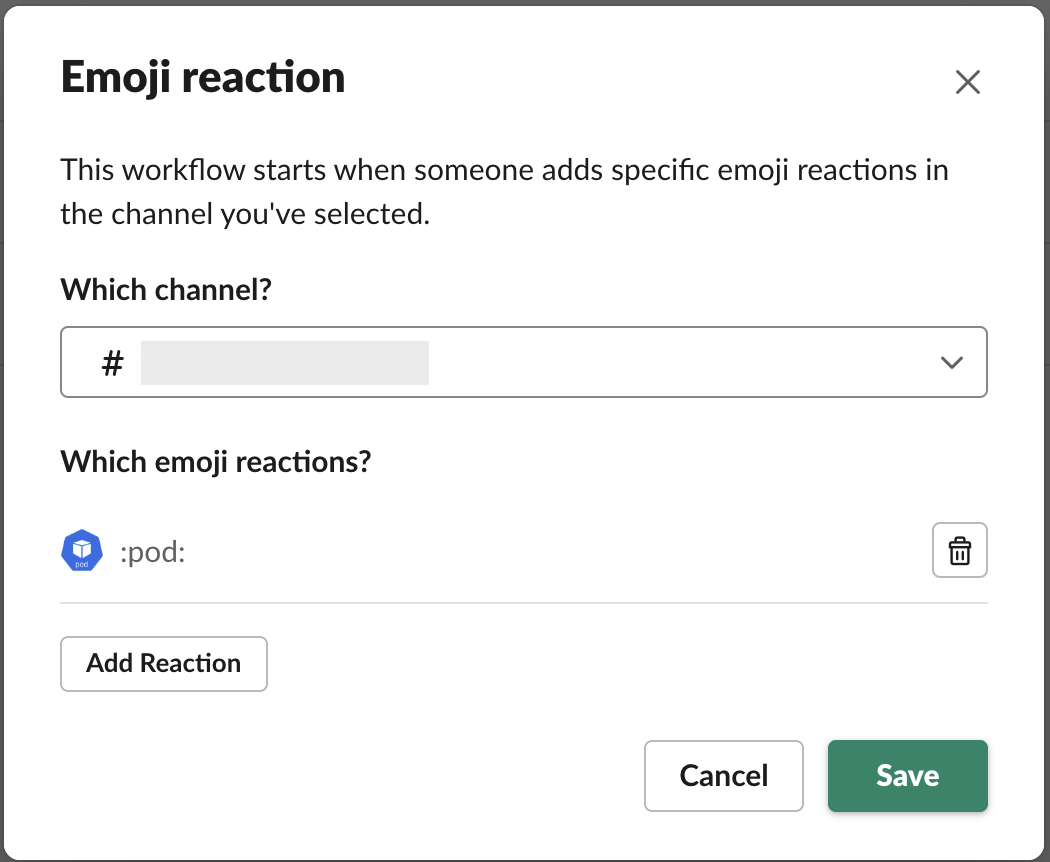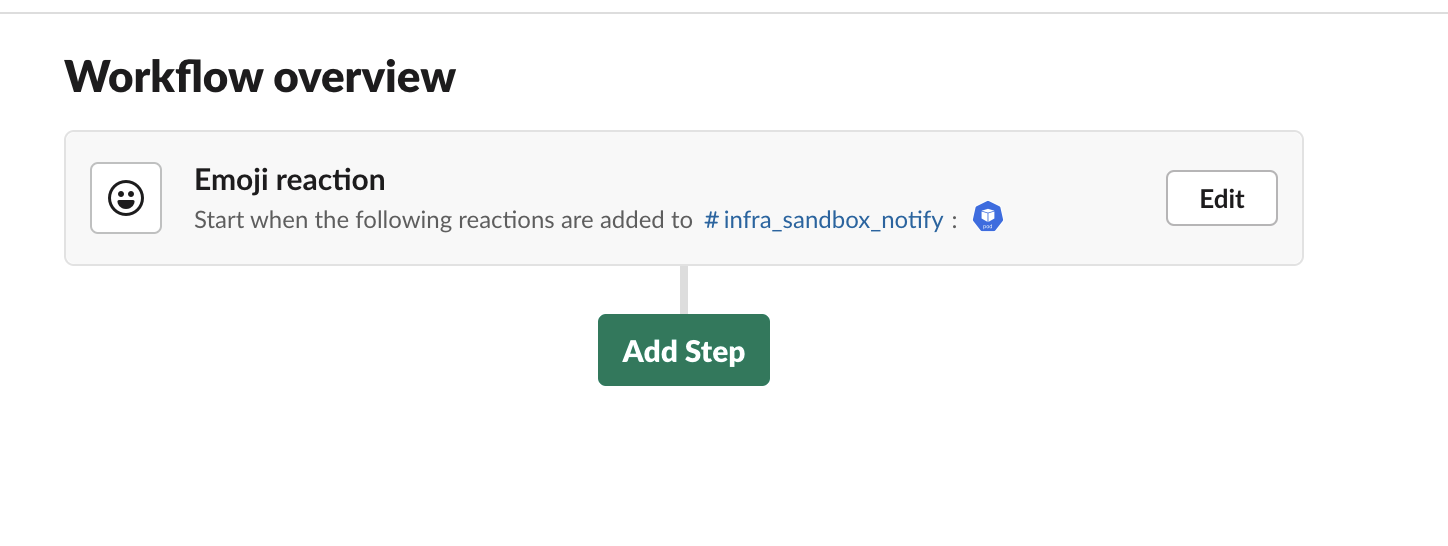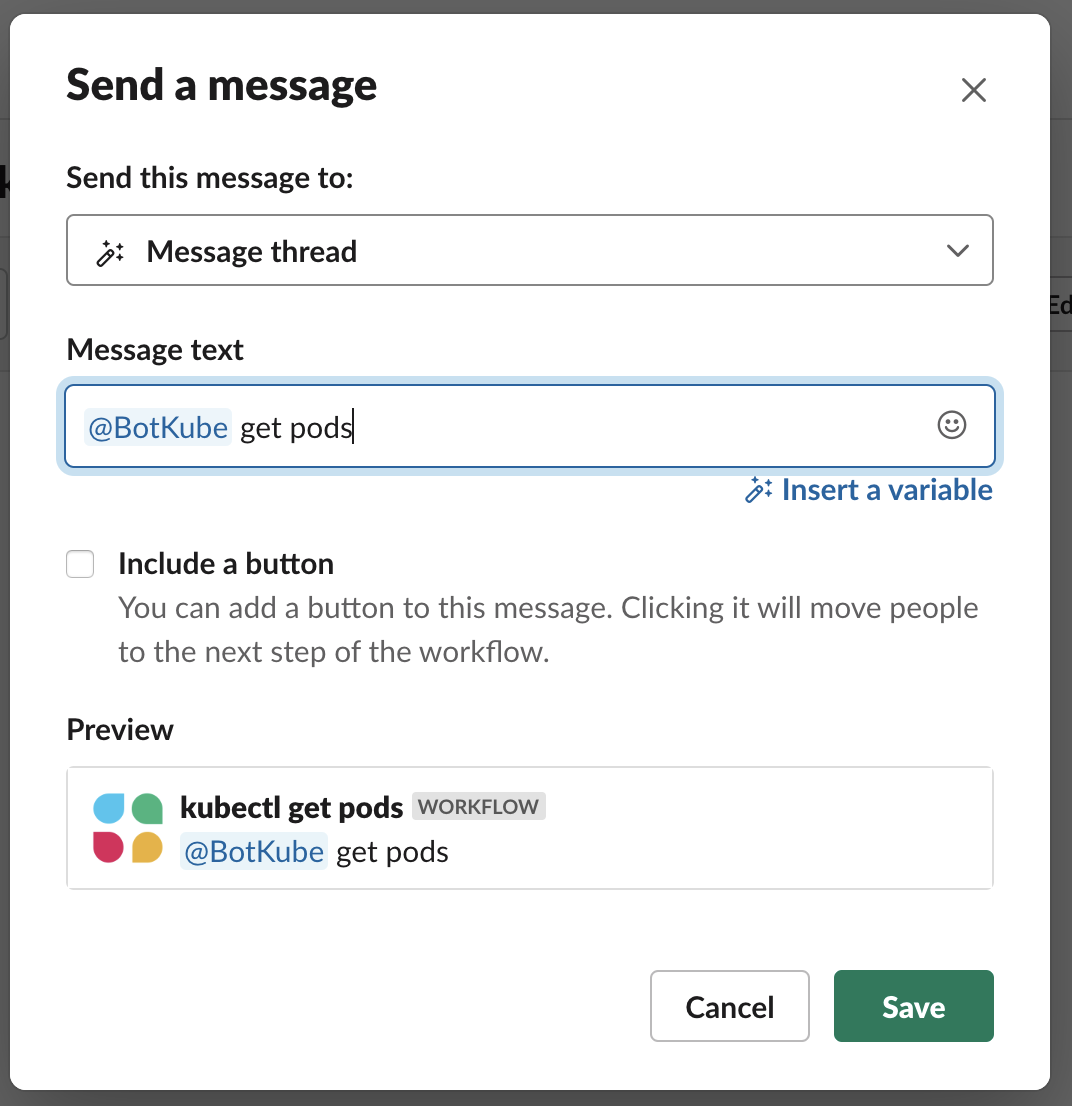この記事は Kubernetes2 Advent Calendar 2019 12日目の記事です。
はじめに
Kubernetesを運用していて、kubectlコマンドを実行することってどれくらいありますか?
複数クラスタを管理する場合、監視システムやダッシュボード的なものでステータス確認したり、デプロイもCD環境から実行するようにしてたりすると思うので、あまりないかもしれないです。
でも、デプロイ後のステータスを、エビデンス目的や、他の人への連絡のためにkubectlを実行して、結果をSlackにコピペしたりすることないですか?
また、複数クラスタ管理していて、ターミナルからkubeconfig切り替えながらkubectl実行してると、どのクラスタの作業しているのかわからくなったり・・・ってことないですか?
そんなときはBotkubeを使うといいかもしれないです。
Botkube?
Slackからkubectlの実行ができたり、イベントをSlackに通知できたり、ChatOps的なことができるようになるツールです。
インストール
-
Slack
- Slack Appのページからインストールして、Tokenを取得します。
-
Kubernetes
- helmでインストールできます。 v3だとtillerいらないので楽ですね
helm repo add infracloudio https://infracloudio.github.io/charts
helm install --version v0.9.1 --name-template botkube --namespace botkube -f values.yaml infracloudio/botkube
インストールに成功すると指定したSlack Channelにこんなんが出ます。
Daemonsetではないので、 Fargate for EKS でも動きました。
設定
https://www.botkube.io/configuration/
https://github.com/infracloudio/botkube/blob/master/helm/botkube/values.yaml
自分の環境のvalues.yamlはこんな感じです。
config:
communications:
slack:
enabled: true
channel: '(channel名 #不要)'
token: '(SlackのToken xoxb-XXX)'
notiftype: short
settings:
clustername: (cluster_name)
allowkubectl: true
configwatcher: true
upgradeNotifier: false
resources:
- name: pod
namespaces:
include:
- all
ignore:
-
events:
- error
- name: service
namespaces:
include:
- all
ignore:
-
events:
- error
- name: deployment
namespaces:
include:
- all
ignore:
-
events:
- error
- name: statefulset
namespaces:
include:
- all
ignore:
-
events:
- error
- name: ingress
namespaces:
include:
- all
ignore:
-
events:
- error
- name: node
namespaces:
include:
- all
ignore:
-
events:
- create
- delete
- error
- name: namespace
namespaces:
include:
- all
ignore:
-
events:
- error
- name: persistentvolume
namespaces:
include:
- all
ignore:
-
events:
- error
- name: persistentvolumeclaim
namespaces:
include:
- all
ignore:
-
events:
- error
- name: configmap
namespaces:
include:
- all
ignore:
-
events:
- error
- name: daemonset
namespaces:
include:
- all
ignore:
-
events:
- error
- name: job
namespaces:
include:
- all
ignore:
-
events:
- error
- name: role
namespaces:
include:
- all
ignore:
-
events:
- error
- name: rolebinding
namespaces:
include:
- all
ignore:
-
events:
- error
- name: clusterrole
namespaces:
include:
- all
ignore:
-
events:
- error
- name: clusterrolebinding
namespaces:
include:
- all
ignore:
-
events:
- error
-
resources:
limits:
cpu: 100m
memory: 128Mi
requests:
cpu: 100m
memory: 128Mi
使っている設定だけ簡単に説明しておきます。
-
config.communications.slack.notiftype
-
config.settings.allowkubectl
-
trueにすると後述のSlack上でのkubectlの実行ができるようになります。
-
-
config.settings.configwatcher
-
config.settings.upgradeNotifier
-
config.resources
- 通知させたいリソース、イベントを列挙します。自分の環境では、各リソースのerrorのみ通知、Nodeに関してはAutoScaleを実行しているため、create、delete、errorすべてを通知するようにしています。
- Fargate for EKS の場合、PodごとにNodeが起動するので、 Nodeに関する項目は削除して通知させないほうがいいかと思います。
使い方
/botkubehelp と入力するとHelpが出力されます。
BotKube Help
Usage:
@BotKube <kubectl command without kubectl prefix> [--cluster-name <cluster_name>]
@BotKube notifier [stop|start|status|showconfig]
@BotKube ping [--cluster-name <cluster-name>]
@BotKube filters [list|enable|disable] [filter-name]
Description:
Kubectl commands:
- Executes kubectl commands on k8s cluster and returns output.
Example:
@BotKube get pods
@BotKube logs podname -n namespace
@BotKube get deployment --cluster-name cluster_name
Allowed kubectl commands:
get, top, cluster-info, describe, explain, logs, version, auth, api-resources, api-versions, diff
Cluster Status:
- List all available Kubernetes Clusters and check connection health.
- If flag specified, gives response from the specified cluster.
Example:
@BotKube ping
@BotKube ping --cluster-name mycluster
Notifier commands:
- Commands to manage incoming notifications (Runs only on configured channel).
Example:
@BotKube notifier stop Stop sending k8s event notifications to Slack
@BotKube notifier start Start sending k8s event notifications to Slack
@BotKube notifier status Show running status of event notifier
@BotKube notifier showconfig Show BotKube configuration for event notifier
Filters commands:
- Command to manage filters run on K8s events (Runs only on configured channel).
Example:
@BotKube filters list Show list of available filters
@BotKube filters disable ImageTagChecker Disable filter
@BotKube filters enable ImageTagChecker Enable filter
Options:
--cluster-name Get cluster specific response
kubectlの実行
@Botkube のあとにコマンドを入力すると結果が出力されます。
- kubectl get
サイズが大きいときはテキストファイルとしてダウンロードされます。
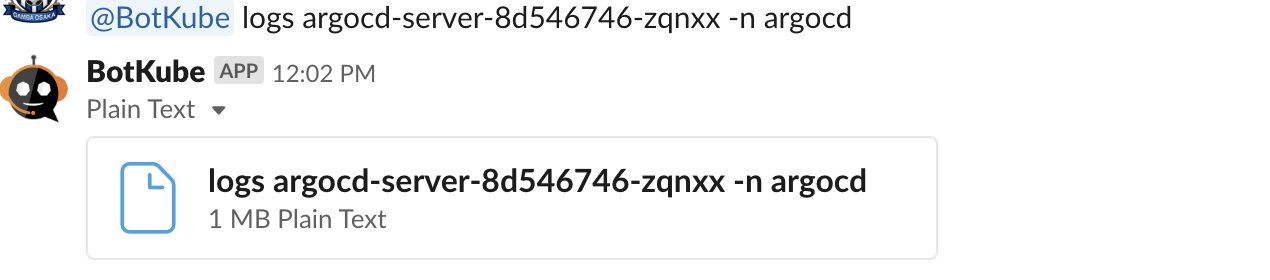
Helpにあるとおり、実行できるのは下記の参照系コマンドのみです。
Allowed kubectl commands:
get, top, cluster-info, describe, explain, logs, version, auth, api-resources, api-versions, diff
これ以外を実行するとエラーになります。
このへんはRBACの設定変えても実行できないようになっているみたいです。
入力がめんどくさい?
慣れてくると @Botkube とか入力するのもめんどうになってきます。
そんな場合は、SlackのWorkflowでメニューから呼び出したり、emojiリアクションで実行できるようにしとくといいかもしれないです。
自分の環境ではCDにArgoCDを使っていて、Syncの開始/終了をHookでSlackに投げるようにしているので、その通知にリアクションすると状態が確認できるようにしています。
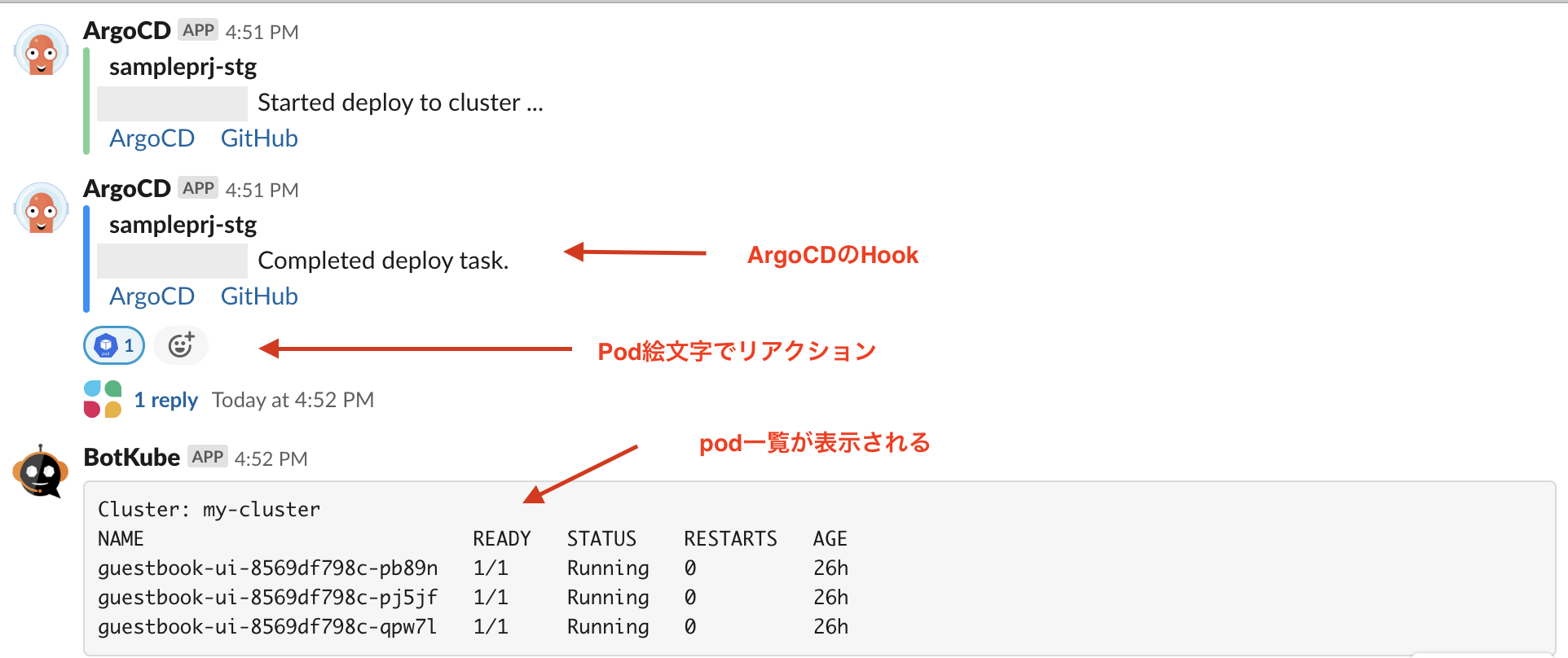
まとめ
Botkubeを使えばちょっとした確認をしたいときに、簡単にkubectlを実行できるようになります。
また、SlackのChannelとクラスタを紐付けておけば、ターミナル上での環境切り替えもいらなくなるし、間違いも起こりにくくなるのではないかと思います。
通知については、Namespaceや、create/delete/error等おおまかな設定しかできないので、アクションが必要な障害の検知などは監視システムで行うべきだと思いますが、なにかが起きたっていうのが分かるレベルでいいのであれば、十分利用できるのではないかと思います。