作成するアプリについて
railsとreactを用いたtodoアプリになります。
https://todo-app-rails-react.herokuapp.com/todoes
(part2)
(part3)
(part4)
(part5)
開発環境
- ruby3.0
- rails6.1(rails6以上必須)
- react17.0.2
- vscode
アプリの作成手順
- サーバーサイドの実装
- アプリの作成
- turbolinksの無効化
- モデル&テーブルの作成
- 初期データの作成
- top#indexの作成
- todoes_controllerの作成
- ルーティングの設定
- application_controllerの設定
- application.html.erbに追記
- フロントサイドの実装
- conponentsフォルダの作成
- リセットcssと共通cssの設定
- index.jsxの記述
- App.jsの記述
- TodoLists.jsの記述
- NewTodo.jsの記述
- EditTodo.jsの記述
の手順で進めていきます。早速ですが進めていきましょう!
アプリ作成
1. サーバーサイドの実装
1.1 アプリの作成
ターミナルにて以下を実行してアプリを作成します。
rails _6.1.4.1_ new todo-app --webpack=react -T -d mysql
(バージョン、オプション、アプリ名は適宜変更してください。)
default: &default
adapter: mysql2
# encoding: utf8mb4
encoding: utf8 #このように変更
pool: <%= ENV.fetch("RAILS_MAX_THREADS") { 5 } %>
username: root
password:
socket: /tmp/mysql.sock
cd todo-app
としてアプリまで移動し、reactの導入をします。
yarn add react-router-dom axios styled-components react-toastify
react-router-dom : Reactでのroutingの実現。
axios : サーバとのHTTP通信を行う。
styled-components : CSS in JS のライブラリ。
react-toastify : ポップアップメッセージを容易に作れるライブラリ。
1.2 turbolinksの無効化
これを忘れると挙動がおかしくなります
以下のファイルを編集
<!-- <%= stylesheet_link_tag 'application', media: 'all', 'data-turbolinks-track': 'reload' %> -->
<!-- <%= javascript_pack_tag 'application', 'data-turbolinks-track': 'reload' %> -->
<%= stylesheet_link_tag 'application', media: 'all' %>
<%= javascript_pack_tag 'application' %>
続いてTurbolinks.start()をコメントアウト
Rails.start()
//Turbolinks.start()
ActiveStorage.start()
以上でturbolinksの無効化されました。
1.3 モデル&テーブルの作成
続いてモデルとテーブルの作成をしていきます。
mdoel名はtodoとしましょう。必要カラムは以下の通りです
- content(todoの内容、string型)
- complete(完了しているか否かを判定するためのカラム、boolean型)
では作っていきます。
rails g model todo
モデルが作成できたらマイグレーションファイルを編集していきます。
class CreateTodos < ActiveRecord::Migration[6.1]
def change
create_table :todos do |t|
t.string :content, null: false
t.boolean :complete, default: false, null: false
t.timestamps
end
end
end
boolean型を指定するときには必ずdefault値を指定する必要があります。
データベースをマイグレーション
rails db:create
rails db:migrate
これでモデル関係の完成です。
必要に応じて
gem 'mysql2', '~> 0.5.3'
としてbundle updateをしてください。
1.4 初期データの作成
あると便利なので初期データを投入していきます
initial_todoes = [
{
content: 'initial todo 1'
},
{
content: 'initial todo 2'
},
{
content: 'initial todo 3'
}
]
initial_todoes.each do |todo|
Todo.create(todo)
end
seeds.rbに記述できましたら以下を実行してデータベースに投入します。
rails db:seed
1.5 top#indexの作成
後ほどルーティング処理で記述しますが全てのリクエストをこちらのtop_controllerのindexアクションに飛ばします。
rails g controller top index
これで必要なアクションとビューページが作成されます。
class TopController < ApplicationController
def index
end
end
ビューページは以下のように編集してください。
<div id="root"></div>
1.6 todoes_controllerの作成
中核をなすコントローラーの作成をしていきます。こちらのコントローラーはほぼほぼAPIの役割を果たすので以下のような方法でコントローラーを作成します。
controllerディレクトリ内にapi/v1ディレクトリを作成します。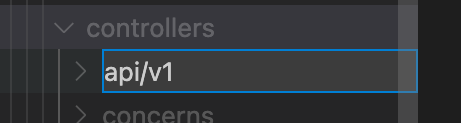
v1ディレクトリ内にtodoes_contoroller.rbを作成します。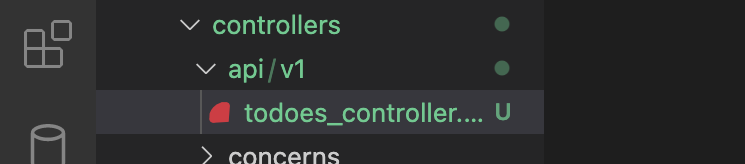
todoes_contoroller.rbに記述していきます。
class Api::V1::TodoesController < ApplicationController
def index
todoes = Todo.order(updated_at: :desc)
#アップデート順に並べたいため
render json: todoes
#todoesをjson形式で返したい
end
def show
todo = Todo.find(params[:id])
render json: todo
end
def create
todo = Todo.new(todo_params)
if todo.save
render json: todo
else
render json: todo.errors, status: 422
end
end
def update
todo = Todo.find(params[:id])
if todo.update(todo_params)
render json: todo
else #今回は特に使用しませんが形式上書いておいきます。
render json: todo.errors, status: 422
end
end
def destroy
if Todo.destroy(params[:id])
head :no_content #特に何かを返すわけではないので
else
render json: { error: "Failed to destroy" }, status: 422
end
end
def destroy_all #全てのtodoを削除するためのアクションです
if Todo.destroy_all
head :no_content
else
render json: { error: "Failed to destroy" }, status: 422
end
end
private
def todo_params
params.require(:todo).permit(:content, :complete)
end
end
これでtodoes_controllerの作成が完了しました。
1.7 ルーティングの設定
ここは簡単にいきます。
Rails.application.routes.draw do
root to: redirect('/todoes')
get 'todoes', to: 'top#index'
get 'todoes/new', to: 'top#index'
get 'todoes/:id/edit', to: 'top#index'
#全て'top#index'にルーティングしていく。
namespace :api do
namespace :v1 do
delete '/todoes/destroy_all', to: 'todoes#destroy_all'
#resources :todoesでは賄えないアクションなので別途記述する。
resources :todoes, only: %i[index show create update destroy]
end
end
end
1.8 application_controllerの設定
class ApplicationController < ActionController::Base
protect_from_forgery with: :null_session
#railsのapiモード使うときのおまじないみたいな記述です。
end
1.9 application.html.erbに追記
さてこの項目ではサーバーサイドの設定がうまくいているかを確認します。
まずは
app/javascripts/packs/hello_react.jsxを
app/javascripts/packs/index.jsxに変更します。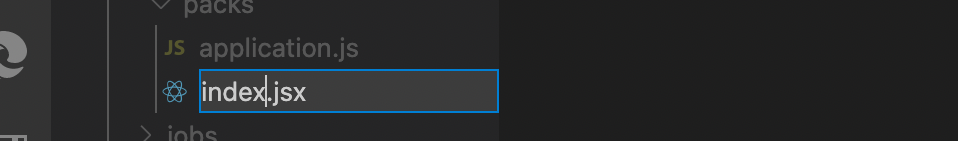
そして以下のファイルの<head></head>内に追記します。
上から順に読み込まれるので最後に記述してください。
<!DOCTYPE html>
<html>
<head>
<title>TodoApp</title>
<meta name="viewport" content="width=device-width,initial-scale=1">
<%= csrf_meta_tags %>
<%= csp_meta_tag %>
<%= stylesheet_link_tag 'application', media: 'all' %>
<%= javascript_pack_tag 'application' %>
<!--以下を追記-->
<%= javascript_pack_tag 'index' %>
<!--ここまで-->
</head>
<body>
<%= yield %>
</body>
</html>
rails sでhttp://localhost:3000/todoesを確認してください。

隠れてますけどHello Reactが出ていれば完了です!
part1はここまでとしますね!次のpartからはフロントに入ります!