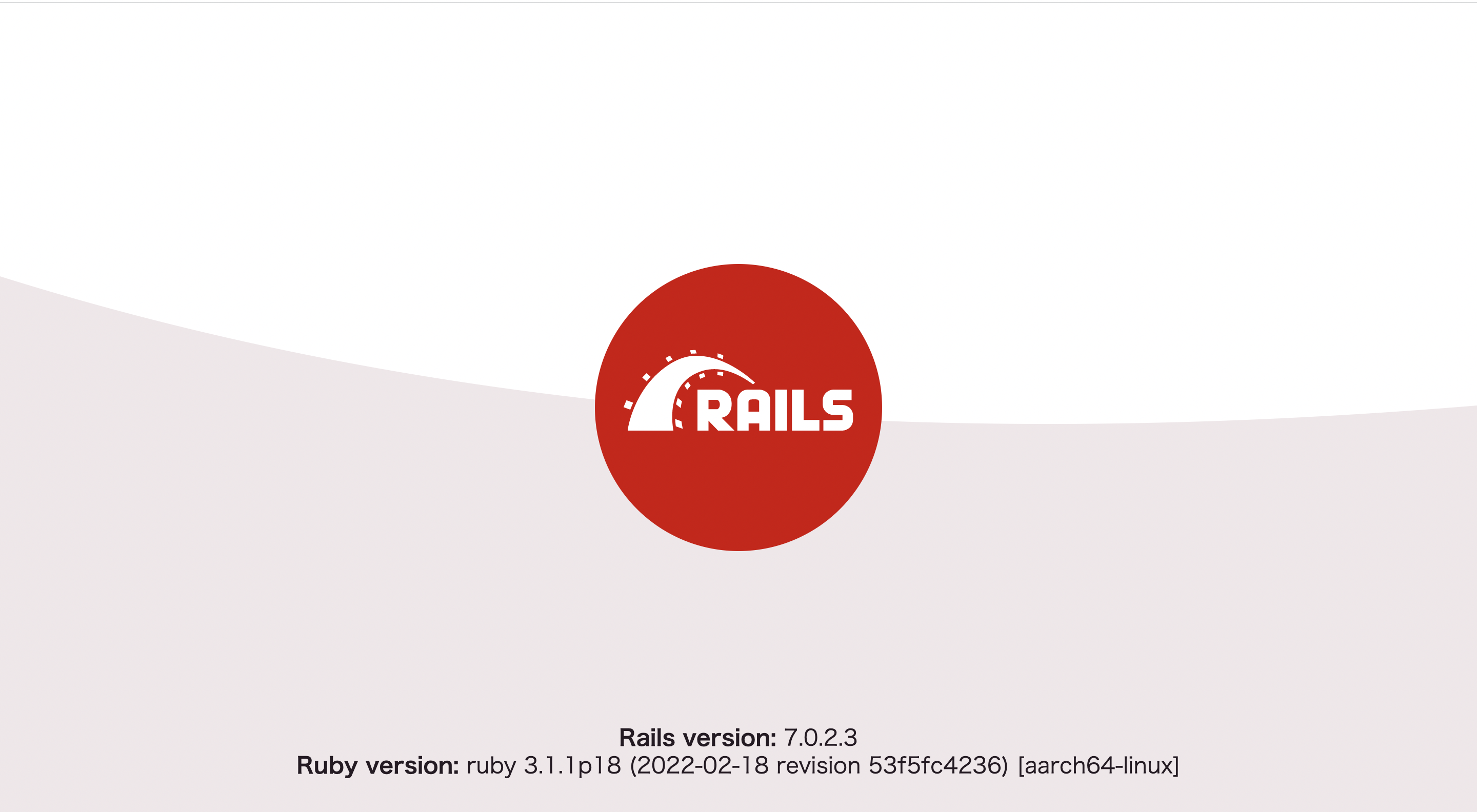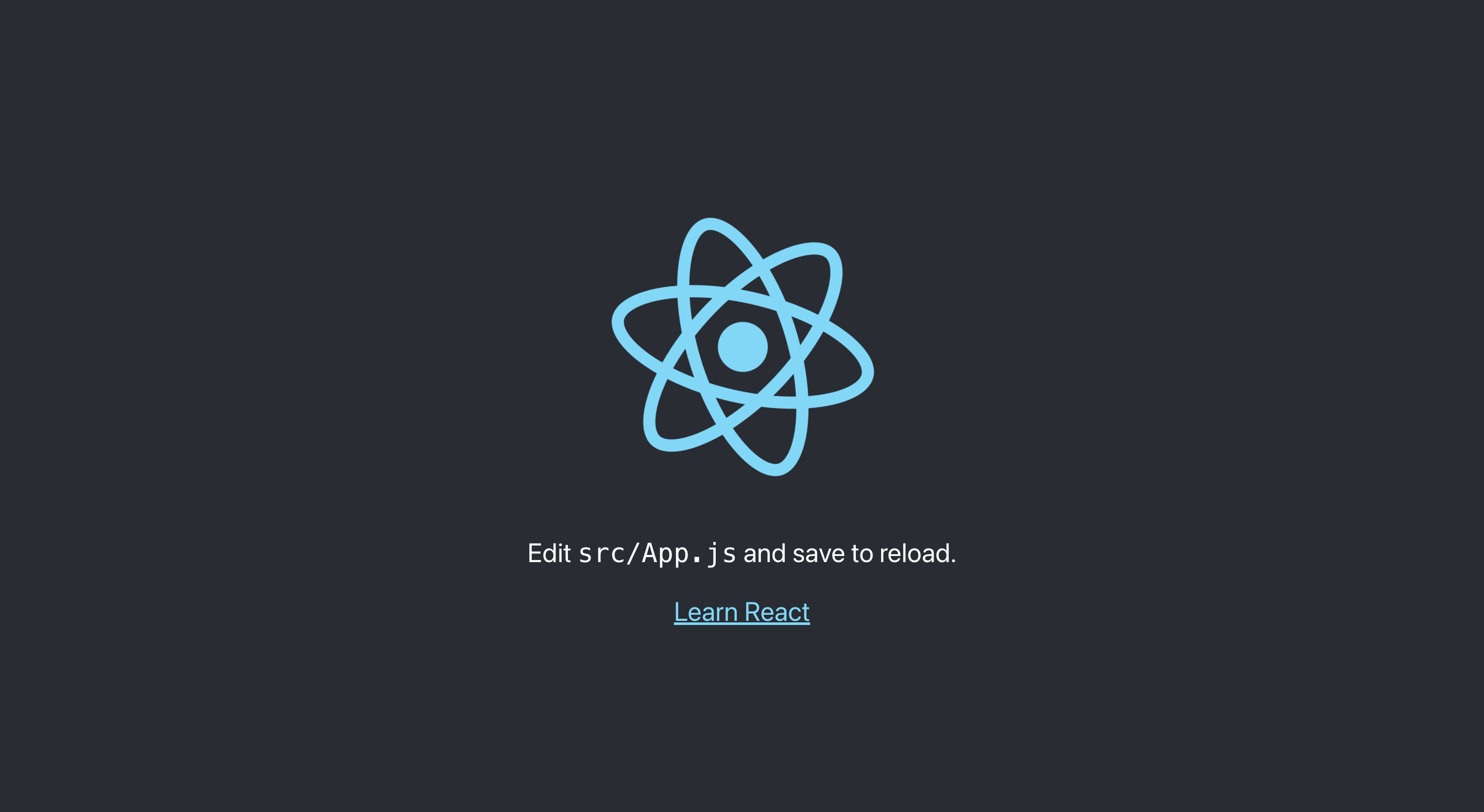環境
- Ruby 3.1.1
- Rails 7.0.2.3(apiモード)
- MySQL8.0
- node 17.2
rails→3001port、react→3000portになるように設定する
環境構築
まずは以下のディレクトリとファイルを作成
invest_qa
|-api
|-Gemfile
|-Gemfile.lock
|-Dockerfile
|-entrypoint.sh
|-front
|-dockerfile
|-docker-compose.yml
docker-compose.ymlは以下のように
version: '3'
services:
db:
platform: linux/x86_64 # M1チップ対応のため追記
image: mysql:8.0
environment:
MYSQL_ROOT_PASSWORD: password
ports:
- '3306:3306'
command: --default-authentication-plugin=mysql_native_password
volumes:
- mysql-data:/var/lib/mysql
api:
build: ./api
command: bash -c "rm -f tmp/pids/server.pid && bundle exec rails s -p 3000 -b '0.0.0.0'"
volumes:
- ./api:/myapp
- gem_data:/usr/local/bundle
ports:
- "3001:3000"
depends_on:
- db
stdin_open: true
tty: true
front:
build: ./front
command: yarn start
ports:
- "3000:3000"
volumes:
- ./front:/myapp
depends_on:
- api
volumes:
mysql-data:
gem_data:
driver: local
dockerの環境構築(バックエンド編)
Gemfileは以下のように
source 'https://rubygems.org'
gem 'rails', '~> 7.0.2.3'
Gemfile.lockは何も書かなくてOK
entrypoint.shは以下のように
#!/bin/bash
set -e
# Remove a potentially pre-existing server.pid for Rails.
rm -f /myapp/tmp/pids/server.pid
# Then exec the container's main process (what's set as CMD in the Dockerfile).
exec "$@"
dockerfileは以下のように
FROM ruby:3.1.1
RUN curl -sS https://dl.yarnpkg.com/debian/pubkey.gpg | apt-key add - \
&& echo "deb https://dl.yarnpkg.com/debian/ stable main" | tee /etc/apt/sources.list.d/yarn.list \
&& apt-get update -qq \
&& apt-get install -y nodejs yarn \
&& mkdir /myapp
WORKDIR /myapp
COPY Gemfile /myapp/Gemfile
COPY Gemfile.lock /myapp/Gemfile.lock
RUN bundle install
COPY . /myapp
COPY entrypoint.sh /usr/bin/
RUN chmod +x /usr/bin/entrypoint.sh
ENTRYPOINT ["entrypoint.sh"]
EXPOSE 3000
CMD ["rails", "server", "-b", "0.0.0.0"]
フロントとまとめdockerにbuildしていくのでひとまずフロントエンドの環境構築へ
dockerの環境構築(フロントエンド編)
Dockerfileは以下のように
FROM node:17.2
RUN mkdir /myapp
WORKDIR /myapp
イメージの構築
以下を実行しイメージの構築をする
docker-compose build
railsアプリの構築
まずはrailsアプリをapiモードで作成
docker-compose run api rails new . --force --no-deps --database=mysql --skip-test --webpacker --api
Gemfileが更新されてるのでイメージを再構築する
docker-compose build
database.ymlを修正する
#
# And be sure to use new-style password hashing:
# https://dev.mysql.com/doc/refman/5.7/en/password-hashing.html
#
default: &default
adapter: mysql2
encoding: utf8 #ここ
pool: <%= ENV.fetch("RAILS_MAX_THREADS") { 5 } %>
username: root
password: password #ここ docker-compose.ymlで設定したパスワード
host: db #ここ docker-compose.ymlでdepend_onしてる
development:
<<: *default
database: myapp_development
# Warning: The database defined as "test" will be erased and
# re-
(以下略)
続いてデータベースの作成のため以下を実行
docker-compose run api rake db:create
reactアプリの構築
まずはreactアプリの作成
docker-compose run front npx create-react-app front
frontディレクトリに新しいfrontディレクトリが作成されてしまう。。。
元あるfrontディレクトリにコピペしてなんとかしないといけない
ともあれこれやればなんとかなる。
それぞれのアプリにアクセス
以下のコマンドを実行してコンテナの構築・起動をする
docker-compose up
http://localhost:3001
http://localhost:3000
以上で環境構築ができました。