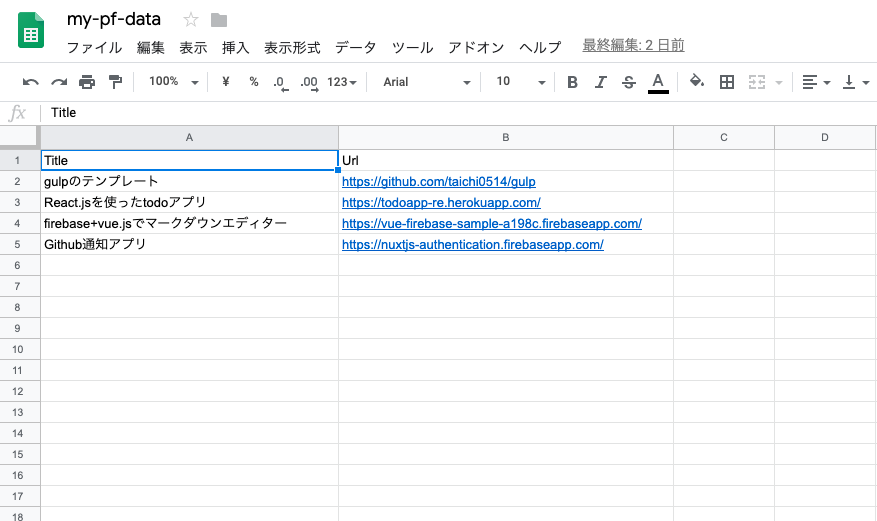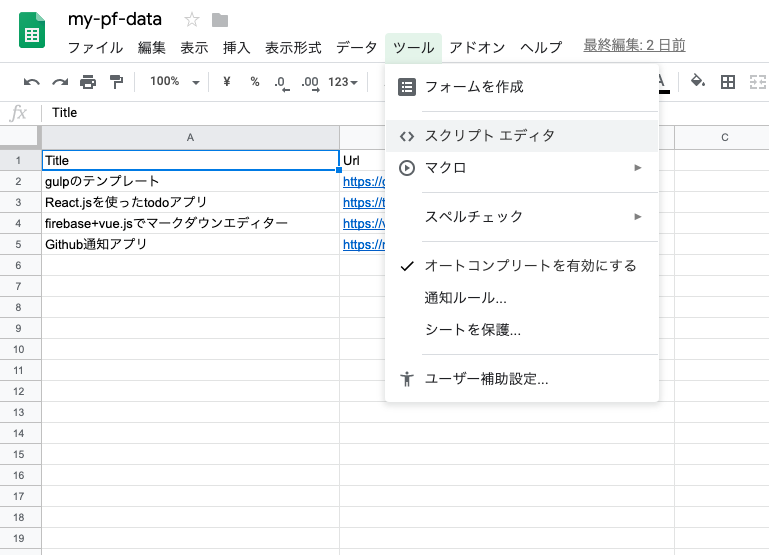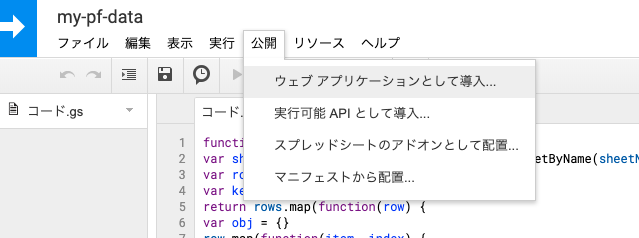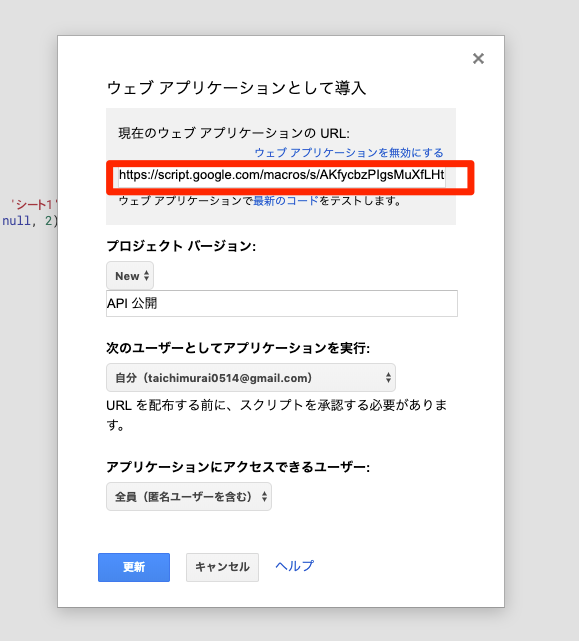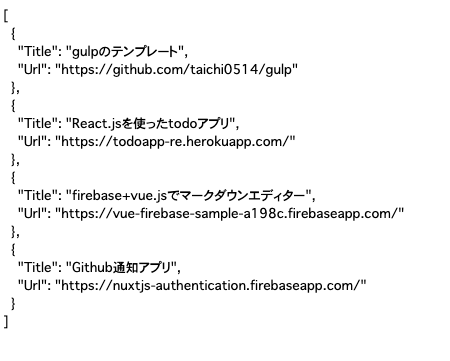お次はツール > スクリプトエディタでスクリプト書いていきます
ソースは下記から引用
https://www.koreyome.com/web/make-spreadsheet-to-json-at-google-apps-script/
function getData(id, sheetName) {
var sheet = SpreadsheetApp.openById(id).getSheetByName(sheetName);
var rows = sheet.getDataRange().getValues();
var keys = rows.splice(0, 1)[0];
return rows.map(function(row) {
var obj = {}
row.map(function(item, index) {
obj[keys[index]] = item;
});
return obj;
});
}
function doGet(request) {
var func = 'jsondata';
var data = getData('xxx_スプレッドシートのURL_xxx', 'Sheet1');
return ContentService.createTextOutput(func + '(' + JSON.stringify(data, null, 2) + ')')
.setMimeType(ContentService.MimeType.JAVASCRIPT);
}