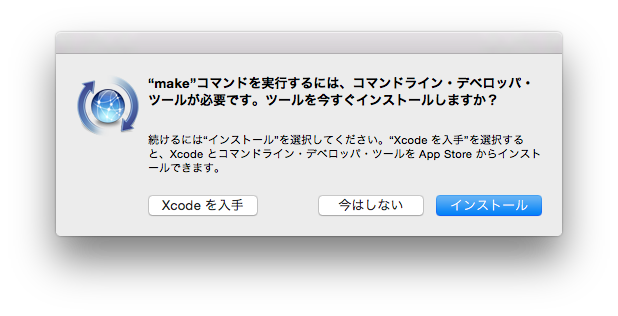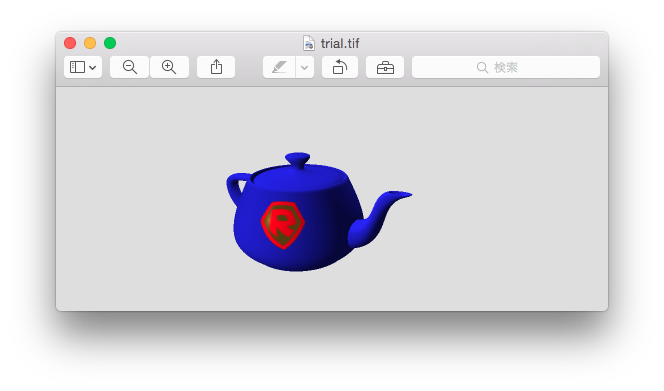Rendarman(レンダーマン)ってなにってところからわからない超ど素人です。
勉強のためにメモ的に記録を取っておこうって思います。
RenderManとはなに?
wikipediaから >RenderMan(レンダーマン)はピクサー・アニメーション・スタジオによって開発されたレンダリング用のソフトの一群。とのこと。
これまで、RenderManは有償だったそうです。
今回非商用利用に限って無償で公開されました。
これで、何か自作3Dアニメができちゃうのかもしれないの?ととりあえず興味をひかれたのです。
※英語も苦手な私が引っかかったポイント「☆」で表示
Macで作業しています。Macも初心者です。
ダウンロード・インストール
インストールの仕方を参考にしたのはGigazineの記事 http://gigazine.net/news/20150324-free-renderman-pixar/1.Intro
2.Register☆
英語を読まずにすっ飛ばしてNextを押してしまいました。
「Register: Create a RenderMan Forums Account」からアカウントを作らないとダウンロードできません。
記事にスクリーンショットが貼られているので登録の仕方は間違いませんでした。
3.Install
ここでダウンロード!!するとこんなファイルができました。
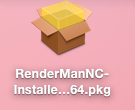
pkgを実行してインストールを行いました
実行していくと、[success!]って出たのでうまくいったみたいです。
実行してみる☆
きっとLaunchPadに入ってるのを叩けば良いのだろうと探ってみるとこんなのができていました。  きっとこの絵がついているやつをダブルクリックすればいいんじゃ?って思ってクリックすると、ライセンスを聞かれました。どうやら、これはインストーラらしいです。
どうしたらよいやら困っていたところ・・・・
コマンドラインで実行できるようにしてみる☆
手順の参考に教えてもらいました。 http://wakufactory.jp/rman/1.環境設定をします
exportコマンドで設定するようになっていたので、このコマンドもよくわからないまま実行。
この状態でとりあえず
/Applications/Pixar/RenderManProServer-19.0/bin/render
これを実行すると
$/Applications/Pixar/RenderManProServer-19.0/bin/render ; exit;
$/Applications/Pixar/RenderManProServer-19.0/bin/render: line 40: /usr/local/prman/bin/prman: No such file or directory
/Applications/Pixar/RenderManProServer-19.0/bin/render: line 40: exec: /usr/local/prman/bin/prman: cannot execute: No such file or directory
logout
とこんなエラーが戻ってきました。
参考資料の**「テストを動かしてみる」**をみてみる
インストール先のetc/setupの下にテスト用のMakefileがあるので、setupフォルダごとコピーしてきて。make してみます。
Desctopに名前を変えておきました。そして、make実行
$ make
xcode-select: note: no developer tools were found at '/Applications/Xcode.app', requesting install. Choose an option in the dialog to download the command line developer tools.
Xcodeをいれないといけないみたいです。
Xcode入手しよう。。
入手後、make再度実行
$ make
${RMANTREE:-RMANTREE not set!}/bin/shader -q finite.sl
/bin/sh: RMANTREE: command not found
make: *** [trial] Error 127
これは・・・・環境変数が設定解除されているんだな。。
もっかい設定してからmakeを実行。今度は成功
$ export RMANTREE=/Applications/Pixar/RenderManProServer-19.0
$ make
${RMANTREE:-RMANTREE not set!}/bin/shader -q finite.sl
${RMANTREE:-RMANTREE not set!}/bin/shader -q shield.sl
${RMANTREE:-RMANTREE not set!}/bin/render trial.rib
${RMANTREE:-RMANTREE not set!}/bin/cmptiff -q trial.tif check.tif
The images are identical.
trial.tifができました!
やったぁ (^0^)/
この状態でもう一度、直接実行してみる。
/Applications/Pixar/RenderManProServer-19.0/bin/render
やっぱりエラー。
ファイルを直接おかないときっとダメなんだな。
少し理解できたような気がしました。
追記)
コマンド実行は、RIBファイルがないといけないってことがわかりました。
/Applications/Pixar/RenderManProServer-19.0/bin/render RIBファイル
こうすれば実行できます!