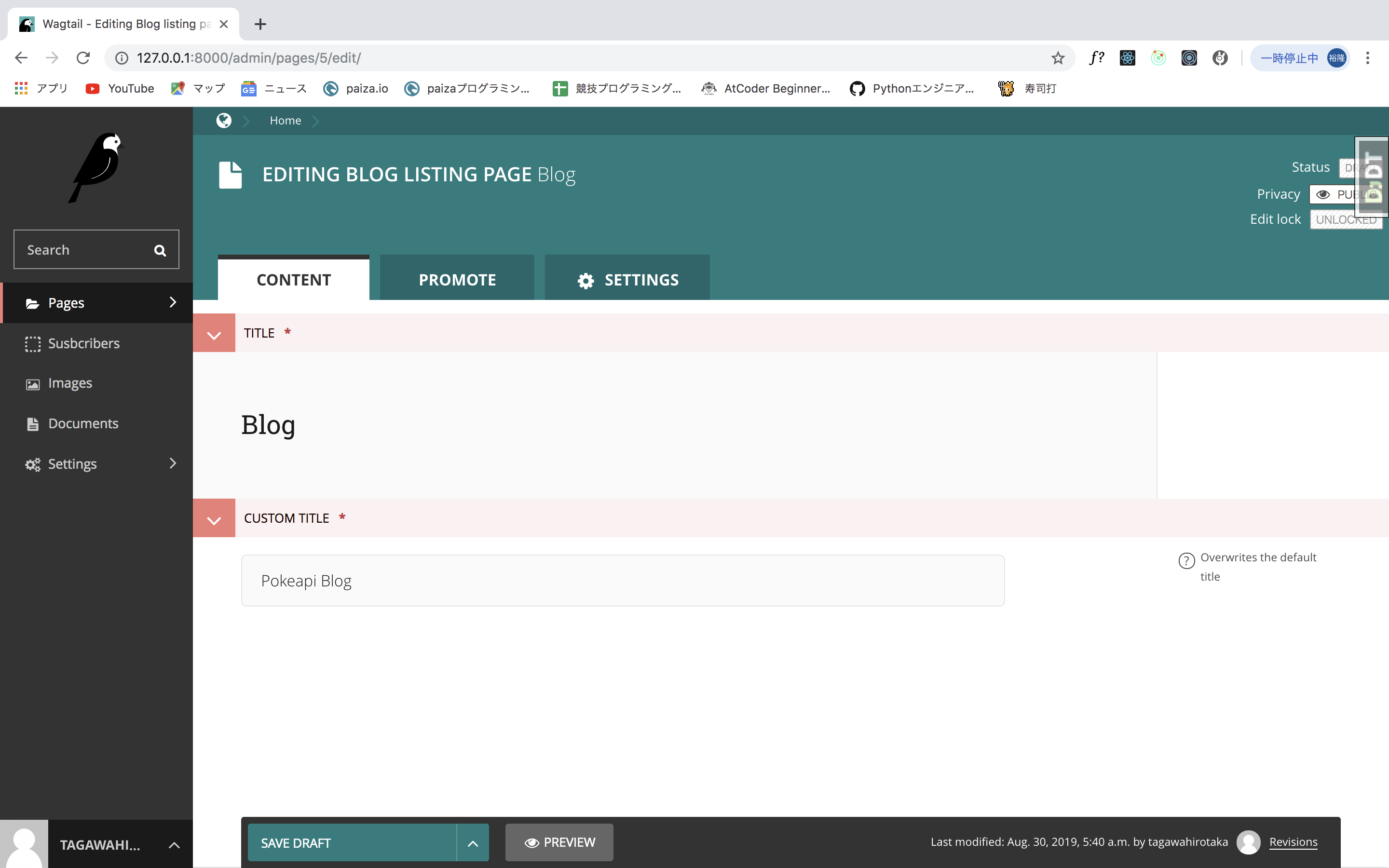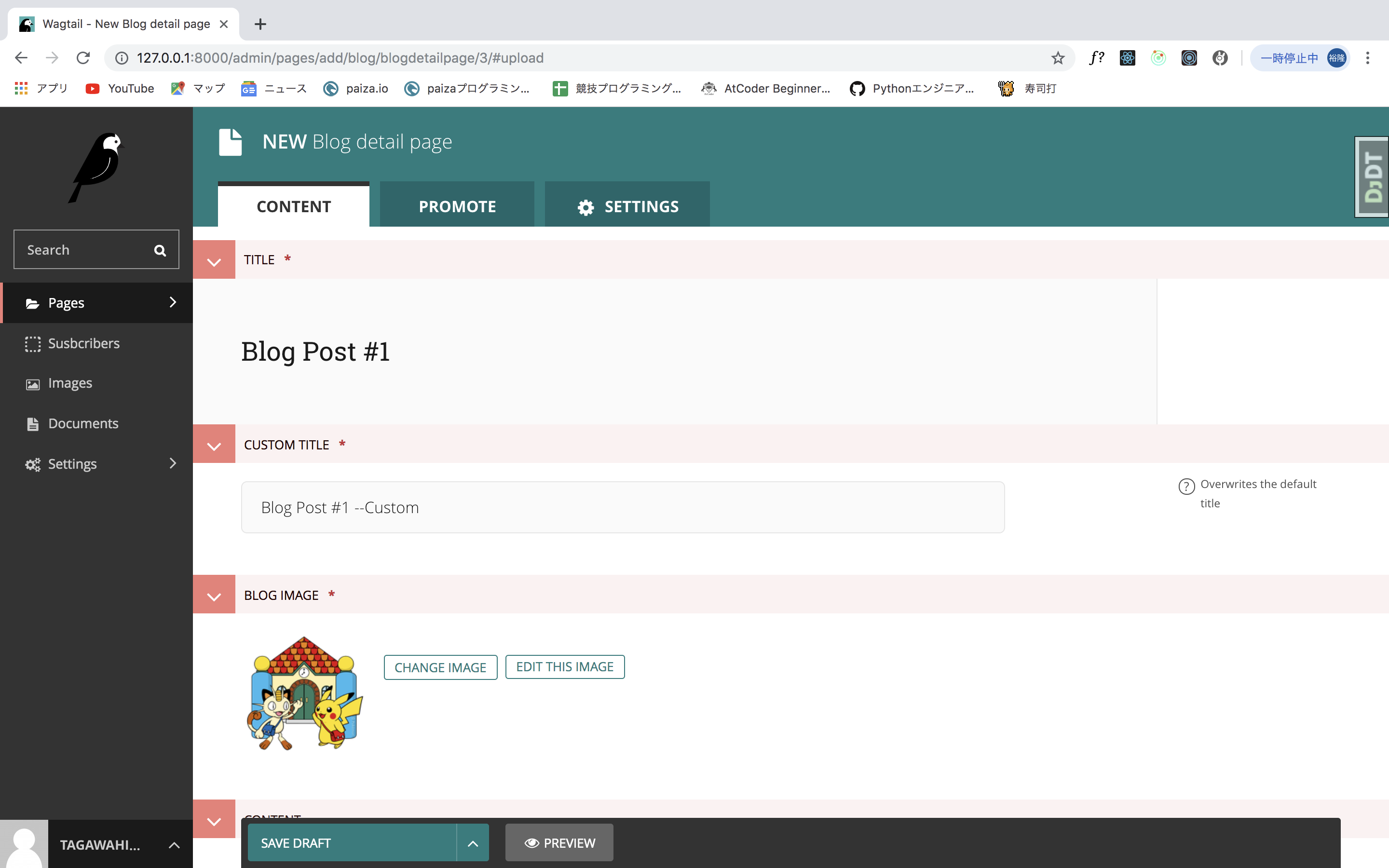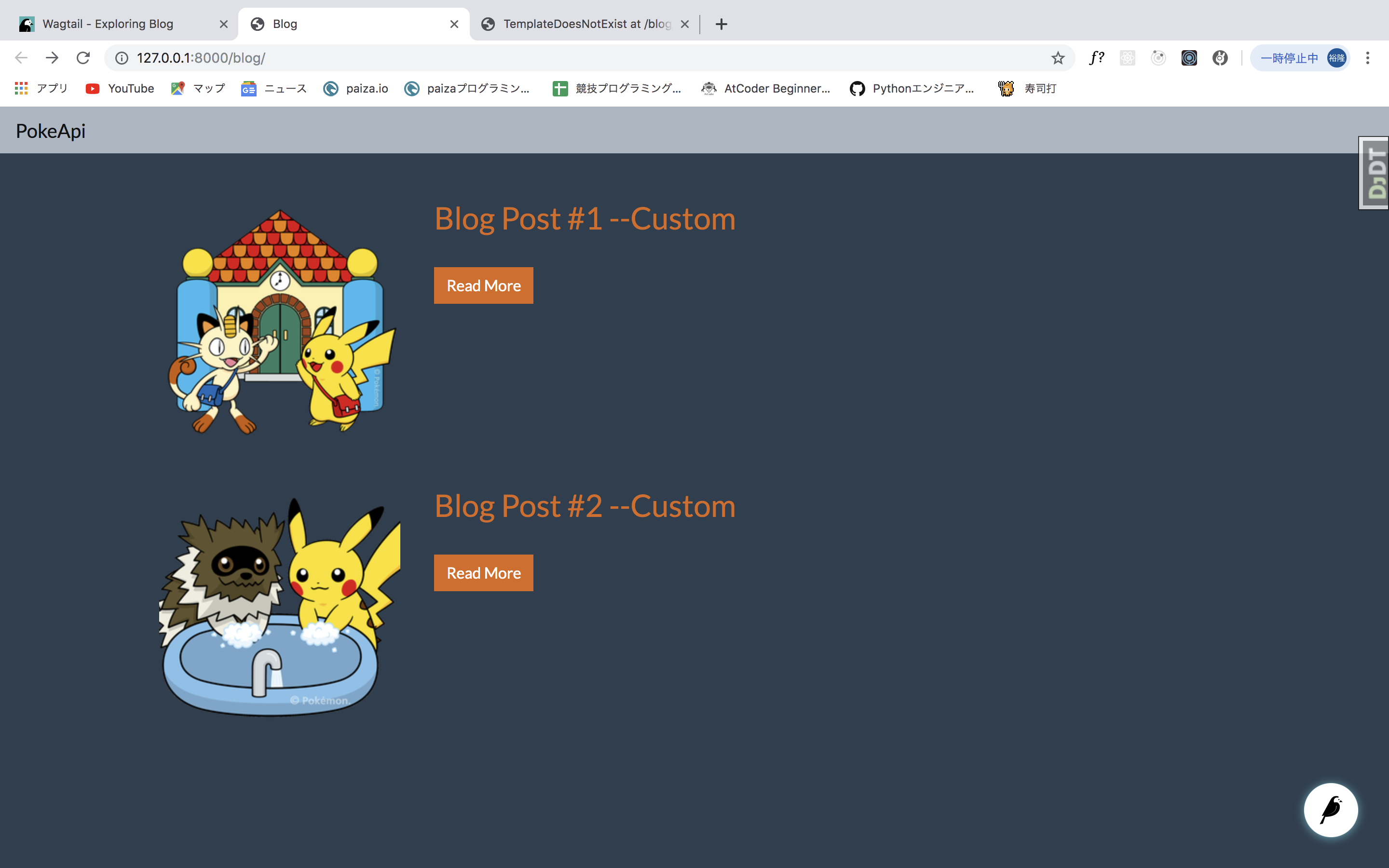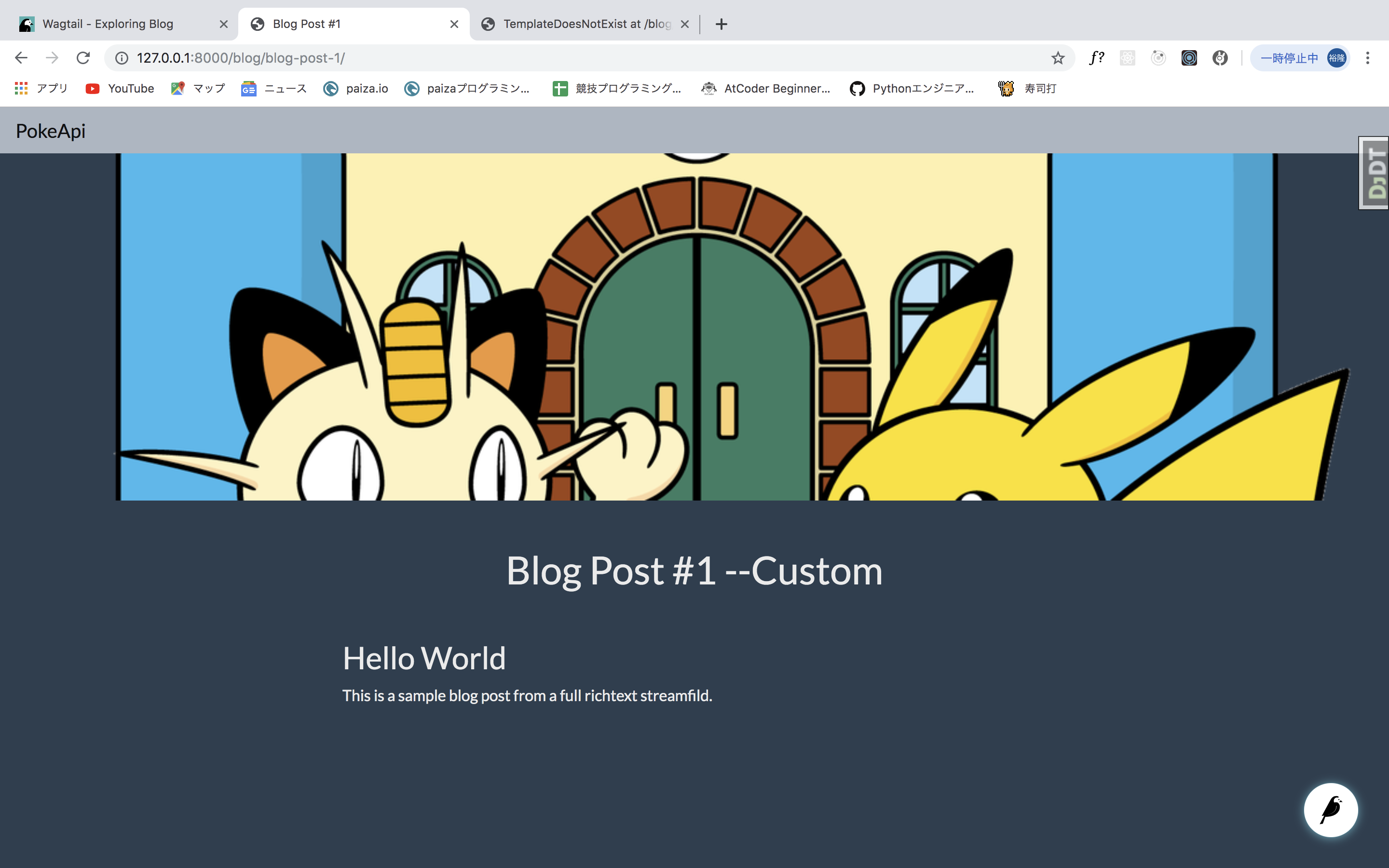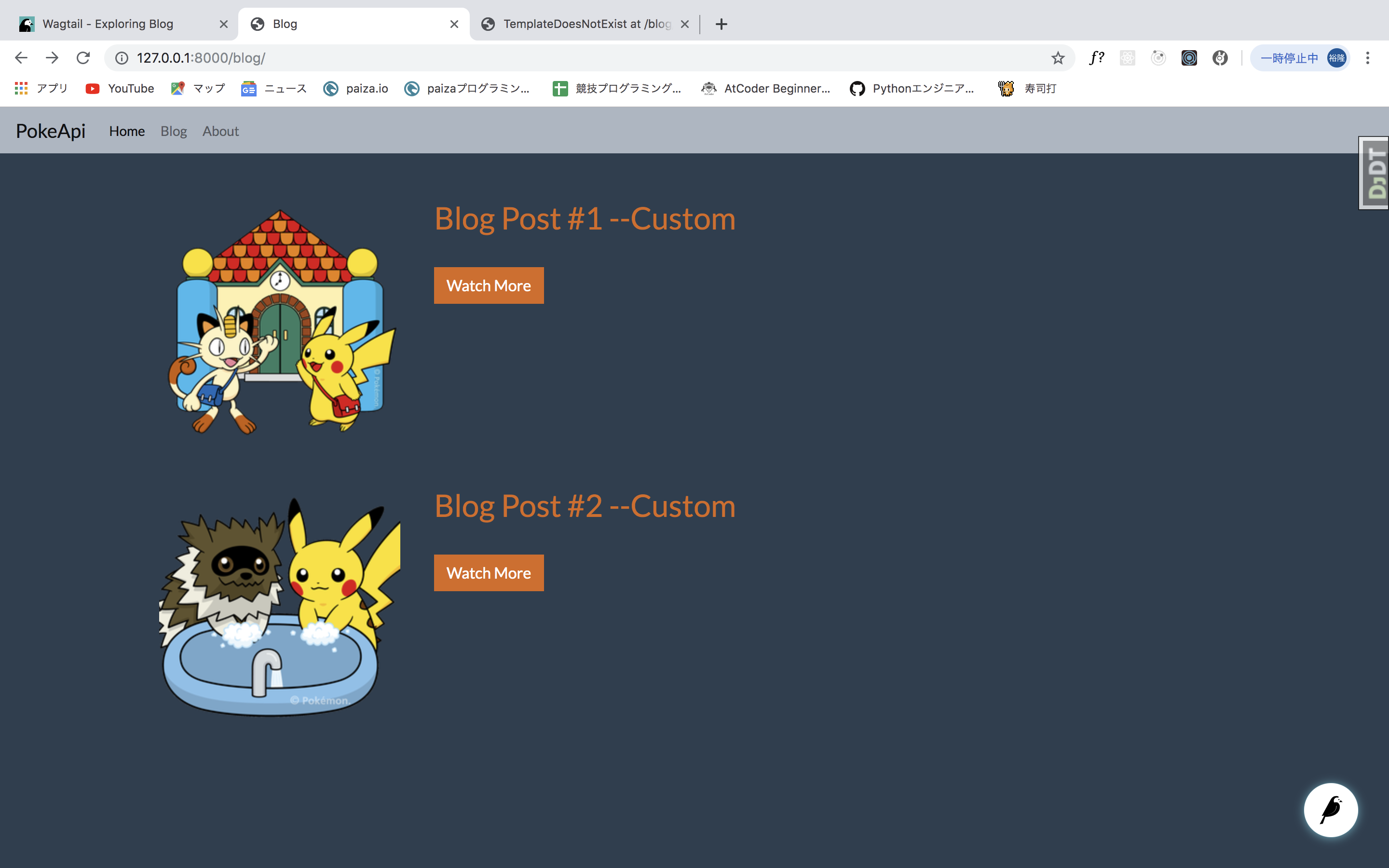Wagtailチュートリアル 16
親ページと子ページ
python3 manage.py startapp blog
base.pyに追加
35
blog/models.py
"""Blog listing and blog detail pages."""
from wagtail.admin.edit_handlers import FieldPanel, StreamFieldPanel
from django.db import models
from wagtail.core.models import Page
from wagtail.core.fields import StreamField
from wagtail.images.edit_handlers import ImageChooserPanel
from streams import blocks
# 35 追加
class BlogListingPage(Page):
"""Listing page lists all the Blog Detail Pages."""
template = "blog/blog_listing_page.html"
custom_title = models.CharField(
max_length=100,
blank=False,
null=False,
help_text="Overwrites the default title",
)
content_panels = Page.content_panels + [FieldPanel("custom_title")]
def get_context(self, request, *args, **kwargs):
"""Adding custom stuff to our context."""
context = super().get_context(request, *args, **kwargs)
context["posts"] = BlogDetailPage.objects.live().public()
return context
# 35 追加
class BlogDetailPage(Page):
"""Blog detail page."""
custom_title = models.CharField(
max_length=100,
blank=False,
null=False,
help_text="Overwrites the default title",
)
blog_image = models.ForeignKey(
"wagtailimages.Image",
blank=False,
null=True,
related_name="+",
on_delete=models.SET_NULL,
)
content = StreamField(
[
("title_and_text", blocks.TitleAndTextBlock()),
("full_richtext", blocks.RichtextBlock()),
("simple_richtext", blocks.SimpleRichtextBlock()),
("cards", blocks.CardBlock()),
("cta", blocks.CTABlock()),
],
null=True,
blank=True,
)
content_panels = Page.content_panels + [
FieldPanel("custom_title"),
ImageChooserPanel("blog_image"),
StreamFieldPanel("content"),
]
36
wagtailtutrial/templates/blog/blog_listing_page.html
{% extends "base.html" %}
{% load wagtailimages_tags %}
{% block content %}
<div class="container">
{% for post in posts %}
<div class="row mt-5 mb-5">
<div class="col-sm-3">
{% image post.blog_image fill-250x250 as blog_img %}
<a href="{{ post.url }}">
<img src="{{ blog_img.url }}" alt="{{ blog_img.alt }}">
</a>
</div>
<div class="col-sm-9">
<a href="{{ post.url }}">
<h2>{{ post.custom_title }}</h2>
{# @todo add a summary field to BlogDetailPage; make it a RichTextField with only Bold and Italic enabled. #}
<a href="{{ post.url }}" class="btn btn-primary mt-4">Watch More</a>
</a>
</div>
</div>
{% endfor %}
</div>
{% endblock content %}
37
wagtailtutrial/templates/blog/blog_detail_page.html
{#37 追加#}
{% extends "base.html" %}
{% load wagtailimages_tags wagtailcore_tags %}
{% block content %}
{% image self.blog_image fill-1200x300 as banner %}
<img src="{{ banner.url }}" alt="{{ banner.alt }}" style='width: 100%; height: auto;'>
<div class="container mt-5 mb-5">
<div class="text-center">
<h1>{{ self.custom_title }}</h1>
</div>
</div>
<div class="container">
<div class="row">
<div class="col-lg-8 offset-lg-2">
{% for block in self.content %}
{% include_block block %}
{% endfor %}
</div>
</div>
</div>
{% endblock %}
38
wagtailtutrial/templates/base.html
{% load static wagtailuserbar %}
<!DOCTYPE html>
<html class="no-js" lang="en">
<head>
<meta charset="utf-8" />
<title>
{% block title %}
{% if self.seo_title %}{{ self.seo_title }}{% else %}{{ self.title }}{% endif %}
{% endblock %}
{% block title_suffix %}
{% with self.get_site.site_name as site_name %}
{% if site_name %}- {{ site_name }}{% endif %}
{% endwith %}
{% endblock %}
</title>
<meta name="description" content="" />
<meta name="viewport" content="width=device-width, initial-scale=1" />
{# 15 bootstrapのsuperheroを追加 #}
{# 32 fontawsome #}
<link rel="stylesheet" href="https://use.fontawesome.com/releases/v5.7.1/css/all.css" integrity="sha384-fnmOCqbTlWIlj8LyTjo7mOUStjsKC4pOpQbqyi7RrhN7udi9RwhKkMHpvLbHG9Sr" crossorigin="anonymous">
<link rel="stylesheet" href="https://bootswatch.com/4/superhero/bootstrap.min.css" crossorigin="anonymous">
<link rel="stylesheet" type="text/css" href="{% static 'css/wagtailtutorial.css' %}">
{% block extra_css %}
{# Override this in templates to add extra stylesheets #}
{% endblock %}
</head>
<body class="{% block body_class %}{% endblock %}">
{% wagtailuserbar %}
{# 15 superheroの上バーをコピペ#}
<nav class="navbar navbar-expand-lg navbar-light bg-light">
<a class="navbar-brand" href="#">PokeApi</a>
<button class="navbar-toggler" type="button" data-toggle="collapse" data-target="#navbarColor03" aria-controls="navbarColor03" aria-expanded="false" aria-label="Toggle navigation">
<span class="navbar-toggler-icon"></span>
</button>
{#38 コメントを外す#}
<div class="collapse navbar-collapse" id="navbarColor03">
<ul class="navbar-nav mr-auto">
<li class="nav-item active">
<a class="nav-link" href="/">Home <span class="sr-only">(current)</span></a>
</li>
<li class="nav-item">
<a class="nav-link" href="/blog/">Blog</a>
</li>
<li class="nav-item">
<a class="nav-link" href="/about/">About</a>
</li>
</ul>
</div>
</nav>
{#②home_page.htmlへ#}
{% block content %}{% endblock %}
{# 12 bootstrapを追加#}
<script src="https://code.jquery.com/jquery-3.3.1.slim.min.js" integrity="sha384-q8i/X+965DzO0rT7abK41JStQIAqVgRVzpbzo5smXKp4YfRvH+8abtTE1Pi6jizo" crossorigin="anonymous"></script>
<script src="https://cdnjs.cloudflare.com/ajax/libs/popper.js/1.14.7/umd/popper.min.js" integrity="sha384-UO2eT0CpHqdSJQ6hJty5KVphtPhzWj9WO1clHTMGa3JDZwrnQq4sF86dIHNDz0W1" crossorigin="anonymous"></script>
<script src="https://stackpath.bootstrapcdn.com/bootstrap/4.3.1/js/bootstrap.min.js" integrity="sha384-JjSmVgyd0p3pXB1rRibZUAYoIIy6OrQ6VrjIEaFf/nJGzIxFDsf4x0xIM+B07jRM" crossorigin="anonymous"></script>
{# Global javascript #}
<script type="text/javascript" src="{% static 'js/wagtailtutorial.js' %}"></script>
{% block extra_js %}
{# Override this in templates to add extra javascript #}
{% endblock %}
</body>
</html>
35