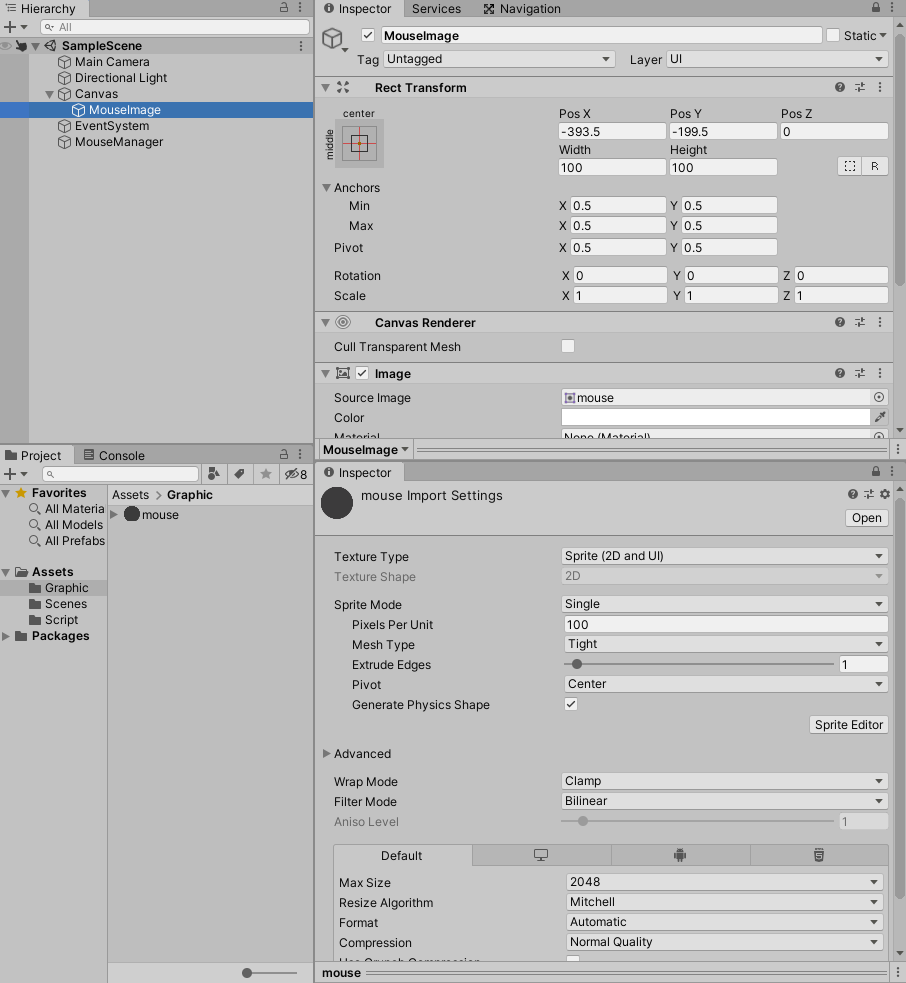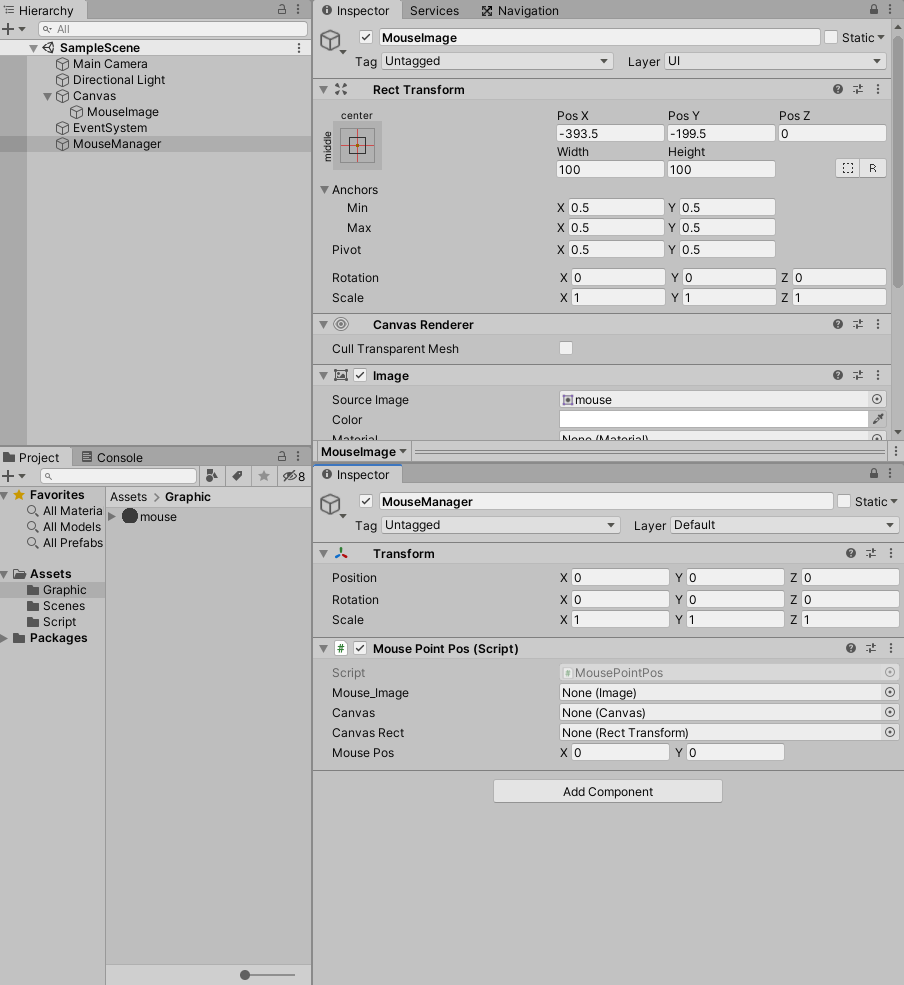Unityでマウスの位置に画像(guiのimage)を表示させる
guiのimageを使ってマウスポインターの代わりに画像を表示させる
画像からアニメーションにも応用できるはず
用意するもの
・Windows PC
・Unity (制作時に使用したバージョンは2019)
・マウスの位置に表示させたい画像
作りたいもの
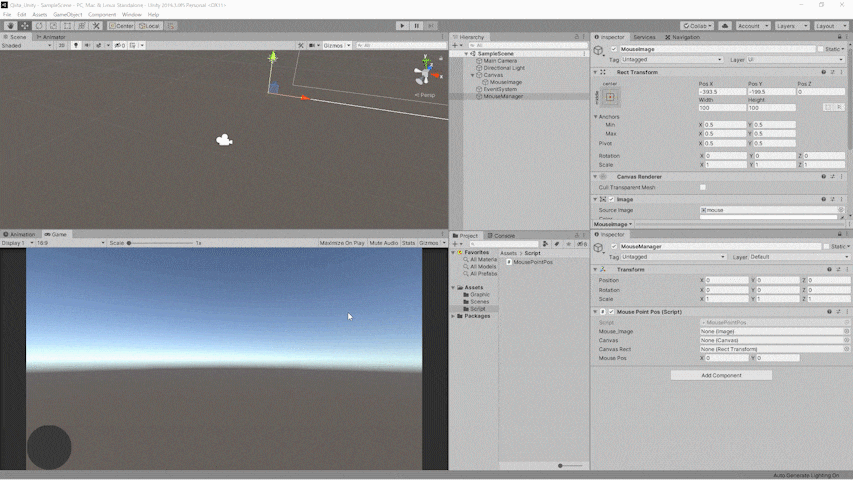
黒い丸がマウスポインタ—に追従している。
これはわかりやすくするためにマウスポインターを表示している。
作りたかた
1.HierarchyのプラスボタンからUI > ImageからCanvasとImageオブジェクトを作る。
2.Imageに入れる画像をTexture TypeをSprite(2D and UI)にし、ImageのSource Imageに入れる。
3.Imageのオブジェクト名を「MouseImage」に変更する。
4.HierarchyのプラスボタンからCreate Emptyで空のオブジェクトを作る、オブジェクト名を「MouseManager」に変更する。
5.下記のスクリプトをC#のファイルで作り、MouseManagerオブジェクトに入れる。
完成
スクリプト
//画像
public Image Mouse_Image;
//Canvasの変数
public Canvas canvas;
//キャンバス内のレクトトランスフォーム
public RectTransform canvasRect;
//マウスの位置の最終的な格納先
public Vector2 MousePos;
// Start is called before the first frame update
void Start()
{
//マウスポインター非表示
Cursor.visible = false;
//HierarchyにあるCanvasオブジェクトを探してcanvasに入れいる
canvas = GameObject.Find("Canvas").GetComponent<Canvas>();
//canvas内にあるRectTransformをcanvasRectに入れる
canvasRect = canvas.GetComponent<RectTransform>();
//Canvas内にあるMouseImageを探してMouse_Imageに入れる
Mouse_Image = GameObject.Find("MouseImage").GetComponent<Image>();
}
// Update is called once per frame
void Update()
{
/*
* CanvasのRectTransform内にあるマウスの位置をRectTransformのローカルポジションに変換する
* canvas.worldCameraはカメラ
* 出力先はMousePos
*/
RectTransformUtility.ScreenPointToLocalPointInRectangle(canvasRect,
Input.mousePosition, canvas.worldCamera, out MousePos);
/*
* Mouse_Imageを表示する位置にMousePosを使う
*/
Mouse_Image.GetComponent<RectTransform>().anchoredPosition
= new Vector2(MousePos.x, MousePos.y);
}
参考文献
ぐーるらいふ 遊びのunityのメモ帳。敗北者の末路。
【Unity】タッチした位置にuGUI(RectTransform)を表示する
https://ghoul-life.hatenablog.com/entry/2018/11/13/000955
2020年5月30日閲覧
Unity DOCUMENTATION
RectTransformUtility .ScreenPointToLocalPointInRectangle
https://docs.unity3d.com/ScriptReference/RectTransformUtility.ScreenPointToLocalPointInRectangle.html
2020年5月30日閲覧