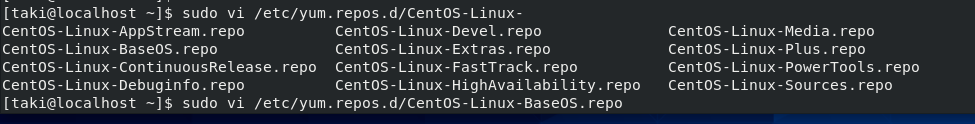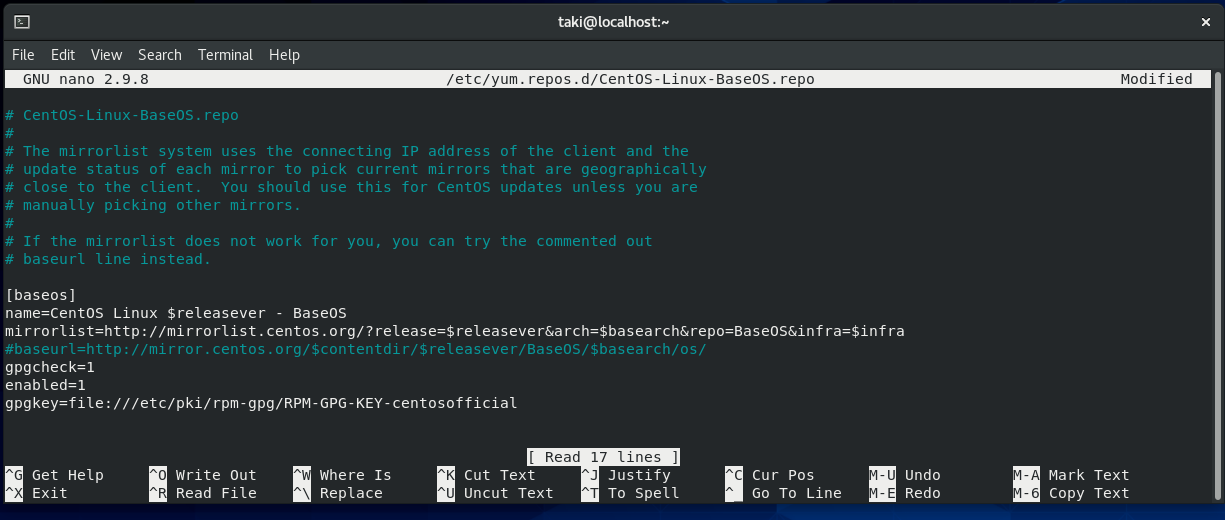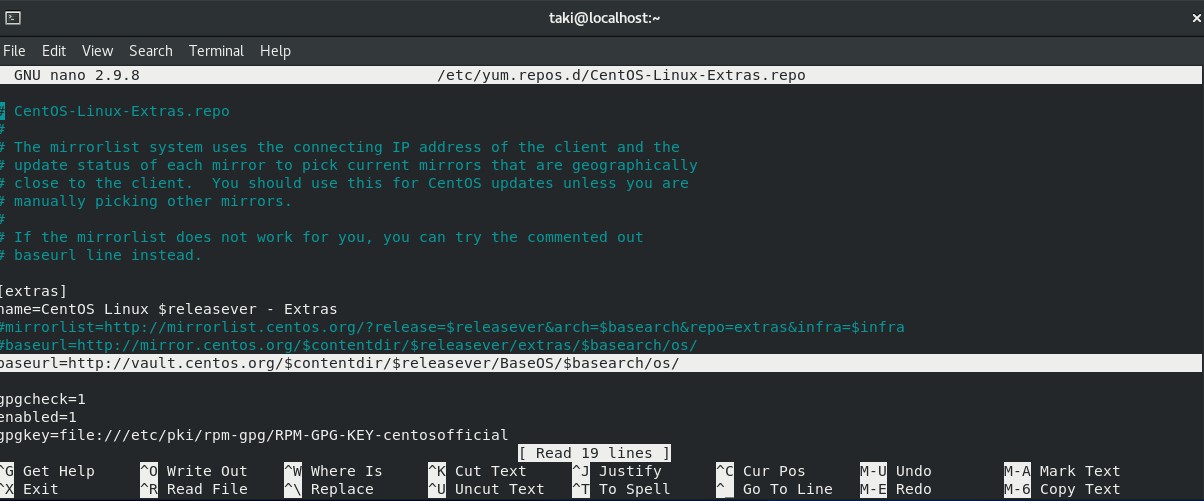前置き
CentOSを構築完了後dnfやyumコマンドを使ってパッケージをDLしようとしたら下記のようなエラーが発生しました。
[taki@localhost ~]$ sudo yum upgrade
CentOS Linux 8 - AppStream 0.0 B/s | 0 B 00:00
Errors during downloading metadata for repository 'appstream':
- Curl error (6): Couldn't resolve host name for http://mirrorlist.centos.org/?release=8&arch=x86_64&repo=AppStream&infra=stock [Could not resolve host: mirrorlist.centos.org]
Error: Failed to download metadata for repo 'appstream': Cannot prepare internal mirrorlist: Curl error (6): Couldn't resolve host name for http://mirrorlist.centos.org/?release=8&arch=x86_64&repo=AppStream&infra=stock [Could not resolve host: mirrorlist.centos.org]
[taki@localhost ~]$
[taki@localhost ~]$ sudo dnf install glibc-langpack-ja
CentOS Linux 8 - AppStream 0.0 B/s | 0 B 00:00
Errors during downloading metadata for repository 'appstream':
- Curl error (6): Couldn't resolve host name for http://mirrorlist.centos.org/?release=8&arch=x86_64&repo=AppStream&infra=stock [Could not resolve host: mirrorlist.centos.org]
Error: Failed to download metadata for repo 'appstream': Cannot prepare internal mirrorlist: Curl error (6): Couldn't resolve host name for http://mirrorlist.centos.org/?release=8&arch=x86_64&repo=AppStream&infra=stock [Could not resolve host: mirrorlist.centos.org]
[taki@localhost ~]$
原因
どうやらCentOSのサポート終了に伴い、Yum リポジトリの設定で、[base] に書かれたデータ取得先 URL がおかしいと言われているようです。
コマンドを正常に使用できるよう、リポジトリの記載内容を変更して対処します。
対処
Yum リポジトリの設定は、/etc/yum.repos.d/ 以下にあります。
[base] の URL は CentOS-Base.repo というファイルに記述されています。
元の URL を # でコメントアウトし、適切な URL を追記します。
sudo nano /etc/yum.repos.d/CentOS-Linux-BaseOS.repo
下記コードを追加しmirrorlistをコメントアウトする
baseurl=http://vault.centos.org/$contentdir/$releasever/BaseOS/$basearch/os/
上記の要領で下記それぞれのファイルにも実施していきます。
[taki@localhost ~]$ sudo nano /etc/yum.repos.d/CentOS-Linux-AppStream.repo
[taki@localhost ~]$
[taki@localhost ~]$ sudo nano /etc/yum.repos.d/CentOS-Linux-BaseOS.repo
[taki@localhost ~]$
[taki@localhost ~]$ sudo nano /etc/yum.repos.d/CentOS-Linux-Extras.repo
ファイルの修正が終わった後、パッケージのDLが出来るか確認してください。
以上で設定は終了です。お疲れ様でした。