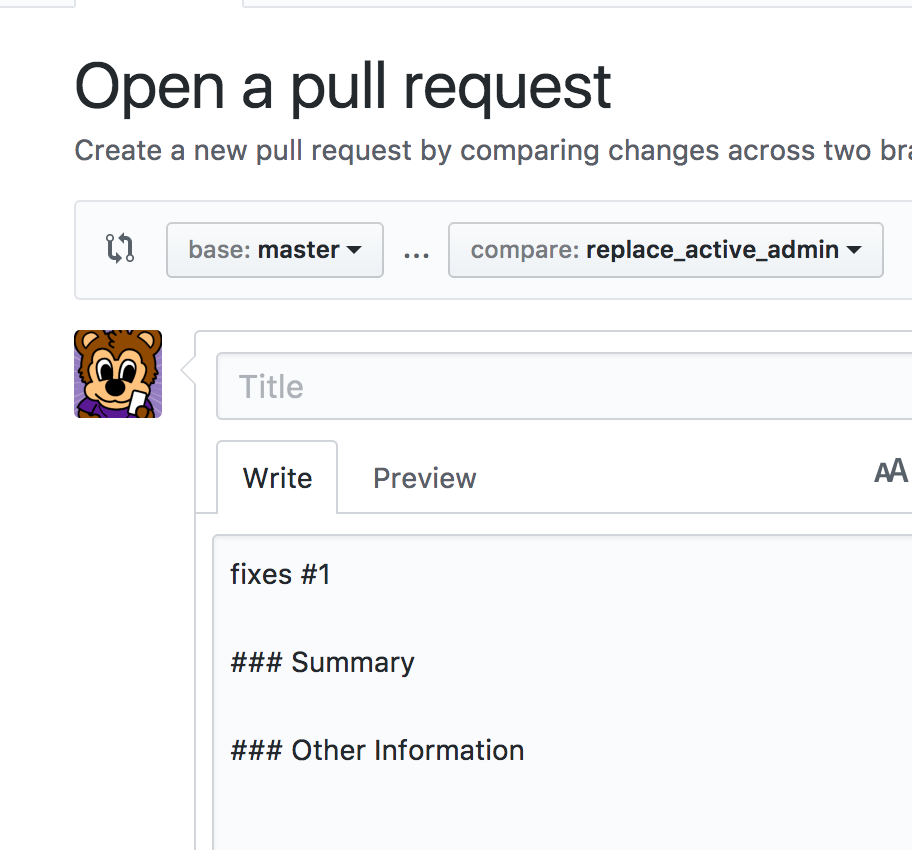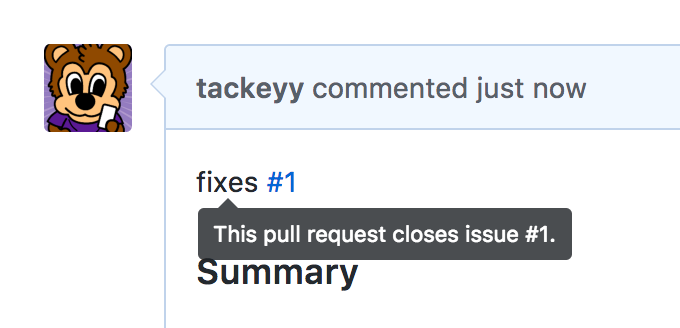プルリクをマージしたり、クローズした後にいちいち関連するIssueをクローズしたりするのは面倒です。
GitHubではkeywordという予約語があり、その予約語のあとにIssueの番号を書くとプルリクがマージ、クローズされたタイミングでIssueもクローズしてくれます。
おすすめはプルリクのテンプレにkeywordを入れておく方法です。
[GitHub] IssueとPull Requestのテンプレート機能を利用してフォーマットを統一する
この記事は個人ブログでも掲載しています。
http://tackeyy.com/blog/close-github-issue-after-pull_request-is-merged-or-closed
プルリクの内容の書き方
fixes #1 のようにkeywordとIssueの番号をセットで記載します。
keywords
以下の単語がkeywordとして使えます。
This pull request fixes #1 の省略形の fixes #1 が自然かなあと思ってぼくは fixes を使うようにしました。(resolvesでもいいのですが、文字数が少し長い・・・w)
close
closes
closed
fix
fixes
fixed
resolve
resolves
resolved
コミットメッセージにキーワードを入れてIssueをクローズする方法もある
$ git commit -m "Fix screwup, fixes #12" のようにkeywordとIssue番号を入れると同じことができます。
参考
https://help.github.com/articles/closing-issues-using-keywords/
https://github.com/tiimgreen/github-cheat-sheet#closing-issues-via-commit-messages