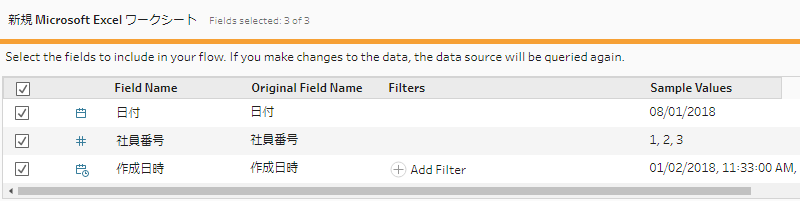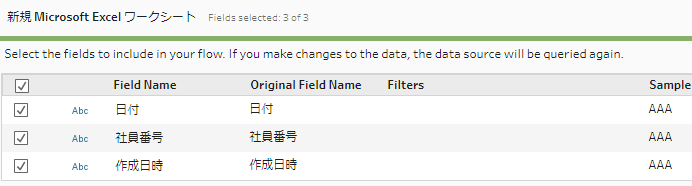Tableau Prep の自動型設定
Tableau Prep のconnectionを作成するときに、自動で型変換を判別されてしまい、
イライラすることが多かったのですが、簡単な回避方法を思いつきました。
以下のようなケース
| 日付 | 社員番号 | 作成日時 |
|---|---|---|
| 20180801 | 00001 | 2018/01/02 11:33 |
| 20180801 | 00002 | 2018/01/03 11:33 |
| 20180801 | 00003 | 2018/01/04 11:00 |
日付,社員番号,作成日時
2018/08/01,1,2018/01/02 11:33:00
2018/08/01,2,2018/01/03 11:33:00
2018/08/01,3,2018/01/04 11:33:00
手動で指定した型で読み込むように、1フィールドづつ選択しなおすのは面倒
回避策
- csvデータにあらかじめ、以下のデータを用意して、いったん取り込む。
日付,社員番号,作成日時
AAA,AAA,AAA
見事、全てAbc に分類されました!
- 簡単なことですが、100を超えるフィールドの型指定は相当に面倒なので、個人的に大発見です。
- もちろん、数値や実数にしたい場合に、サンプルデータがnullでうまくいかない場合なども、明示的に指定できます。
接続を変更するとリセットされるので、毎回選びなおしてイライラしてましたが、これでストレスが無くなりました(^^)
- Tableau Prepは面白いですが、発展途上なので今後が楽しみです。