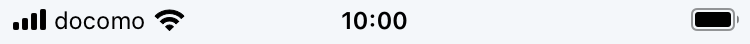参考元: https://www.jessesquires.com/blog/2019/09/26/overriding-status-bar-settings-ios-simulator/
確認環境
Xcode: 11.4.1
iOS: 13.4.1
手順
iOSシミュレータが起動した状態で、ターミナルで下記のコマンドを実行
xcrun simctl status_bar "iPhone SE (2nd generation)" override --time 10:00 --dataNetwork wifi --wifiMode active --wifiBars 3 --cellularMode active --cellularBars 4 --operatorName "docomo" --batteryState charged --batteryLevel 100
オプション
--time <string>
Set the date or time to a fixed value.
If the string is a valid ISO date string it will also set the date on relevant devices.
--dataNetwork <dataNetworkType>
If specified must be one of 'wifi', '3g', '4g', 'lte', 'lte-a', or 'lte+'.
--wifiMode <mode>
If specified must be one of 'searching', 'failed', or 'active'.
--wifiBars <int>
If specified must be 0-3.
--cellularMode <mode>
If specified must be one of 'notSupported', 'searching', 'failed', or 'active'.
--cellularBars <int>
If specified must be 0-4.
--operatorName <string>
Set the cellular operator/carrier name. Use '' for the empty string.
--batteryState <state>
If specified must be one of 'charging', 'charged', or 'discharging'.
--batteryLevel <int>
If specified must be 0-100.