スクリプトの作成
LightstandManagerを作成し、LightstandPanel(オブジェクト)に張り付ける。
![]() LightstandManager.cs
LightstandManager.cs
using UnityEngine.UI;を追加する。
lightON、lightOFF、の画像を用意
image型の変数image(画像を入れる)
[SerializeField] Sprite lightON;
[SerializeField] Sprite lightOFF;
[SerializeField] Image image;
スイッチのON/OFFで画像を差し替える
public void LightSwitch(bool isON)
{
if (isON) //isONがtrue
{
image.sprite = lightON; //imageの画像をlightONにする
}
else //そうでなかったら
{
image.sprite = lightOFF; //imageの画像をlightOFFにする
}
}
※テスト
ItemBoxの左から1つ目のボックスをクリックしたら点灯し
2つ目のボックスをクリックしたら消灯する
InspectorでItemBoxのButtonコンポーネントの On Click() にLightstandPanel(オブジェクト)をセットして、
LightstandManagerに表示される関数をからLightSwitch()を設定する。チェックをつけてtrueにする。
InspectorでIItemBox (1)のButtonコンポーネントの On Click() にLightstandPanel(オブジェクト)をセットして、
LightstandManagerに表示される関数をからLightSwitch()を設定する。チェックなしでfalseにする。
![]()
全画像でこのような表示にになっていて、今回はここを使わないので特に関係ない。
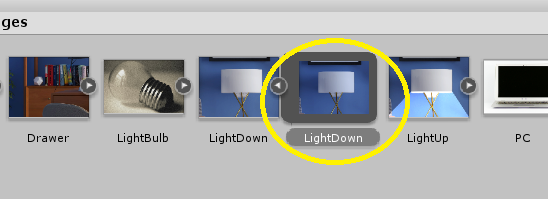
教材
Unityゲームスタジオ スタジオしまづ
【Unity】初心者からの脱出!? 脱出ゲームの作り方 その5 電球のON/OFF
https://youtu.be/S8G9LE0LNq8