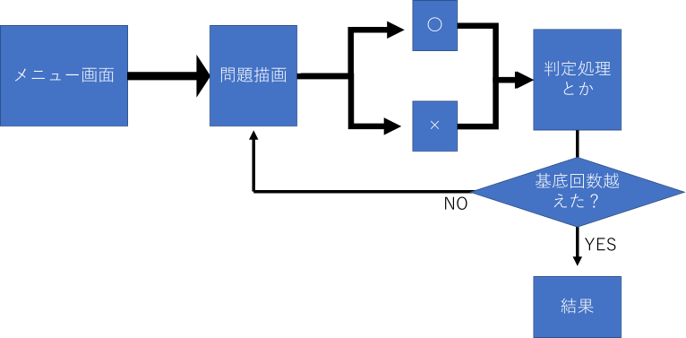前回に引き続きクイズアプリを作っていきます。
前回タイトル画面を作成したので、今回ゲーム内の画面を作っていきます。
イメージしている画面と処理フローは下記のような感じです。
画面構成
前回、横長でタイトル画面を作成しましたが、やはりスマホで遊ぶことを前提にしたので、
縦長にしました。一旦500x800で作成。
処理フロー
Code it.
まだ模索中なので、随時タッチイベントの処理は変えるかもしれません。
画面の切り替え(?)
本来ならばちゃんとシーンを切り替えようの実装をしたほうがよいが、PIXIでのシーン切り替えのベストメソッドがわからないかつ
そんなにシーンが切り替わる仕様ではないので、切り替えの瞬間はオブジェクトを全削除して、同じstage?で再配置するようにしました。
removeAll(?)とかいう関数があったがなぜか動かないので、今のところはいったんループ回して対応。
function destroySceneObjects() {
//要素全削除 removeChildrenAllとかつかえないポイ。
for (var i = app.stage.children.length - 1; i >= 0; i--) {
app.stage.removeChildAt(i);
}
}
タイトルクリック時の処理
button
.on('click', function () {
//alert('button clicked');
//一旦部品をすべて除去
destroySceneObjects();
gameScene();
})
gameSceneにメイン画面で使うスプライトたちをいれこんでいく。今日はまず金の斧(=QuestionImage)を配置してみる。
function gameScene() {
console.log("すたーと");
setQuestionImage(container);
}
メイン画面におくスプライトたち
今回は金の斧のイメージのみおく。
function setQuestionImage(container) {
var quiz_texture = PIXI.Texture.from('img/quiz_img.png');
var questionImage = new PIXI.Sprite(quiz_texture);
questionImage.anchor.x = 0.5;
questionImage.anchor.y = 0.5;
//配置は直感できめている。
questionImage.position.x = app.screen.width / 2 - questionImage.width / 2;
questionImage.position.y = 300 + questionImage.height / 2;
touchQuestionImage(questionImage);
app.stage.addChild(questionImage);
}
タッチイベントたち
function touchQuestionImage(questionImage) {
questionImage.interactive = true;
questionImage.buttonMode = true;
questionImage
.on('mousedown', onDragStart)
.on('touchstart', onDragStart)
// ドロップ(ドラッグを終了)
.on('mouseup', onDragEnd)
.on('mouseupoutside', onDragEnd)
.on('touchend', onDragEnd)
.on('touchendoutside', onDragEnd)
// ドラッグ中
.on('mousemove', onDragMove)
.on('touchmove', onDragMove)
function onDragStart(event) {
this.data = event.data
this.alpha = 0.5
this.dragging = true
}
function onDragEnd() {
this.alpha = 1
this.dragging = false
// set the interaction data to null
this.data = null
// 判定
if (this.position.x > 280) { alert("〇の方向"); nextQuestion();}
if (this.position.x < 180) { alert("×の方向"); nextQuestion();}
}
function onDragMove() {
if (this.dragging) {
var newPosition = this.data.getLocalPosition(this.parent)
this.position.x = newPosition.x
this.position.y = newPosition.y
}
}
function onButtonOver() {
this.isOver = true;
if (this.isdown) {
return;
}
this.texture = textureButtonOver;
}
}