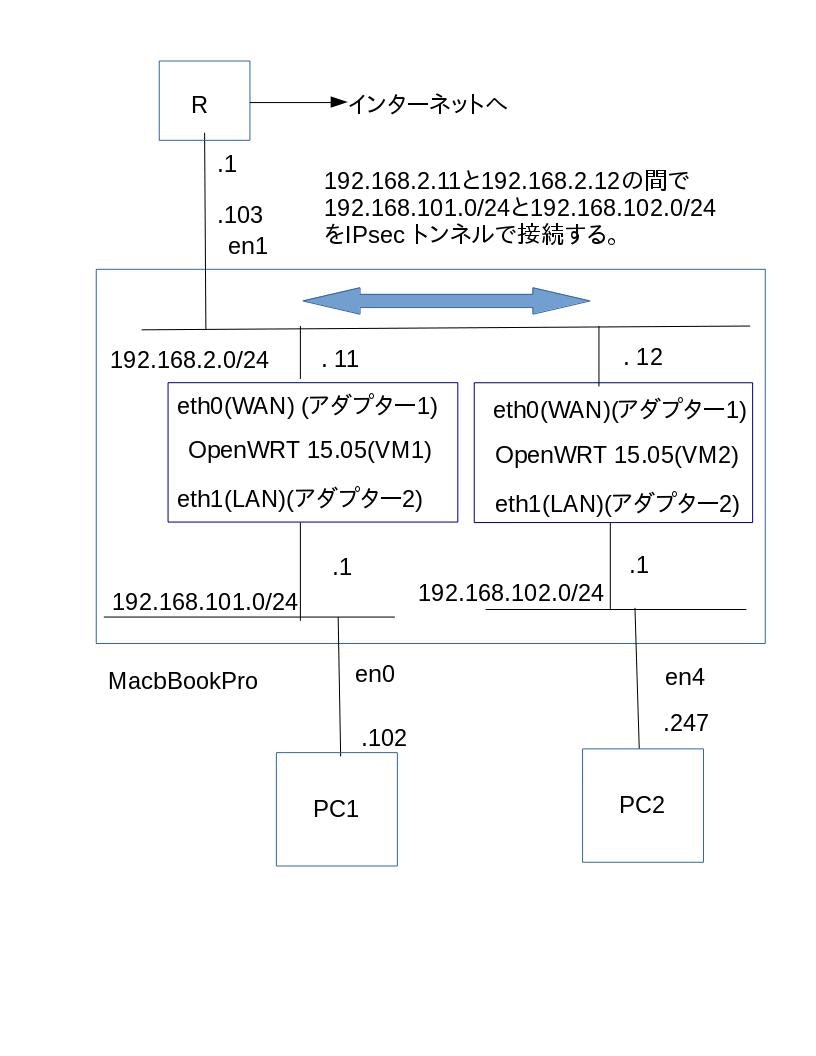OpenWRT site2site IPsec (2)
OpenWRT site2site IPsec (1) からの続き
OpenWRT 15.05 R1(192.168.2.11)とOpenWRT 15.05 R2(192.168.2.12)の間で
192.168.101.0/24と192.168.102.0/24をIPsecトンネルで接続する。
OpenWRT 15.05 R1, OpenWRT 15.05 R2 いずれもstrongswan-fullをインストールする
なお、再起動のたびにパッケージのリストが失われるので、まずはopkg updateを実行すること。
# opkg update
# opkg install strongswan-full
/etc/init.d/ipsec
[IPsec Basics]https://wiki.openwrt.org/doc/howto/vpn.ipsec.basics
から
#/etc/init.d/ipsec
をコピペして実行すると下記の表示を出してエラーになる。
# /etc/init.d/ipsec start
kmod-crypto-aes missing
echo install with "opkg install kmod-crypto-aes --nodeps"
# opkg install kmod-crypto-aes --nodeps
を実行してもkmod-crypt-aes がインストールされない。
[Changeset 46483]https://dev.openwrt.org/changeset/46483
によるとaesはモジュールではなく、kernel内部に統合されたので、
/etc/init.d/ipsec は下記修正することで動作するようになった。
※要はaesのモジュールのインストール有無を調べないようにした。
--- ipsec.old 2015-12-06 22:44:58.777630000 +0900
+++ ipsec 2015-12-06 22:43:32.149651000 +0900
@@ -194,7 +194,7 @@
exit
fi
- for f in aes authenc cbc hmac md5 sha1; do
+ for f in authenc cbc hmac md5 sha1; do
if [ `opkg list kmod-crypto-$f | wc -l` -eq 0 ]; then
echo kmod-crypto-$f missing
echo install with \"opkg install kmod-crypto-$f --nodeps\"
編集後の /etc/init.d/ipsec
# !/bin/sh /etc/rc.common
# /etc/init.d/ipsec - version 5 - 2015/02/19
NAME=ipsec
START=60
STOP=60
. $IPKG_INSTROOT/lib/functions.sh
. $IPKG_INSTROOT/lib/functions/service.sh
FileSecrets=/var/ipsec/ipsec.secrets
FileConn=/var/ipsec/ipsec.conf
FileCommon=/var/ipsec/strongswan.conf
FolderCerts=/var/ipsec/ipsec.d
ConfigUser()
{
local enabled
local xauth
local name
local password
local crt_subject
config_get_bool enabled $1 enabled 0
[[ "$enabled" == "0" ]] && return
config_get_bool xauth $1 xauth 0
config_get name $1 name ""
config_get password $1 password ""
if [ $xauth -eq 1 -a "$name" != "" -a "$password" != "" ]; then
echo "$name : XAUTH \"$password\"" >> $FileSecrets
fi
}
ConfigPhase1() {
local encryption_algorithm
local hash_algorithm
local dh_group
config_get encryption_algorithm "$1" encryption_algorithm
config_get hash_algorithm "$1" hash_algorithm
config_get dh_group "$1" dh_group
Phase1Proposal=${Phase1Proposal}","${encryption_algorithm}-${hash_algorithm}-${dh_group}
}
ConfigTunnel() {
local local_subnet
local local_nat
local remote_subnet
local p2_proposal
local pfs_group
local encryption_algorithm
local authentication_algorithm
config_get local_subnet "$1" local_subnet
config_get local_nat "$1" local_nat ""
config_get remote_subnet "$1" remote_subnet
config_get p2_proposal "$1" p2_proposal
config_get pfs_group "$p2_proposal" pfs_group
config_get encryption_algorithm "$p2_proposal" encryption_algorithm
config_get authentication_algorithm "$p2_proposal" authentication_algorithm
[[ "$local_nat" != "" ]] && local_subnet=$local_nat
p2_proposal="${encryption_algorithm}-${authentication_algorithm}-${pfs_group}"
echo "conn $ConfigName-$1" >> $FileConn
echo " keyexchange=ikev1" >> $FileConn
echo " left=$LocalGateway" >> $FileConn
echo " right=$RemoteGateway" >> $FileConn
echo " leftsubnet=$local_subnet" >> $FileConn
if [ "$AuthenticationMethod" = "psk" ]; then
echo " leftauth=psk" >> $FileConn
echo " rightauth=psk" >> $FileConn
echo " rightsubnet=$remote_subnet" >> $FileConn
# should be auto=route when going to 5.0.1
echo " auto=start" >> $FileConn
elif [ "$AuthenticationMethod" = "xauth_psk_server" ]; then
echo " authby=xauthpsk" >> $FileConn
echo " xauth=server" >> $FileConn
echo " modeconfig=pull" >> $FileConn
echo " rightsourceip=$remote_subnet" >> $FileConn
echo " auto=add" >> $FileConn
fi
if [ "$LocalIdentifier" != "" ]; then
echo " leftid=$LocalIdentifier" >> $FileConn
fi
if [ "$RemoteIdentifier" != "" ]; then
echo " rightid=$RemoteIdentifier" >> $FileConn
fi
# echo " auth=esp" >> $FileConn
echo " esp=$p2_proposal" >> $FileConn
echo " ike=$Phase1Proposal" >> $FileConn
echo " type=tunnel" >> $FileConn
}
ConfigRemote() {
local enabled
local gateway
local pre_shared_key
local authentication_method
local local_identifier
local remote_identifier
ConfigName=$1
config_get_bool enabled "$1" enabled 0
[[ "$enabled" == "0" ]] && return
config_get gateway "$1" gateway
config_get pre_shared_key "$1" pre_shared_key
config_get authentication_method "$1" authentication_method
config_get local_identifier "$1" local_identifier
config_get remote_identifier "$1" remote_identifier
AuthenticationMethod=$authentication_method
LocalIdentifier=$local_identifier
RemoteIdentifier=$remote_identifier
RemoteGateway=$gateway
if [ "$RemoteGateway" = "any" ]; then
RemoteGateway="%any"
LocalGateway=`ip route get 1.1.1.1 | awk -F"src" '/src/{gsub(/ /,"");print $2}'`
else
LocalGateway=`ip route get $RemoteGateway | awk -F"src" '/src/{gsub(/ /,"");print $2}'`
fi
echo "$LocalGateway $RemoteGateway : PSK \"$pre_shared_key\"" >> $FileSecrets
Phase1Proposal=""
config_list_foreach "$1" p1_proposal ConfigPhase1
Phase1Proposal=`echo $Phase1Proposal | cut -b 2-`
config_list_foreach "$1" tunnel ConfigTunnel
}
PrepareEnvironment() {
local debug
for d in cacerts aacerts ocspcerts crls acerts; do
mkdir -p $FolderCerts/$d 2>/dev/null
done
if [ ! -L /etc/ipsec.d ]; then
rm -rf /etc/ipsec.d 2>/dev/null
ln -s $FolderCerts /etc/ipsec.d
fi
if [ ! -L /etc/ipsec.secrets ]; then
rm /etc/ipsec.secrets 2>/dev/null
ln -s $FileSecrets /etc/ipsec.secrets
fi
if [ ! -L /etc/strongswan.conf ]; then
rm /etc/strongswan.conf 2>/dev/null
ln -s $FileCommon /etc/strongswan.conf
fi
if [ ! -L /etc/ipsec.conf ]; then
rm /etc/ipsec.conf 2>/dev/null
ln -s $FileConn /etc/ipsec.conf
fi
echo "# generated by /etc/init.d/ipsec" > $FileConn
echo "version 2" > $FileConn
echo "# generated by /etc/init.d/ipsec" > $FileSecrets
config_get debug "$1" debug 0
echo "# generated by /etc/init.d/ipsec" > $FileCommon
echo "charon {" >> $FileCommon
echo " load = aes des sha1 sha2 md5 gmp random nonce hmac stroke kernel-netlink socket-default updown" >> $FileCommon
echo " filelog {" >> $FileCommon
echo " /var/log/charon.log {" >> $FileCommon
echo " time_format = %b %e %T" >> $FileCommon
echo " ike_name = yes" >> $FileCommon
echo " append = no" >> $FileCommon
echo " default = " $debug >> $FileCommon
echo " flush_line = yes" >> $FileCommon
echo " }" >> $FileCommon
echo " }" >> $FileCommon
echo "}" >> $FileCommon
}
CheckInstallation() {
if [ ! -x /usr/sbin/ip ]; then
echo /usr/sbin/ip missing
echo install with \"opkg install ip\"
exit
fi
for f in authenc cbc hmac md5 sha1; do
if [ `opkg list kmod-crypto-$f | wc -l` -eq 0 ]; then
echo kmod-crypto-$f missing
echo install with \"opkg install kmod-crypto-$f --nodeps\"
exit
fi
done
for f in aes gmp hmac kernel-netlink md5 random sha1 updown attr resolve; do
if [ ! -f /usr/lib/ipsec/plugins/libstrongswan-${f}.so ]; then
echo /usr/lib/ipsec/plugins/$f missing
echo install with \"opkg install strongswan-mod-$f --nodeps\"
exit
fi
done
}
start() {
CheckInstallation
config_load ipsec
config_foreach PrepareEnvironment ipsec
config_foreach ConfigRemote remote
config_load users
config_foreach ConfigUser user
/usr/sbin/ipsec start
}
stop() {
/usr/sbin/ipsec stop
}
この/etc/init.d/ipsec を OpenWRT 15.05 R1 と OpenWRT 15.05 R2 で使用する
/etc/config/ipsec
[Strongswan IPsec Configuration]https://wiki.openwrt.org/doc/uci/ipsec
の
Example 1 taken from the IPSec site to site howto. には、
config 'ipsec'
option 'zone' 'vpn'
config 'remote' 'acme'
option 'enabled' '1'
option 'gateway' '7.7.7.7'
option 'authentication_method' 'psk'
option 'pre_shared_key' 'yourpasswordhere'
list 'p1_proposal' 'pre_g2_aes_sha1'
list 'sainfo' 'acme_dmz'
list 'sainfo' 'acme_lan'
config 'p1_proposal' 'pre_g2_aes_sha1'
option 'encryption_algorithm' 'aes128'
option 'hash_algorithm' 'sha1'
option 'dh_group' 'modp1024'
config 'tunnel' 'acme_lan'
option 'local_subnet' '192.168.2.64/26'
option 'remote_subnet' '10.1.2.0/24'
option 'p2_proposal' 'g2_aes_sha1'
config 'p2_proposal' 'g2_aes_sha1'
option 'pfs_group' 'modp1024'
option 'encryption_algorithm' 'aes 128'
option 'authentication_algorithm' 'sha1'
の記載があるが、
list 'sainfo' 'acme_dmz'
list 'sainfo' 'acme_lan'
の記載は誤り
list 'tunnel' 'acme_dmz'
list 'tunnel' 'acme_lan'
の様に'sainfo'ではなく'tunnel'を記載すること。
OpenWRT 15.05 R1 設定変更後の /etc/config/ipsec
config 'ipsec'
option 'zone' 'vpn'
config 'remote' 'r2'
option 'enabled' '1'
option 'gateway' '192.168.2.12'
option 'authentication_method' 'psk'
option 'pre_shared_key' 'yourpasswordhere'
list 'p1_proposal' 'pre_g2_aes_sha1'
list 'tunnel' 'r2_lan'
config 'p1_proposal' 'pre_g2_aes_sha1'
option 'encryption_algorithm' 'aes128'
option 'hash_algorithm' 'sha1'
option 'dh_group' 'modp1024'
config 'tunnel' 'r2_lan'
option 'local_subnet' '192.168.101.0/24'
option 'remote_subnet' '192.168.102.0/24'
option 'p2_proposal' 'g2_aes_sha1'
config 'p2_proposal' 'g2_aes_sha1'
option 'pfs_group' 'modp1024'
option 'encryption_algorithm' 'aes 128'
option 'authentication_algorithm' 'sha1'
OpenWRT 15.05 R2 設定変更後の /etc/config/ipsec
config 'ipsec'
option 'zone' 'vpn'
config 'remote' 'r1'
option 'enabled' '1'
option 'gateway' '192.168.2.11'
option 'authentication_method' 'psk'
option 'pre_shared_key' 'yourpasswordhere'
list 'p1_proposal' 'pre_g2_aes_sha1'
list 'tunnel' 'r1_lan'
config 'p1_proposal' 'pre_g2_aes_sha1'
option 'encryption_algorithm' 'aes128'
option 'hash_algorithm' 'sha1'
option 'dh_group' 'modp1024'
config 'tunnel' 'r1_lan'
option 'local_subnet' '192.168.102.0/24'
option 'remote_subnet' '192.168.101.0/24'
option 'p2_proposal' 'g2_aes_sha1'
config 'p2_proposal' 'g2_aes_sha1'
option 'pfs_group' 'modp1024'
option 'encryption_algorithm' 'aes 128'
option 'authentication_algorithm' 'sha1'
IPsec の状態確認
OpenWRT 15.05 R1 や OpenWRT 15.05 R2 で ipsec status や ipsec statusall を実行する事で動作確認できる。
192.168.101.0/24 と 192.168.102.0/24 間で正常にIPsecのトンネルが作成されている状態で
OpenWRT 15.05 R1 で ipsec status や ipsec statusall の実行結果を下記に示す。
root@OpenWrt:~# ipsec status
Security Associations (1 up, 0 connecting):
r2-r2_lan[21]: ESTABLISHED 2 hours ago, 192.168.2.11[192.168.2.11]...192.168.2.12[192.168.2.12]
r2-r2_lan{72}: INSTALLED, TUNNEL, reqid 1, ESP SPIs: c5b15128_i c18bf6e2_o
r2-r2_lan{72}: 192.168.101.0/24 === 192.168.102.0/24
root@OpenWrt:~# ipsec statusall
Status of IKE charon daemon (strongSwan 5.3.3, Linux 3.18.20, i686):
uptime: 2 days, since Dec 13 11:09:32 2015
malloc: sbrk 102400, mmap 0, used 88688, free 13712
worker threads: 11 of 16 idle, 5/0/0/0 working, job queue: 0/0/0/0, scheduled: 2
loaded plugins: charon aes des sha1 sha2 md5 gmp random nonce hmac stroke kernel-netlink socket-default updown
Listening IP addresses:
192.168.2.11
192.168.101.1
Connections:
r2-r2_lan: 192.168.2.11...192.168.2.12 IKEv1
r2-r2_lan: local: [192.168.2.11] uses pre-shared key authentication
r2-r2_lan: remote: [192.168.2.12] uses pre-shared key authentication
r2-r2_lan: child: 192.168.101.0/24 === 192.168.102.0/24 TUNNEL
Security Associations (1 up, 0 connecting):
r2-r2_lan[21]: ESTABLISHED 2 hours ago, 192.168.2.11[192.168.2.11]...192.168.2.12[192.168.2.12]
r2-r2_lan[21]: IKEv1 SPIs: a3604b19de23fefa_i f893a59906be6ba0_r*, pre-shared key reauthentication in 39 minutes
r2-r2_lan[21]: IKE proposal: AES_CBC_128/HMAC_SHA1_96/PRF_HMAC_SHA1/MODP_1024
r2-r2_lan{72}: INSTALLED, TUNNEL, reqid 1, ESP SPIs: c5b15128_i c18bf6e2_o
r2-r2_lan{72}: AES_CBC_128/HMAC_SHA1_96, 0 bytes_i, 0 bytes_o, rekeying in 18 minutes
r2-r2_lan{72}: 192.168.101.0/24 === 192.168.102.0/24
root@OpenWrt:~#
また、PC1(192.168.101.102/24) から PC2 (192.168.102.247/24)にpingが到達し、かつ、192.168.2.0のセグメントでICMPパケットが見当たらない事を確認する事でIPsecトンネルが正常に動作している事を確認できる。
補足
luci (web設定)
OpenWRTのweb serverに接続した際にブラウザに下記が表示される事がある
/usr/lib/lua/luci/dispatcher.lua:255: No valid theme found
stack traceback:
[C]: in function 'assert'
/usr/lib/lua/luci/dispatcher.lua:255: in function 'dispatch'
/usr/lib/lua/luci/dispatcher.lua:168: in function </usr/lib/lua/luci/dispatcher.lua:167>
[ #16775 closed defect (fixed) ]https://dev.openwrt.org/ticket/16775
に従って
# opkg remove luci
# opkg remove luci-theme-bootstrap
# opkg install luci
を実行したら正常にWebブラウザ表示されるようになった。