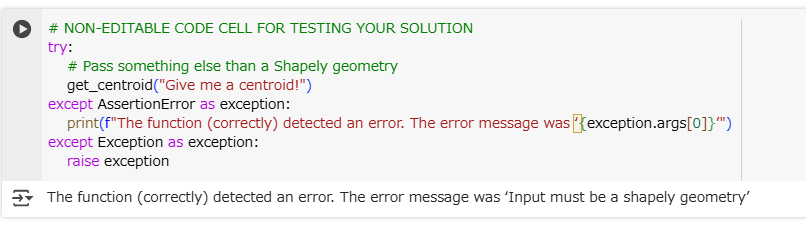前回の続きです。
(2a)
Create a function called get_centroid() that accepts one parameter, geom. The function should take any kind of Shapely’s geometry objects (any instance of shapely.geometry.base.BaseGeometry) as an input, and return the centroid of that geometry.
Make sure to validate the function’s input arguments using assert statements:
- check that the input is a shapely.geometry.base.BaseGeometry or one of its child classes. Otherwise, raise the error "Input must be a shapely geometry".
こんな感じでしょうか。
BaseGeometry or one of its child classes
の箇所は、isinstance(geom, BaseGeometry)としています。
なお、create_polygon_geometryは前回作成した関数です。
from shapely.geometry.base import BaseGeometry
def get_centroid (geom: BaseGeometry) -> Point:
assert isinstance(geom, BaseGeometry), "Input must be a shapely geometry"
return geom.centroid
polygon1 = create_polygon_geometry([(1, 1), (2, 1) ,(2,2)])
centroid = get_centroid(polygon1)
print(centroid)
結果です。比較できるようにpolygon1もprintしています。
assertionのテストコードとその結果です。
(2b)
Create a function get_area() accepting one parameter polygon.
The function should accept a shapely.geometry.Polygon and return its area. Again, use assert to make sure the input values are valid, in particular, check that:
- the input is a shapely.geometry.Polygon. If the argument is anything else, raise an error: "Input should be a shapely.geometry.Polygon".
こんな感じでしょうか。
前述の通り、create_polygon_geometryは前回作成した関数です。
from shapely.geometry import Polygon
def get_area (polygon: Polygon) -> float:
assert isinstance(polygon, Polygon), "Input should be a shapely.geometry.Polygon"
return polygon.area
polygon1 = create_polygon_geometry([(1, 1), (2, 1) ,(2,2)])
# NON-EDITABLE CODE CELL FOR TESTING YOUR SOLUTION
area = get_area(polygon1)
print(round(area, 2))
結果です。比較できるようにpolygon1もprintしています。
(面積は1*1/2 = 0.5)

(2c)
Create a function get_length() accepting one parameter, geometry.
The function should accept either a shapely.geometry.LineString or a shapely.geometry.Polygon as input. Check the type of the input and return the length of the line if input is a LineString and length of the exterior ring if the input is a Polygon.
If something else is passed to the function, raise an error "‘geometry’ should be either a LineString or a Polygon". Use assert or (advanced, optional) raise a ValueError exception.
こんな感じでしょうか。
今回は、ValueError exceptionをraiseしてみました。
get_length、create_polygon_geometryは前回作成した関数です。
from shapely.geometry.base import BaseGeometry
from shapely.geometry import LineString, Polygon
def get_length (geom: BaseGeometry) -> float:
if isinstance(geom, LineString) == False and isinstance(geom, Polygon) == False:
raise ValueError("Input should be a LineStirng or a Polygon")
# Check the type of the input and return the length of the line if input is a LineString
if isinstance(geom, LineString):
return geom.length
# Check the type of the input and return the length of the exterior ring if the input is a Polygon
if isinstance(geom, Polygon):
return geom.exterior.length
line1 = create_line_geometry([Point(1, 1), Point(2, 2)])
line_length = get_length(line1)
print("Line length:", round(line_length,2))
polygon1 = create_polygon_geometry([(1, 1), (2, 1) ,(2,2), (1,2)])
poly_exterior_length = get_length(polygon1)
print("Polygon exterior length:", round(poly_exterior_length,2))
結果です。比較できるようにline1、polygon1もprintしています。

ValueError exceptionのテストコードとその結果です。

Docstrings
id you add a docstring to all the functions you defined? If not, add them now :) A short one-line docstring is enough in this exercise.
You can run the code cell below to check all the docstrings:
関数にはdocstring(ドキュメンテーション文字列、ドキュメント文字列)を付けましょう、という話。
詳細はこちら。
次回は Problem 3です。