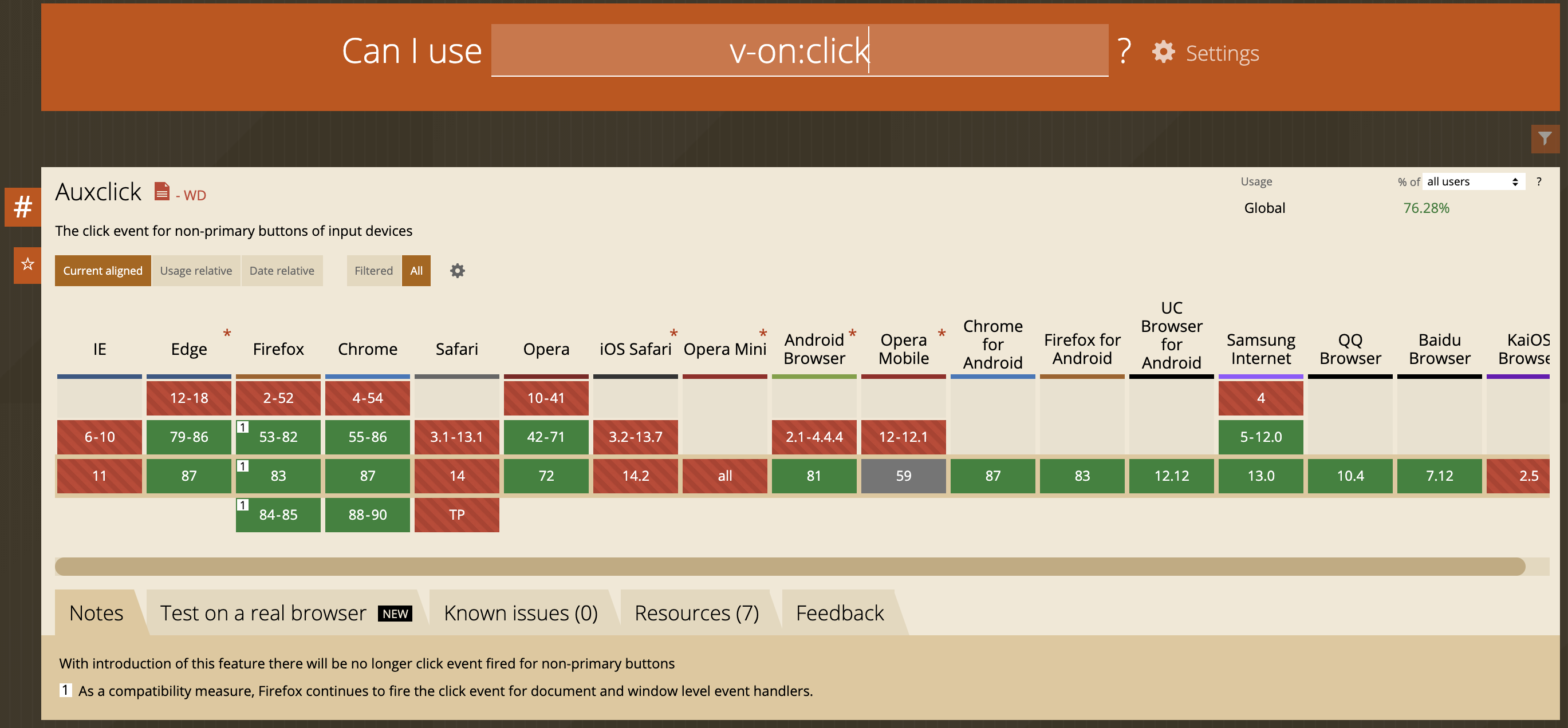はじめに
UIを実装する上でボタンをクリックすると文字の色や大きさが変化したり、要素の表示が切り替わったりなどさまざまな場合があると思います。
Vueでは、v-onディレクティブに発火させたいタイミングのイベントと関数を書くだけでこのような処理を簡単に実装できます。
本記事では学習したv-onディレクティブの書き方と実装例を備忘のためにアウトプットしたいと思います。
v-onの書き方
<div v-on:イベント名="処理(関数)"></div>
省略して書くこともできます。
<div @イベント名="処理(関数)"></div>
<div id="app">
<button v-on:click="count++">count++</button>
<p>Count: {{ count }}</p>
</div>
<script>
const app = new Vue({
el:'#app',
data:{
count:0,
},
methods:{
plus:function(){
this.count++
}
}
});
</script>
指定可能なイベントハンドラ
v-onディレクティブで指定可能なイベントは実行されているブラウザがサポートしているものすべてとなります。
イベントについてはMDN web docs:イベントリファレンス、ブラウザのサポート状況はCan I useで確認することができます。
インラインメソッド
特別な $event変数を使うことでメソッドにDOMイベントを渡すことができます。
<div id="app">
<p>{{ message }}</p>
<button @click="say('hello', $event)">hello</button>
</div>
<script>
const app = new Vue({
el: '#app',
data: {
message: 'greeting'
},
methods: {
say:function(message, event){
console.log(event)
this.message = message
}
}
})
</script>
参照
Vue.js Directives: v-on
Vue.js EventHandling: Listening to Events