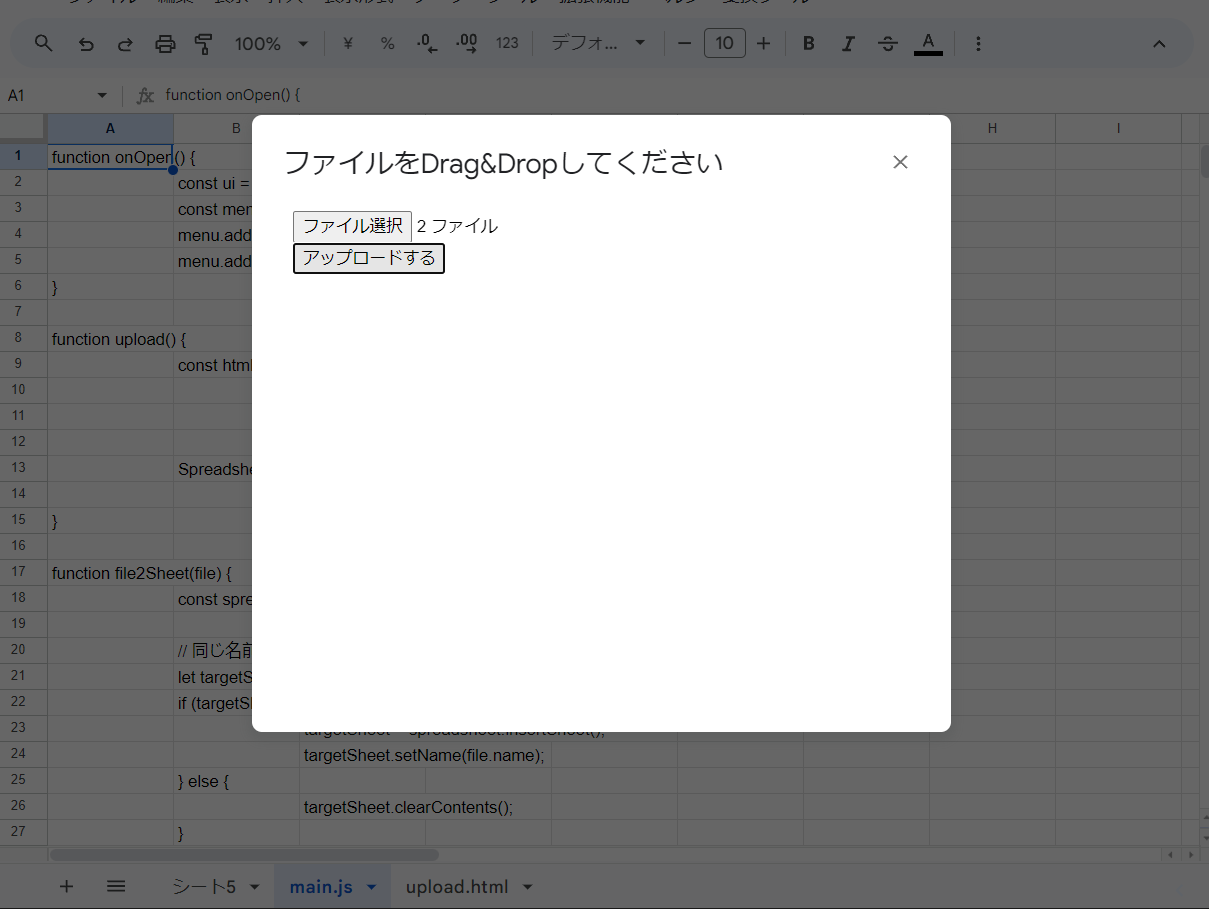Agenda
- はじめに
- やりたいこと
- どう実現するか
- 実装
- できた
- さいごに
はじめに
O84です。
Excel(スプレッドシート)方眼紙にソースコードを貼り付ける機会、稀によくありますよね?
この記事ではアドカレ1日目で扱った内容の逆で、ファイルのアップロード処理を実装します。
やりたいこと
- ダイアログからファイルを受け取る
- ファイルを整形してスプレッドシートに反映する
どう実現するか
クライアント側でのファイル受付は適当にやる1 2
google.script.runを使ってファイルをサーバに渡す3
受け取ったファイルを任意の形式でスプレッドシートに反映する
実装
クライアント側
<!DOCTYPE html>
<html>
<head>
<base target="_top">
<script type="text/javascript">
async function uploadFiles() {
const uploadFilesElement = document.getElementById("uploadFiles");
const readFiles = [];
for (let file of uploadFilesElement.files) {
readFiles.push(
readFile(file).then(function(file) {
google.script.run
.withSuccessHandler()
.withFailureHandler()
.file2Sheet(file);
})
);
}
await Promise.all(readFiles);
}
function readFile(file) {
return new Promise((resolve) => {
const reader = new FileReader();
reader.onload = () => {
resolve({
name: file.name,
data: reader.result
});
}
reader.readAsText(file);
});
}
</script>
</head>
<body>
<div>
<input type="file" id="uploadFiles" multiple>
</div>
<div>
<button onclick="uploadFiles()">アップロードする</button>
</div>
</body>
</html>
サーバ側
function onOpen() {
const ui = SpreadsheetApp.getUi();
const menu = ui.createMenu('変換ツール');
menu.addItem('ファイルアップロード', 'upload');
menu.addToUi();
}
function upload() {
const html = HtmlService.createTemplateFromFile('upload')
.evaluate()
.setWidth(510)
.setHeight(400);
SpreadsheetApp.getUi()
.showModalDialog(html, 'ファイルをDrag&Dropしてください');
}
function file2Sheet(file) {
const spreadsheet = SpreadsheetApp.getActiveSpreadsheet();
// 同じ名前のシートが無かったら新しく作る
let targetSheet = spreadsheet.getSheetByName(file.name);
if (targetSheet == null) {
targetSheet = spreadsheet.insertSheet();
targetSheet.setName(file.name);
} else {
targetSheet.clearContents();
}
// なんやかんやしてシートに反映する
file.data.split("\n").map((row, index) => {
const cols = row.split(" ");
targetSheet.getRange(index + 1, 1, 1, cols.length)
.setValues([cols]);
});
}
できた
google.script.runを並列で実行したらどうなるんだろ~?と思って試したら普通に動いたのでそのままにしている
一度に大量のファイルを送りつけると"シート[0-9]+_conflict[0-9]+"って名前のシートが生えてくるが、勝手に解決してくれるのでヨシ!
約20KBのファイルを30件同時に投げても問題なく動作したことを確認済み
さいごに
一緒に働く仲間を募集中です!
リンクラフト株式会社では、組織拡大に伴い積極的な採用活動を行っています。
少しでも興味がある方はぜひご連絡ください。
▽会社ホームページ
https://lincraft.co.jp/
▽SNS
X (旧Twitter)
Instagram
Facebook
▽ご応募はこちらより
https://lincraft.co.jp/recruit
※カジュアル面談も受付中です。ご希望の方はHPのお問い合わせフォームよりご連絡ください。