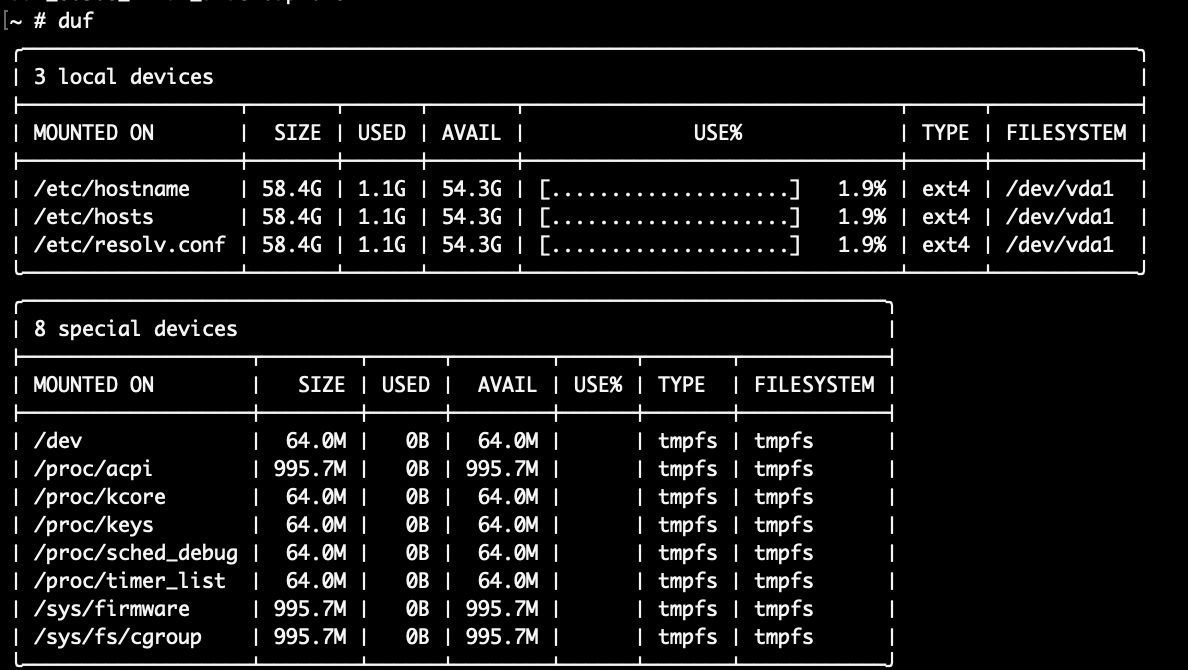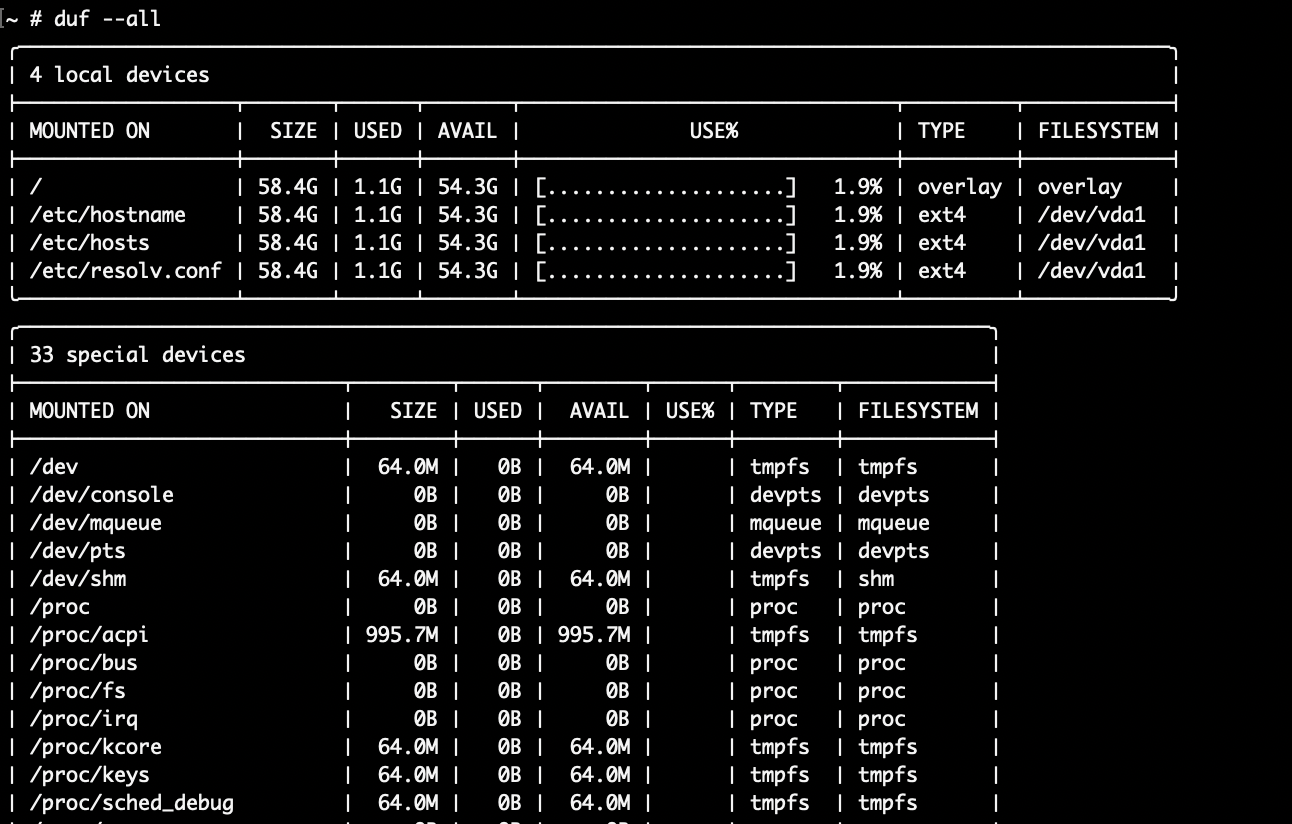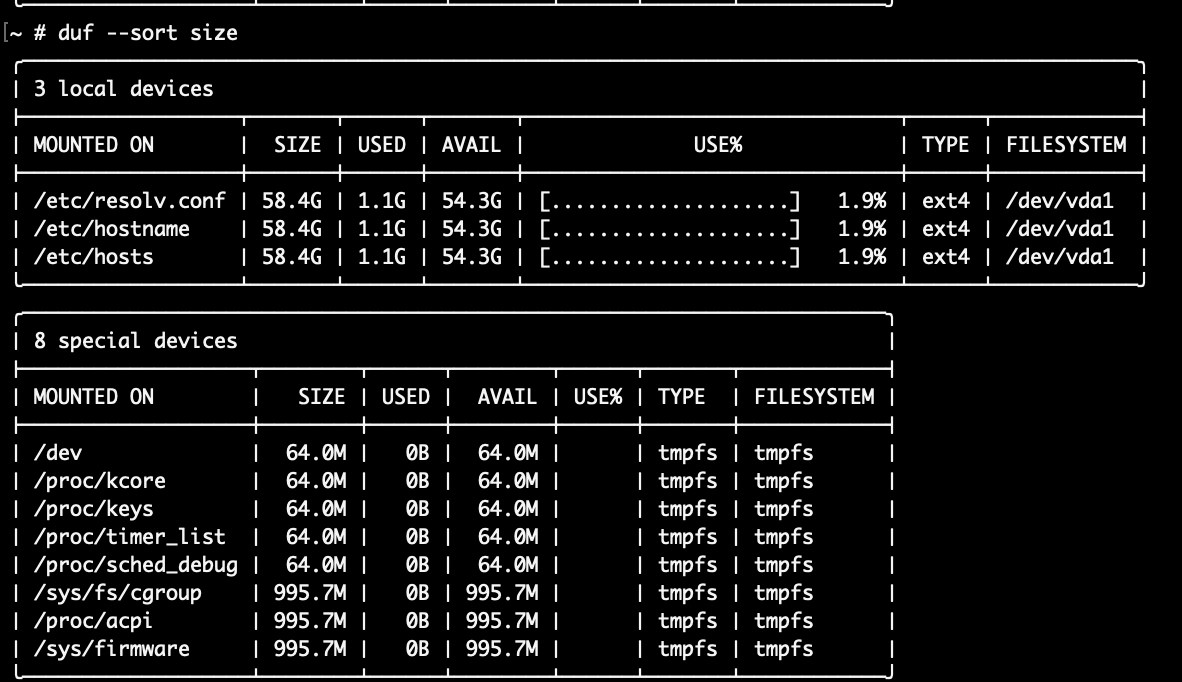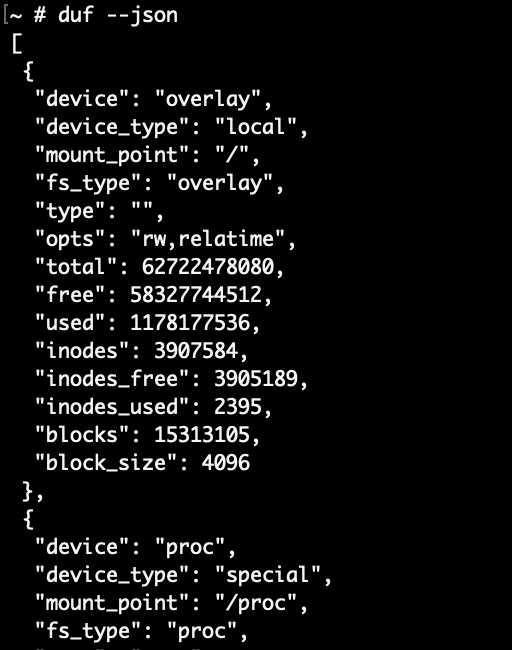はじめに
- システム内での容量確認のため、dfやduコマンドを利用する事は多い。
- そこでdufという容量可視化ツールをmacで利用していた。
- 便利であったため、同様にDocker内のalpineへも展開する必要が発生。
- 今回は、Docker内のAlpineLinuxへのdufの導入を記録する。
環境
- alpine:edge
手順
必要ファイルの取得
- 以下のコマンドで、任意の場所に必要なバイナリを取得する。
- apkのパッケージとして用意されていないため。
-
wgetコマンドがなければ、curlコマンドで代替。
# 取得場所の作成・移動
mkdir ~/work
cd ~/work
# バイナリの取得
wget https://github.com/muesli/duf/releases/download/v0.5.0/duf_0.5.0_linux_amd64.apk
- ※
wget: bad address 'github.com'のようなエラーが出た場合のみ、/etc/resolve.confを以下のようにを変更
/etc/resolve.conf
# This file is included on the metadata iso
nameserver 8.8.8.8 # 変更
導入
- 以下のコマンドで、バイナリから
dufを取得。
# dufの取得
apk add --allow-untrusted duf_0.5.0_linux_amd64.apk
- ※error出力が出るが、利用可能状態ではある。
確認
- 以下の画面のコマンドのように利用可能か確認。
- ※以下、各便利オプションの例。詳細はこちらを参考