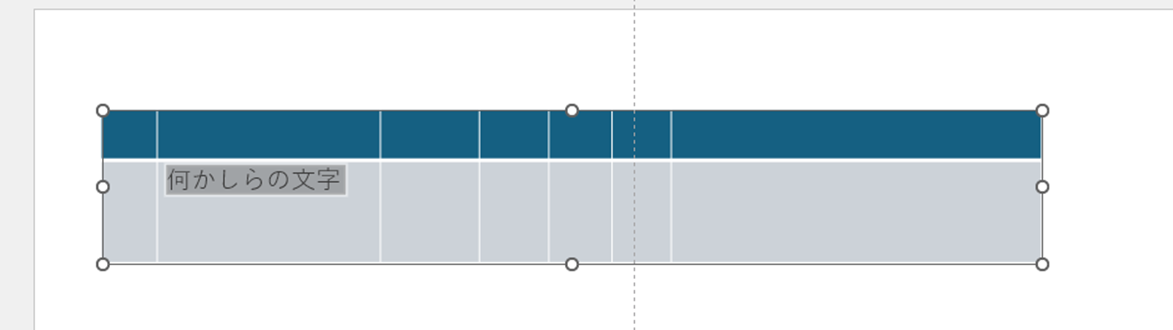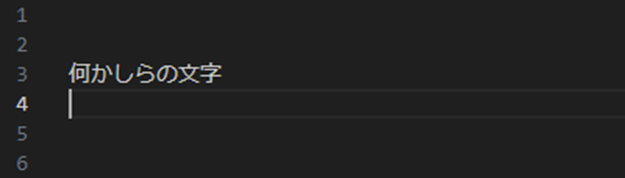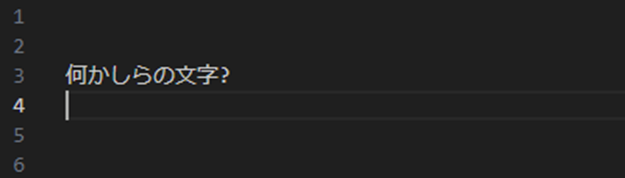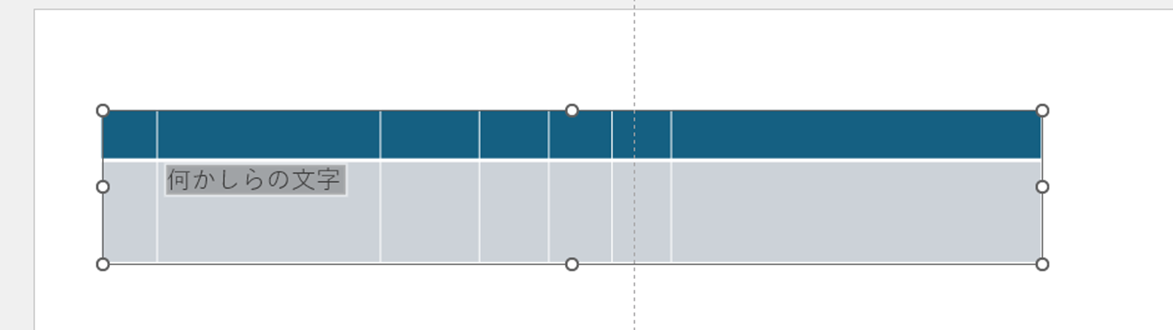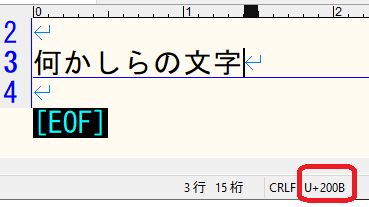起きた事象
パワポで書いていた文章が疑問形になってしまった。
原因
\u200bが改行の前に入り込んでいる模様
ググってみるとゼロ幅スペースというものらしい
ちなみにsakuraの場合、ゼロ幅スペースが含まれた状態でSJISで保存しようとすると消える旨のダイアログが表示される。
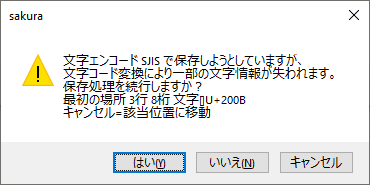
対策
vscode-bs-ctrlchar-removerなるものをインストールして
settings.jsonに以下を記載
settings.json
"editor.formatOnSave": true,
"ctrlchar-remover.pattern": "[\\u200B]",
これでVS Codeで保存時に\u200bが削除されるようになった。