この記事は Node-RED Advent Calendar 2019 14日目の記事です。
はじめに
QRコードをカメラで読み取り、QRコードを認識させて見ようと試してみました。
カメラの映像とQRコードを表示させたいためにnode-red-contrib-image-toolsを使用してみました。
利用するデバイス
- Raspberry Pi 3 (2018-11-13-raspbian-stretch をインストール)
- USB接続のWebカメラ BUFFALO BSWHD06M
使用したノード
- node-red 1.0.3
- node-red-contrib-image-tools 0.2.5
- node-red-contrib-usbcamera 0.0.6
Node-REDの設定
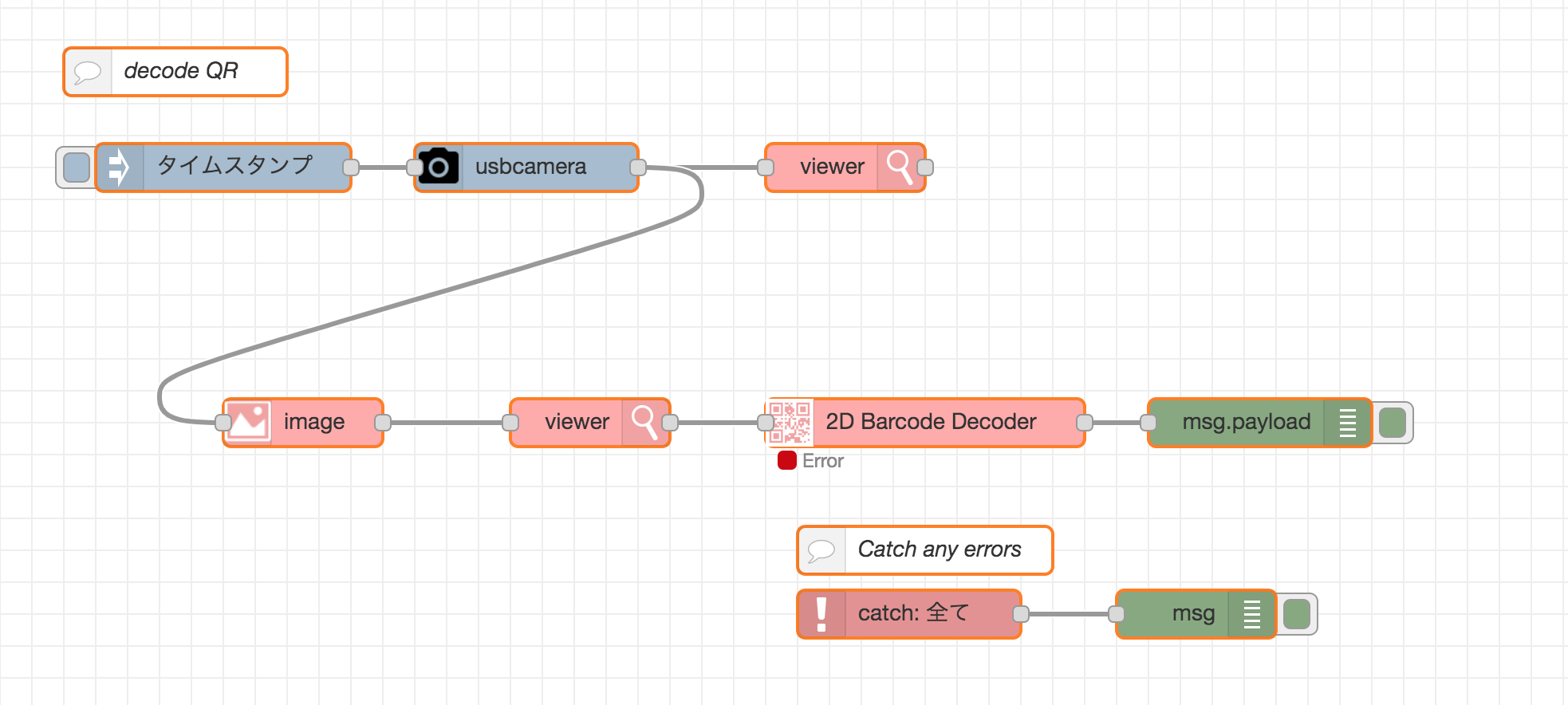
使用したノードはここにありました。
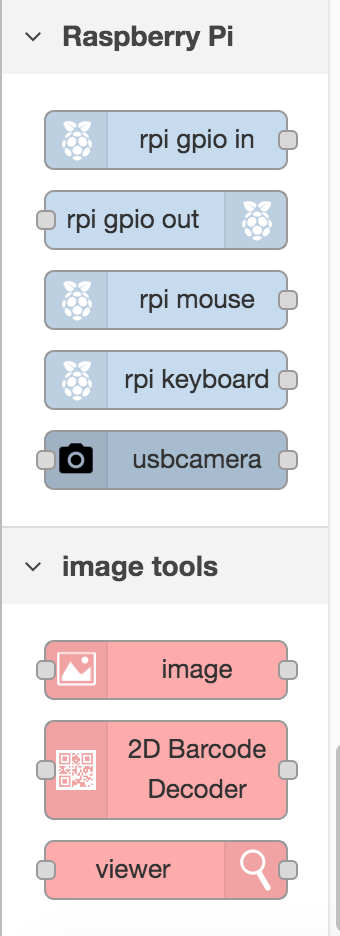
Image ノードは
送られた画像を設定によって変換してくれるノードです。
Viewerノードは
ノードレッドエディター上で画像を表示してくれるスグレモノです。これは便利ですよ。
2d Barcode Decoderノードは
QRコードおよびData Matrixバーコードをデコードするノードです。
こんな感じになりました。
ただし。。。。読み取れず。。。

こんなエラーが発生しました。

ただし、2D Data Matrix barcodeは、うまく検知する。どういうこと?
フローのソースコードです。
[{"id":"1e33a9ca.e7b606","type":"tab","label":"フロー 1","disabled":false,"info":""},{"id":"e0743022.b16ed","type":"inject","z":"1e33a9ca.e7b606","name":"","topic":"","payload":"","payloadType":"date","repeat":"1","crontab":"","once":false,"onceDelay":0.1,"x":170,"y":300,"wires":[["29aa9988.1d0146"]]},{"id":"29aa9988.1d0146","type":"usbcamera","z":"1e33a9ca.e7b606","filemode":"1","filename":"image01.jpg","filedefpath":"1","filepath":"","fileformat":"jpeg","resolution":"1","name":"","x":350,"y":300,"wires":[["77bc3fb8.51eff","3a3883c0.a7586c"]]},{"id":"998072e0.dc7db","type":"image viewer","z":"1e33a9ca.e7b606","name":"","width":160,"data":"payload","dataType":"msg","x":390,"y":460,"wires":[["438025e.e077cdc"]]},{"id":"c0e4d0d3.2f6a3","type":"debug","z":"1e33a9ca.e7b606","name":"","active":true,"tosidebar":true,"console":false,"tostatus":false,"complete":"false","x":810,"y":460,"wires":[]},{"id":"77bc3fb8.51eff","type":"image viewer","z":"1e33a9ca.e7b606","name":"","width":160,"data":"payload","dataType":"msg","x":550,"y":300,"wires":[[]]},{"id":"3a3883c0.a7586c","type":"jimp-image","z":"1e33a9ca.e7b606","name":"","data":"payload","dataType":"msg","ret":"img","parameter1":"0x00000000","parameter1Type":"msg","parameter2":"1","parameter2Type":"msg","parameter3":"","parameter3Type":"msg","parameter4":"","parameter4Type":"msg","parameter5":"","parameter5Type":"msg","parameter6":"","parameter6Type":"msg","parameter7":"","parameter7Type":"msg","parameter8":"","parameter8Type":"msg","parameterCount":0,"jimpFunction":"none","selectedJimpFunction":{"name":"none","fn":"none","description":"Just loads the image.","parameters":[]},"x":210,"y":460,"wires":[["998072e0.dc7db"]]},{"id":"31b685cc.72597a","type":"catch","z":"1e33a9ca.e7b606","name":"","scope":null,"uncaught":false,"x":590,"y":580,"wires":[["18df2c41.877c94"]]},{"id":"18df2c41.877c94","type":"debug","z":"1e33a9ca.e7b606","name":"","active":true,"tosidebar":true,"console":false,"tostatus":false,"complete":"true","targetType":"full","x":770,"y":580,"wires":[]},{"id":"438025e.e077cdc","type":"2d Barcode Decoder","z":"1e33a9ca.e7b606","name":"","data":"payload","dataType":"msg","specification":"{\"QR\": true, \"dataMatrix\": false, \"tryHarder\": true}","specificationType":"json","x":600,"y":460,"wires":[["c0e4d0d3.2f6a3"]]},{"id":"3ba2b7ef.d2b618","type":"comment","z":"1e33a9ca.e7b606","name":"decode QR","info":"","x":130,"y":240,"wires":[]},{"id":"5de17b3.1c98384","type":"comment","z":"1e33a9ca.e7b606","name":"Catch any errors","info":"","x":600,"y":540,"wires":[]}]
終わりに
node-red-contrib-image-toolsのサンプルにもQRコードを読み取るフローはありましたが同じ状況なので環境のせいかもしれません。
もし、よろしければ試して頂いて動くようでしたら一報を頂ければうれしいです。
