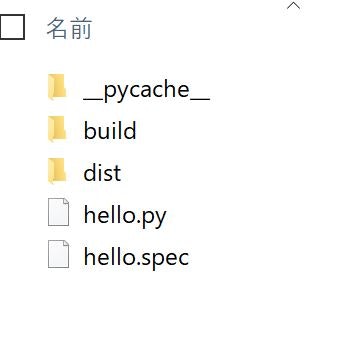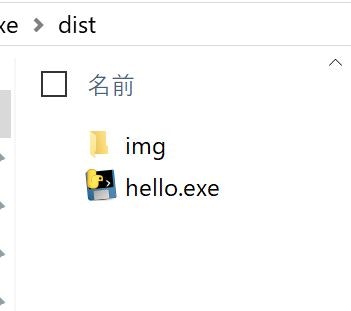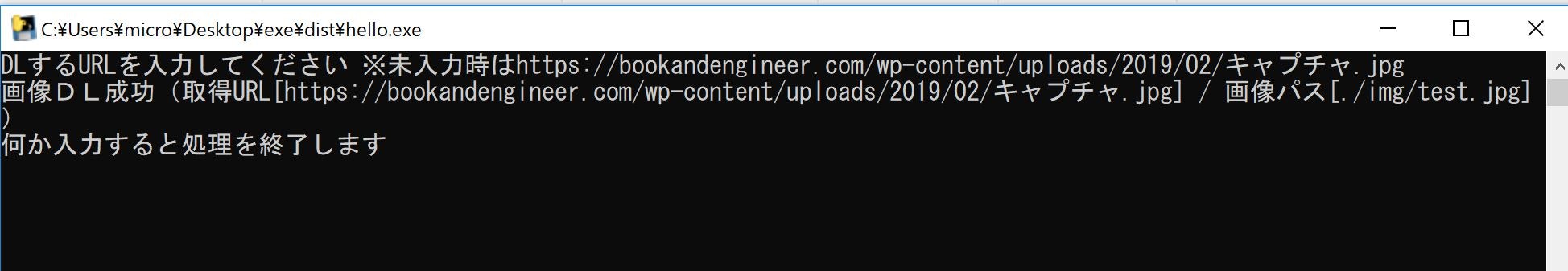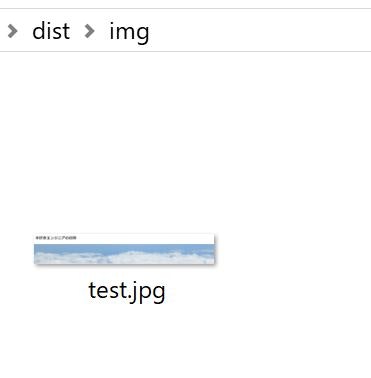Pythonでexeファイルを作成してみた。
※前提条件、pipコマンドが実行できる状態(私はAnaconda3をインストールしていました)
①Pythonファイルをexe)ファイルに変換してくれるライブラリをインストール
コマンドプロンプトより
pip install pyinstaller
②Pythonファイルを作成(画像をDLしてローカルに保存)UTF-8
hello.py
import requests
from datetime import datetime
try:
url = input("DLするURLを入力してください ※未入力時はhttps://bookandengineer.com/wp-content/uploads/2019/02/キャプチャ.jpg")
if url=='':
url='https://bookandengineer.com/wp-content/uploads/2019/02/キャプチャ.jpg'
file_name = f'./img/test.jpg'
response = requests.get(url)
image = response.content
with open(file_name, "wb") as aaa:
aaa.write(image)
print(f'画像DL成功(取得URL[{url}] / 画像パス[{file_name}])')
except Exception as e:
print(f'画像DL失敗(取得URL[{url}] / 画像パス[{file_name}])')
print(e)
input("何か入力すると処理を終了します")
③exe作成(hello.pyを配置しているディレクトリに移動してから)
コマンドプロンプトより
pyinstaller hello.py --onefile