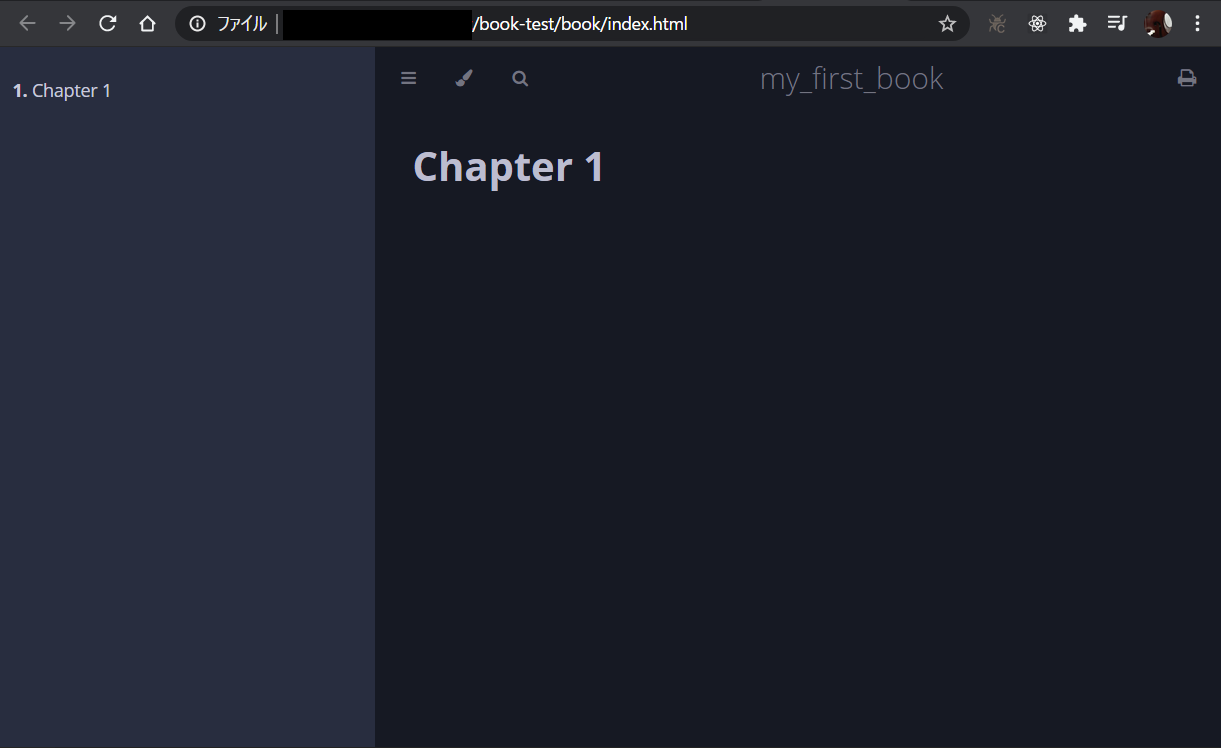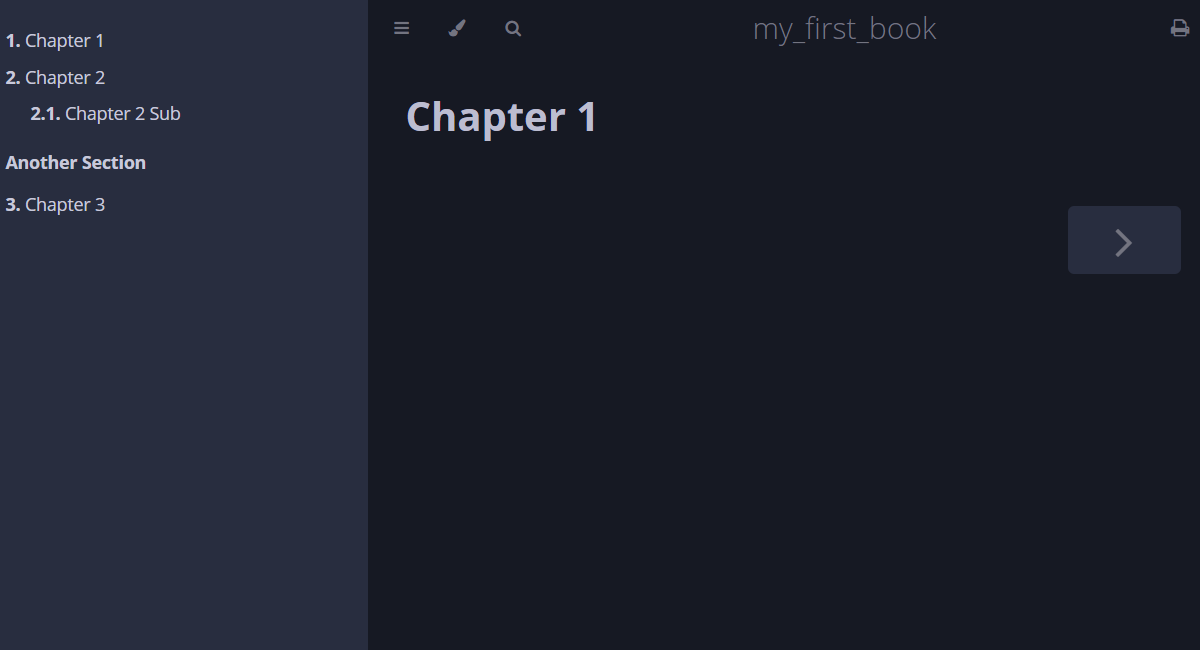mdBook使ってみた
mdBookを使うと、マークダウン形式でブックをつくることができる
ブックとは、まさにリンク先のページのようなもの
左に目次があってその他のスペースが記事になる
この記事では、雛形を作成し目次をカスタマイズするところまで行う
前提
Rustがインストールされていること
> cargo --version
# cargo 1.51.0 (43b129a20 2021-03-16)
> rustc --version
# rustc 1.51.0 (2fd73fabe 2021-03-23)
環境構築
デフォルトのページを表示するまで行う
mdbookコマンドラインツールをゲットする
# 10分くらいかかった
cargo install mdbook
作業ディレクトリを初期化する
mkdir book-test
cd .\book-test\
mdbook init
# Do you want a .gitignore to be created? (y/n)
y
# What title would you like to give the book?
my_first_book:wa
# All done, no errors...
ビルドしてページを見てみる
mdbook build -o
カスタマイズ
SUMMARY.mdファイルを追加編集してブックをカスタマイズする
編集内容をブラウザへ反映するためにmdbook watch -oをつかう
# Summary
1. [Chapter 1](./chapter_1.md)
1. [Chapter 2](./chapter_2.md)
1. [Chapter 2 Sub](./chapter_2_sub.md)
# Another Section
1. [Chapter 3](./chapter_3.md)
ここまでのディレクトリ階層
作業ディレクトリ
│ .gitignore
│ book.toml
│
├─book
| # ここにはたくさんのファイル
│
└─src
chapter_1.md
chapter_2.md
chapter_2_sub.md
chapter_3.md
SUMMARY.md
以上