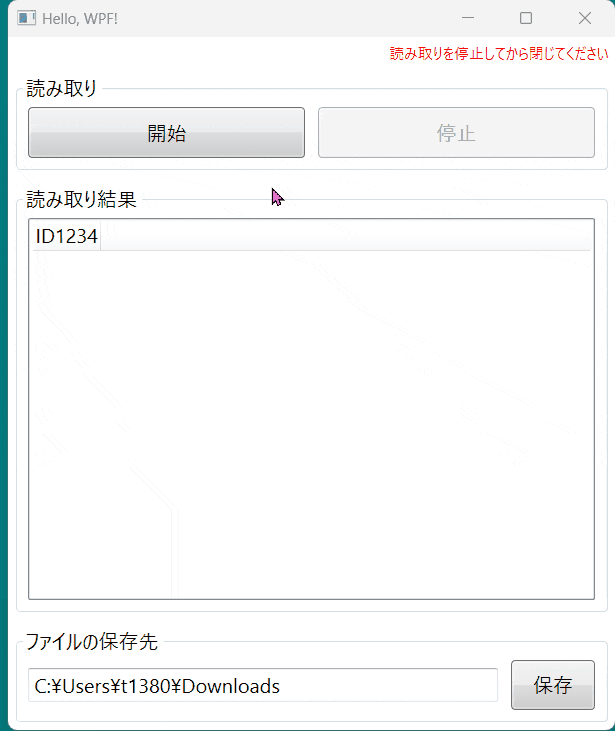この記事は
-
csc.exeを使ってWPFアプリケーションをつくる -
csc.exeはWindows 10 OS に標準で搭載されており、Visual StudioなどインストールしなくともC#をコンパイルできる
csc.exeは、.NET Frameworkに含まれるMicrosoft製のC#コンパイラである。
(Wikipedia)
必要なものはmain.csとMainWindow.xamlの2ファイル
メモ帳があればWPFアプリケーションがつくれる
ソースコードは記事末尾にあります
メモ帳に貼り付けて、コマンドプロンプトを開いて、このあとの章にあるコマンドを入力!!
得られる成果物
1画面のWPFアプリケーションが生成される
画面のサイズを変更したときに、ボタンやテキストボックスも大きさが自在に変わる(それがWPF)
機能(と呼べるほどのものはない)
- 1秒ごとに現在時刻を取得し、画面に表示する
- 表示したリストをユーザ指定のフォルダーへ保存する
csc.exeでC#ソースコードをコンパイルする
csc.exeがある場所
cd %systemroot%
dir /b /s | findstr csc.exe$
# Output
C:\Windows\Microsoft.NET\Framework\v2.0.50727\csc.exe
C:\Windows\Microsoft.NET\Framework\v3.5\csc.exe
C:\Windows\Microsoft.NET\Framework\v4.0.30319\csc.exe
C:\Windows\Microsoft.NET\Framework64\v2.0.50727\csc.exe
C:\Windows\Microsoft.NET\Framework64\v3.5\csc.exe
C:\Windows\Microsoft.NET\Framework64\v4.0.30319\csc.exe
コンパイルコマンド
パスを通す
SET REFPATH="C:\Program Files\Reference Assemblies\Microsoft\Framework\v3.0"
echo %REFPATH%
# Output
"C:\Program Files\Reference Assemblies\Microsoft\Framework\v3.0"
コマンド実態
C:\Windows\Microsoft.NET\Framework64\v3.5\csc.exe /t:winexe /r:"%REFPATH%\PresentationCore.dll" /r:"%REFPATH%\PresentationFramework.dll" /r:"%REFPATH%\WindowsBase.dll" main.cs
※v3.5は適宜自分の環境に合わせて。
引数の説明
| 項目 | 説明 |
|---|---|
C:\Windows\Microsoft.NET\Framework64\v3.5\csc.exe |
コンパイラ本体 |
/t:winexe |
出力形式(EXEファイルやライブラリDLLファイル) |
/r:"%REFPATH%\PresentationCore.dll" |
参照DLL |
/r:"%REFPATH%\PresentationFramework.dll" |
参照DLL |
/r:"%REFPATH%\WindowsBase.dll" |
参照DLL |
main.cs |
ソースコード |
ソースコード
C#
main.cs
using System.Threading;
using System;
using System.IO;
using System.Windows;
using System.Windows.Markup;
using System.Windows.Controls;
using System.Collections.Generic;
using System.Collections.ObjectModel;
using System.Linq;
namespace WPFApp
{
public class App
{
[STAThread]
public static void Main()
{
Window window = null;
using (var fs = new FileStream("MainWindow.xaml", FileMode.Open, FileAccess.Read))
{
window = (Window)XamlReader.Load(fs);
}
ButtonSetting(window);
window.ShowDialog();
}
private static void ButtonSetting(Window window)
{
var readButton = (Button)window.FindName("ReadButton");
var stopButton = (Button)window.FindName("StopButton");
var testButton = (Button)window.FindName("TestButton");
var saveButton = (Button)window.FindName("SaveButton");
var list = (ListView)window.FindName("IdList");
var src = new ObservableCollection<string>();
list.ItemsSource = src;
list.DataContext = src;
Thread thread = null;
readButton.Click += (sender, e) =>
{
readButton.IsEnabled = false;
stopButton.IsEnabled = true;
thread = new Thread(new ThreadStart(() =>
{
try
{
bool flg = true;
while (flg)
{
window.Dispatcher.Invoke(new Action(() => TestButtonClickHandler(src)));
Thread.Sleep(1000);
flg = (bool)window.Dispatcher.Invoke(new Func<bool>(() => stopButton.IsEnabled));
}
}
catch (Exception e1)
{
MessageBox.Show(e1.Message);
}
}));
thread.Start();
};
stopButton.Click += (sender, e) =>
{
readButton.IsEnabled = true;
stopButton.IsEnabled = false;
};
saveButton.Click += (sender, e) =>
{
var saveDir = (TextBox)window.FindName("SaveDir");
string saveName = Path.Combine(saveDir.Text, DateTime.Now.ToString("yyyyMMdd-hhmmss") + ".txt");
System.IO.File.WriteAllLines(saveName, src.ToArray());
MessageBox.Show("保存しました\n" + saveDir + '\n' + saveName);
};
testButton.Click += (sender, e) => TestButtonClickHandler(src);
window.Closing += (sender, e) => thread.Abort();
}
private static void TestButtonClickHandler(IList<string> src)
{
src.Add(DateTime.Now.ToString());
}
}
}
XAML
MainWindow.xaml
<Window xmlns="http://schemas.microsoft.com/winfx/2006/xaml/presentation"
xmlns:x="http://schemas.microsoft.com/winfx/2006/xaml" Title="Hello, WPF!" Width="500">
<Grid>
<Grid.RowDefinitions>
<RowDefinition Height="24" />
<RowDefinition Height="*" />
<RowDefinition Height="4*" />
<RowDefinition Height="*" />
</Grid.RowDefinitions>
<Label Grid.Row="0" Content="読み取りを停止してから閉じてください" Foreground="Red" HorizontalAlignment="Right"/>
<GroupBox Grid.Row="1" Margin="5" FontSize="16" Header="読み取り">
<Grid>
<Grid.ColumnDefinitions>
<ColumnDefinition Width="*" />
<ColumnDefinition Width="*" />
</Grid.ColumnDefinitions>
<Button x:Name="ReadButton" Grid.Column="0" Margin="5" Padding="5" Content="開始" FontSize="16" />
<Button x:Name="StopButton" Grid.Column="1" Margin="5" Padding="5" Content="停止" FontSize="16" IsEnabled="False" />
</Grid>
</GroupBox>
<GroupBox Grid.Row="2" Margin="5" FontSize="16" Header="読み取り結果">
<ListView x:Name="IdList" Margin="5">
<ListView.View>
<GridView>
<GridViewColumn Header="ID1234" />
</GridView>
</ListView.View>
</ListView>
</GroupBox>
<GroupBox Grid.Row="3" Margin="5" FontSize="16" Header="ファイルの保存先">
<Grid>
<Grid.ColumnDefinitions>
<ColumnDefinition Width="5*" />
<ColumnDefinition Width="*" />
</Grid.ColumnDefinitions>
<TextBox x:Name="SaveDir" Grid.Column="0" Margin="5" VerticalAlignment="Center" Text="C:\Users\t1380\Downloads" />
<Button x:Name="SaveButton" Grid.Column="1" Margin="5" Padding="5" Content="保存" FontSize="16" IsEnabled="{Binding ElementName=ReadButton, Path=IsEnabled}" />
</Grid>
</GroupBox>
<Button x:Name="TestButton" Content="デバッグ" Visibility="Hidden" />
</Grid>
</Window>
糸冬了!!
登老师投稿記念パピコ