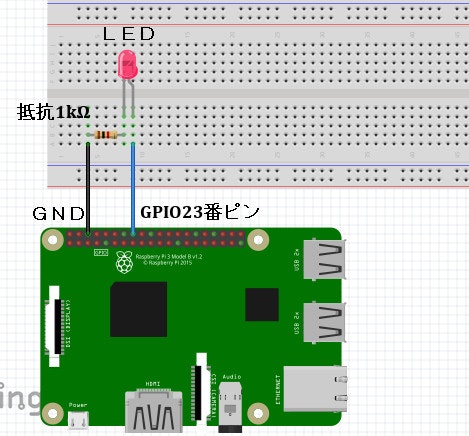必要なもの
- LED(発光ダイオード)
- 抵抗(1kΩ)
- ジャンパー線(オス―メス)
- ブレッドボード
- raspberrypi 3 一式
配線する
GPIOのピン番号についてはこちらを参照
- raspberrypi3のGPIO23番ピン → LEDのアノード(足が長い方)
- LEDのカソード(足の短い方) → 抵抗
- 抵抗 → GND
Pythonでプログラムを組む
- wiringpiをインストールする。
pip install wiringpi
- 下記プログラムを作成し実行する。
led_test.py
import wiringpi
import time
out_pin = 23
wiringpi.wiringPiSetupGpio()
wiringpi.pinMode(out_pin, wiringpi.OUTPUT)
for i in range(0, 5):
wiringpi.digitalWrite(out_pin, 1)
time.sleep(1)
wiringpi.digitalWrite(out_pin, 0)
time.sleep(1)
- 10秒間LEDが点滅すれば成功です。