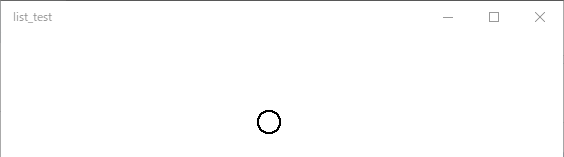curファイルを用意する
例えば以下とかを使って作成する。
rcファイルを作成する
この123が後で指定するIDになる。
#define IDI_CURSOR1 123
IDI_CURSOR1 CURSOR "circle.cur"
rcファイルをコンパイルする。
Developer Command Prompt for VS xxxxを起動して
rc xxxx.rc
でxxxx.resファイルが作成される。
resファイルを配置する。
適当に取り込んで以下とかにしておく
| 項目 | 設定内容 |
|---|---|
| Build Action | None |
| Copy to Output Directory | Copy always |
uwp の.csprojファイルをテキストエディタで開いて
一番上のPropertyGroupの中に以下を入れる
<Win32Resource>Resources\Cursors\circle.res</Win32Resource>
パスは上で配置したパスにする。
カーソルを適用する
rcファイルに記載したIDにする。
private void MainPage_Loaded(object sender, RoutedEventArgs e)
{
Window.Current.CoreWindow.PointerCursor = new Windows.UI.Core.CoreCursor(Windows.UI.Core.CoreCursorType.Custom, 123);
}