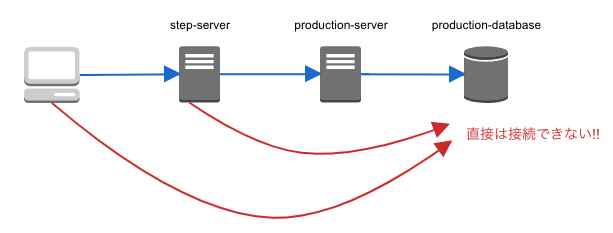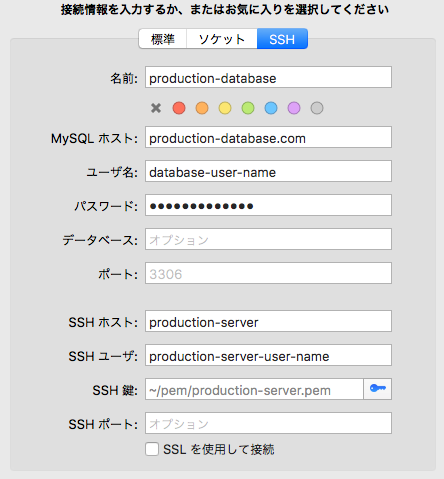概要
本番環境など、個人鍵を利用した踏み台サーバ経由でしか接続できないサーバがあり、そこからしか接続できないデータベースにアクセスしたいケースで Sequel Pro で接続したいときに調べた方法です。
やりたいこと
以下の状態で、クライアントから Sequel Pro で本番データベースに接続する。
設定手順
1. ~/.ssh/config を作成する。
~/.ssh/config に以下の内容を記載する。
~/.ssh/config
# 踏み台サーバへの接続設定
Host step-server
Hostname xx.xx.xx.100
Port 22
User step-server-user-name
IdentityFIle ~/key/step-server-key
# データベースに接続できるサーバへの接続設定
# SSHホストに記入する名前
Host production-server
Hostname xx.xx.xx.101
Port 22
# SSHユーザに記入する名前
User prudouction-server-user-name
ProxyCommand ssh step-server nc %h %p
# SSH鍵に記入する鍵
IdentityFIle ~/pem/production-server.pem
2. Sequel Pro の設定を記載する。
3. 接続する。
接続時に、 step-server-key のパスワードを求められるので、それを入力すると目的のデータベースに接続できます。