概要
WSL2上のvscodeにインストールした拡張「SQLite」や、WindowsにインストールしたDB Browser(SQLite)では、WSL2上のSQLiteファイルにアクセスできなかった。
本記事では、この問題の解決方法を紹介する。
バージョン
Ubuntu 22.04.3 LTS
SQLite 3.41.0
DB Browser for SQLite 3.12.1
解決方法
①WSL2にDB Browser for SQLiteをインストール
WSL2で以下のコマンドを実行
sudo apt install sqlitebrowser -y
②DB Browser for SQLiteを起動
WSL2で以下のコマンドを実行
sqlitebrowser

③WSL2から起動したDB Browser for SQLiteだとWSL2上のSQLiteファイルにアクセスできる。
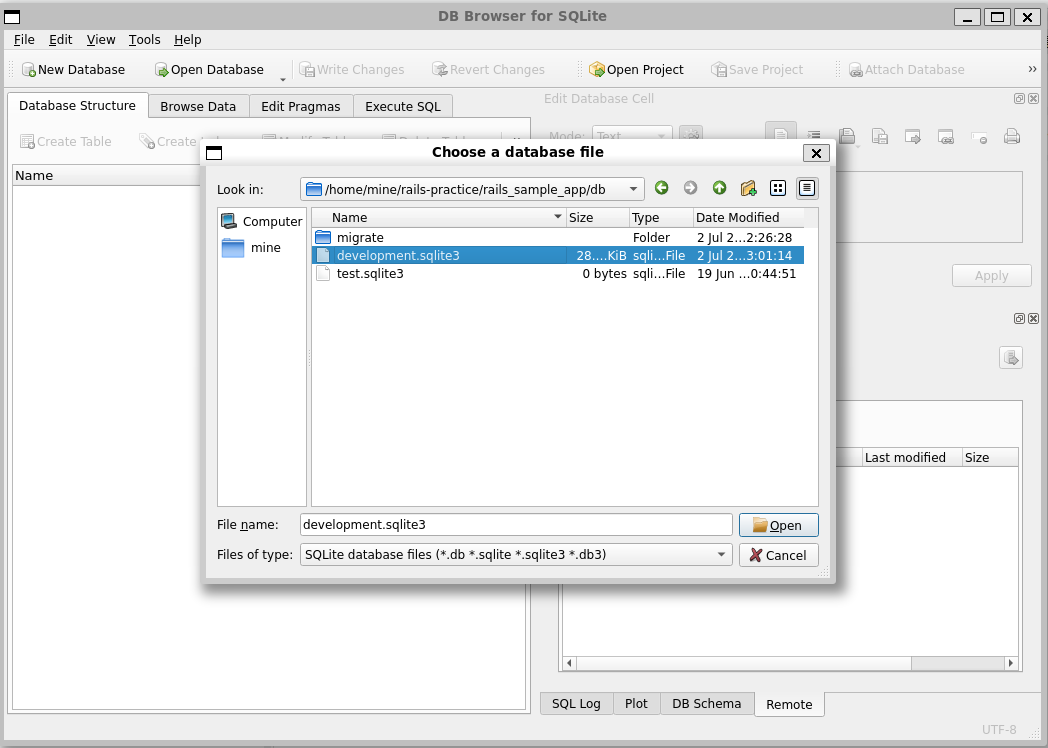

以上
参考