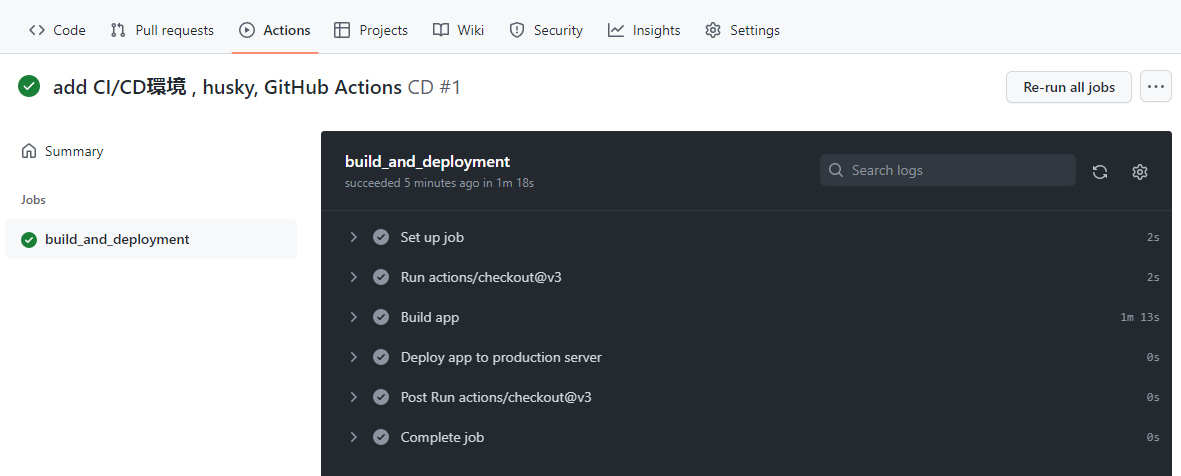月に一度、シビックテックの市民ボランティア活動をしています。
Code for Japan という団体が Social Hack Day という1日ハッカソンを毎月開催しています。多くのプロジェクトはオープンソースで、有志の人が不定期にコツコツと開発を進めています。
本日は開発者が開発しやすいように Next.js Web アプリの CI/CD 環境の整備を進めました。本記事は活動メンバーへの説明用の解説記事です。
何をやったか
- CI/CD 環境の設計ドキュメント整理(本記事)
- CI 環境(継続的インテグレーション)の実装
- CD 環境(継続的デリバリー)の実装
何をやらなかったか
- 静的コード解析(ESLint や Prettier)の設定
- テストコードの開発
- ビルド時の環境変数の準備
- デプロイ環境の準備
設計ドキュメント
考え方
- CI はソースコードの①静的コード解析→②テストを担う
- CD は③ビルド→④デプロイを担う
CI 環境(継続的インテグレーション)
タスクランナー "husky" を用いて一連のタスク(①静的コード解析→②テスト)を動かす。
husky は Git のコミットやプッシュ前に、ローカルPCで任意のコマンドを実行できる npm ライブラリ
husky の準備
yarn add husky --dev
npm set-script prepare "husky install"
yarn prepare
npx husky add .husky/pre-commit "yarn lint --fix"
npx husky add .husky/pre-push "yarn test"
package.json は以下のようになります。
{
"scripts": {
"test": "echo 'please write a test code'",
"lint": "next lint",
"prepare": "husky install"
},
"devDependencies": {
"husky": "^8.0.1",
}
}
①静的コード解析
Git コミット前に静的コード解析を実行
.husky/pre-commit
#!/usr/bin/env sh
. "$(dirname -- "$0")/_/husky.sh"
yarn lint --fix
実行結果
$ git commit
yarn run v1.22.17
$ next lint --fix
✔ No ESLint warnings or errors
Done in 2.53s.
....
...
..
[main b516a54] add CI/CD環境 , husky, GitHub Actions
5 files changed, 52 insertions(+), 2 deletions(-)
create mode 100644 .github/workflows/main.yml
create mode 100644 .husky/pre-commit
create mode 100644 .husky/pre-push
②テスト
Git プッシュ前にテストを実行
.husky/pre-push
#!/usr/bin/env sh
. "$(dirname -- "$0")/_/husky.sh"
yarn test
実行結果
$ git push
yarn run v1.22.17
$ echo 'please write a test code'
please write a test code
Done in 0.08s.
....
...
..
To github.com:t-kurasawa/JibungotoPlanet.git
ba9858d..b516a54 main -> main
CD 環境(継続的デプロイ)
ワークフローツール "GitHub Actions" を用いて一連のタスク(③ビルド→④デプロイ)を動かす
GitHub Actions はプッシュやプルリクエストを契機に GitHub 上で任意のコマンドを実行できる GitHub の機能。
③ビルド→④デプロイ
-
main branchesのpush, pull_requestをトリガーにジョブ実行 -
Build appの steps でビルド -
Deploy to production serverの steps でデプロイ
※ jobs はパラレルに実行。steps は順番に実行となります。
# This is a basic workflow to help you get started with Actions
name: CD
# Controls when the workflow will run
on:
# Triggers the workflow on push or pull request events but only for the "main" branch
push:
branches: ['main']
pull_request:
branches: ['main']
# Allows you to run this workflow manually from the Actions tab
workflow_dispatch:
# A workflow run is made up of one or more jobs that can run sequentially or in parallel
jobs:
# This workflow contains a single job called "build_and_deployment"
build_and_deployment:
# The type of runner that the job will run on
runs-on: ubuntu-latest
# Steps represent a sequence of tasks that will be executed as part of the job
steps:
# Checks-out your repository under $GITHUB_WORKSPACE, so your job can access it
- uses: actions/checkout@v3
- name: Build app
run: |
yarn install --immutable --immutable-cache --check-cache
yarn build
- name: Deploy app to production server
run: |
echo 'please create a production server'
実行結果
以上です。