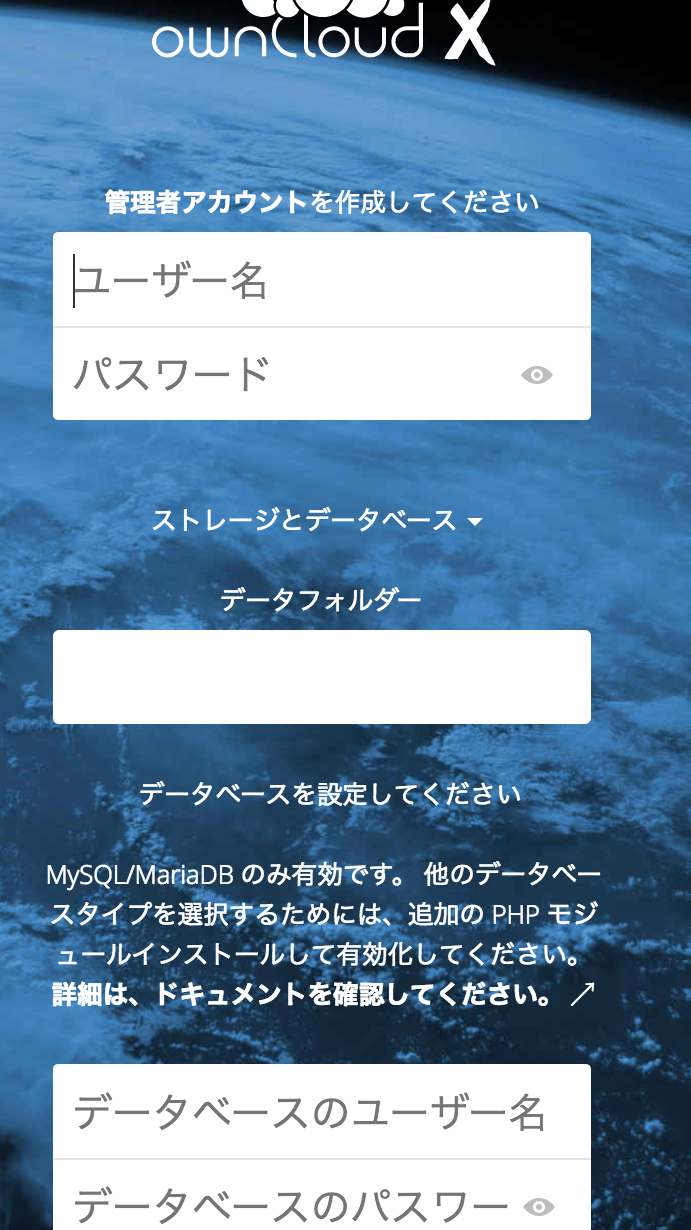情報元はこちら。
https://doc.owncloud.org/server/latest/admin_manual/installation/linux_installation.html
owncloud-filesを取得
リポジトリキーをaptに追加
# wget -nv https://download.owncloud.org/download/repositories/10.0.3/Ubuntu_17.04/Release.key -O Release.key
# apt-key add - < Release.key
リポジトリを追加してインストール
# echo 'deb http://download.owncloud.org/download/repositories/10.0.3/Ubuntu_17.04/ /' > /etc/apt/sources.list.d/owncloud.list
# apt-get update
# apt-get install owncloud-files
参考
https://download.owncloud.org/download/repositories/10.0/owncloud/
Apache設定の変更
owncloudの設定ファイルを作成
# touch /etc/apache2/sites-available/owncloud.conf
Alias /owncloud /var/www/owncloud/
<Directory /var/www/owncloud/>
Options +FollowSymlinks
AllowOverride All
<IfModule mod_dav.c>
Dav off
</IfModule>
SetEnv HOME /var/www/owncloud
SetEnv HTTP_HOME /var/www/owncloud
</Directory>
enabledディレクトリに設定ファイルを追加
# ln -s /etc/apache2/sites-available/owncloud.conf /etc/apache2/sites-enabled/owncloud.conf
PHPが有効になっていない場合があるので、apacheのモジュールとしてphpを有効に。
$ sudo apt-get install libapache2-mod-php
$ sudo a2enmod php7.1
$ systemctl restart apache2
その他のApache設定
https://doc.owncloud.org/server/10.0/admin_manual/installation/source_installation.html
によると、mod_rewriteは必須とのこと。
# a2enmod rewrite
* 下記はRecommended。デフォルトで幾つかは有効になっているかも。
# a2enmod headers
# a2enmod env
# a2enmod dir
# a2enmod mime
SSL設定
Apache installed under Ubuntu comes already set-up with a simple self-signed certificate. All you have to do is to enable the ssl module and the default site. Open a terminal and run:
Ubuntuでインストールされたapacheは、simple self-signed certificateでセットアップ済みである。単にsslモジュールとdefault siteを有効にすればよい
# a2enmod ssl
# a2ensite default-ssl
# service apache2 reload
サイトにアクセスしてみる
https://xxx/owncloud にアクセスしてみる。
おそらく下記のようなエラーが出るはず。次でこれらを解消する。
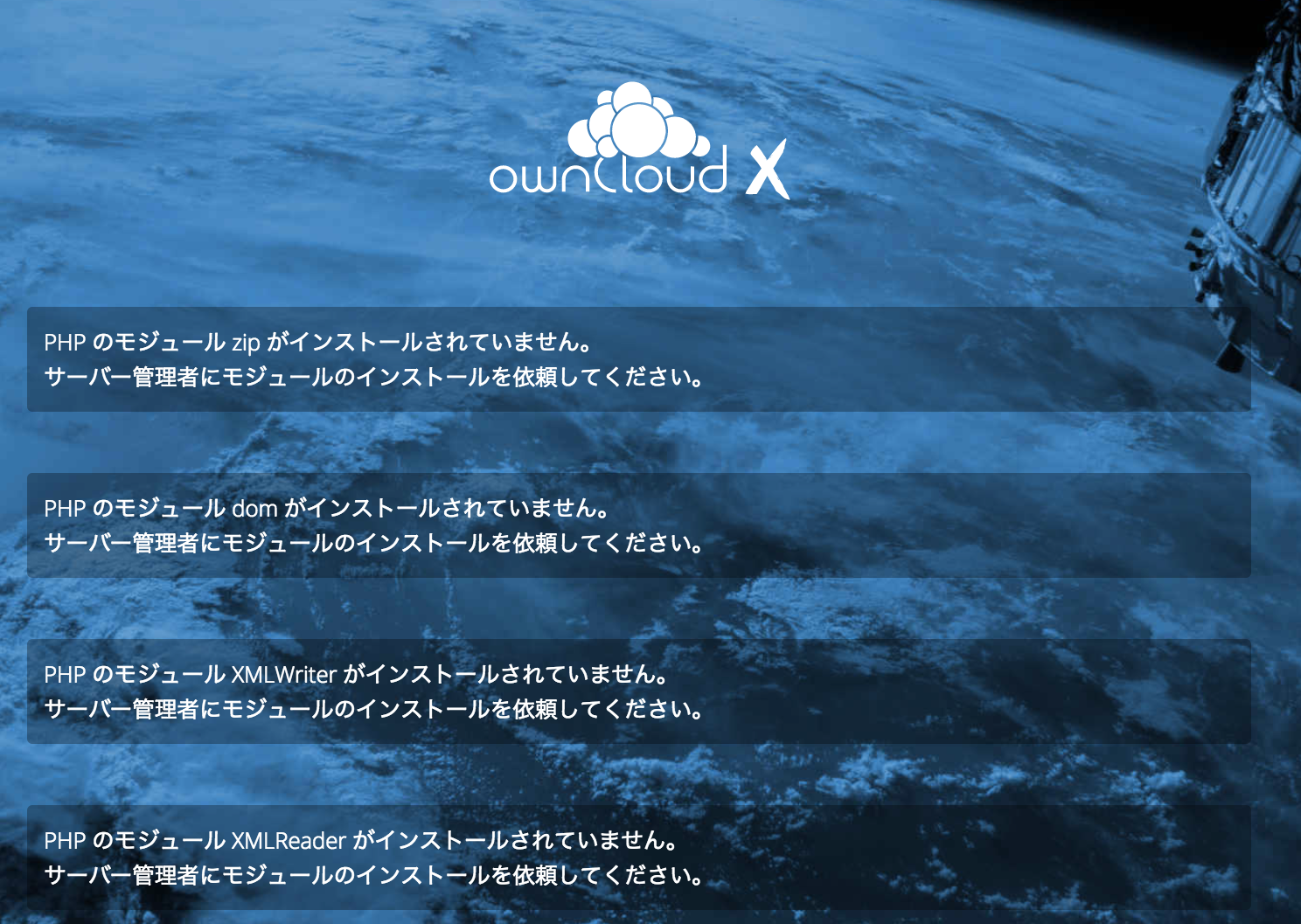
PHPの足りないモジュールをインストール
インストールされていない、と表示されているモジュールをインストールする
$ sudo apt install -y php-xxx
* 必要なモジュールをインストール
* mb multibyteは、`php-mbstring`をインストール
$ systemctl restart apache2
後編へ続く。。。
https://qiita.com/t-akumarr/items/d1880382ebbb06a8fafc