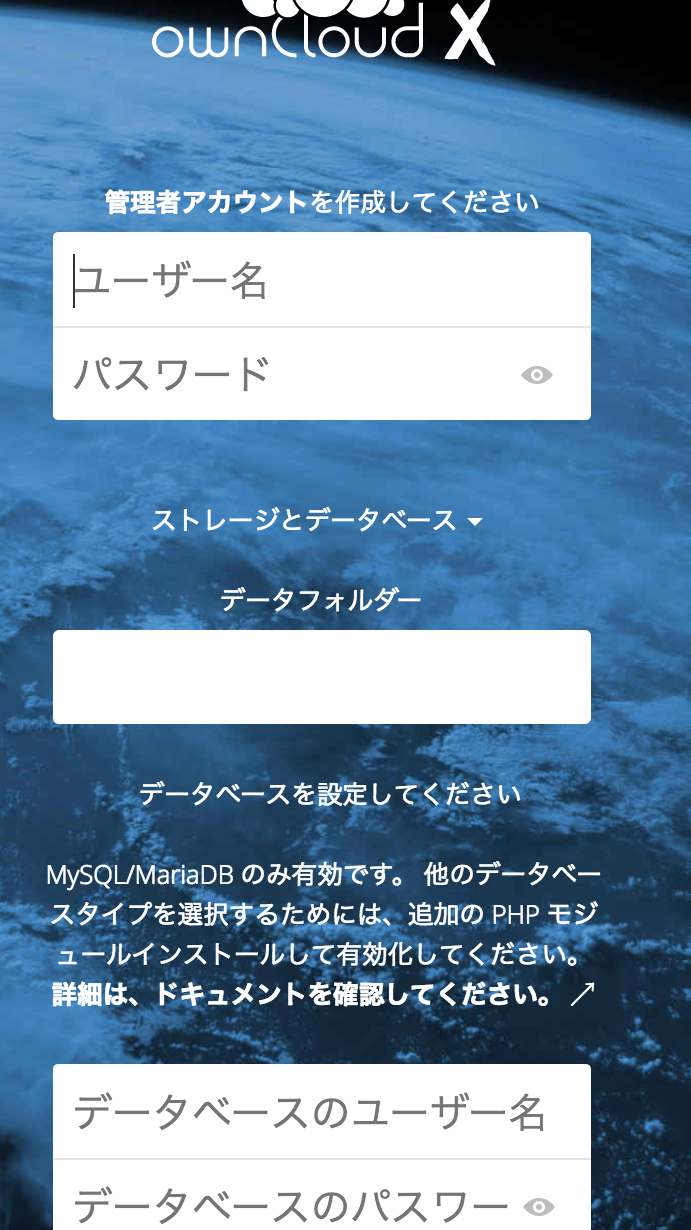インストールウィザードの実施
Dataディレクトリの指定
You should locate your ownCloud data directory outside of your Web root if you are using an HTTP server other than Apache,
apache以外を使っていたら、webルート以外に置け、とのこと。
It is best to configure your data directory location at installation, as it is difficult to move after installation. You may put it anywhere; in this example is it located in /var/oc_data. This directory must already exist, and must be owned by your HTTP user (see Set Strong Directory Permissions).
apacheを使っているが、念のため上記の指定ディレクトリに設定する。自分の環境だと無かったので、生成して権限変更。
$ sudo mkdir /var/oc_data
$ sudo chown www-data:www-data /var/oc_data
mariadbがおすすめとのことなので、インストール
$ sudo apt install mariadb-server-10.1
* mariadb-serverだとなぜか依存関係でエラーが発生するので、バージョンを指定する
$ sudo apt install mariadb-server
Webサイトにアクセスしてインストールウィザードを実行
ownCloudのユーザー名、パスワードを入力。データフォルダは任意。
データベースのユーザー名・パスワードはrootを指定。
セットアップを完了する前に、データベースを起動しておくこと。
インストール後の作業
セキュリティを保持するため、下記を実行すること。ocdataなどのパスは適宜変更するべし。
# !/bin/bash
ocpath='/var/www/owncloud'
ocdata='/var/www/owncloud/data'
htuser='www-data'
htgroup='www-data'
rootuser='root'
printf "Creating possible missing Directories\n"
mkdir -p $ocdata
mkdir -p $ocpath/updater
printf "chmod Files and Directories\n"
find ${ocpath}/ -type f -print0 | xargs -0 chmod 0640
find ${ocpath}/ -type d -print0 | xargs -0 chmod 0750
find ${ocdata}/ -type f -print0 | xargs -0 chmod 0640
find ${ocdata}/ -type d -print0 | xargs -0 chmod 0750
printf "chown Directories\n"
chown -R ${rootuser}:${htgroup} ${ocpath}/
chown -R ${htuser}:${htgroup} ${ocpath}/apps/
chown -R ${htuser}:${htgroup} ${ocpath}/config/
chown -R ${htuser}:${htgroup} ${ocdata}/
# chown -R ${htuser}:${htgroup} ${ocpath}/themes/
chown -R ${htuser}:${htgroup} ${ocpath}/updater/
chmod +x ${ocpath}/occ
printf "chmod/chown .htaccess\n"
if [ -f ${ocpath}/.htaccess ]
then
chmod 0644 ${ocpath}/.htaccess
chown ${rootuser}:${htgroup} ${ocpath}/.htaccess
fi
if [ -f ${ocdata}/.htaccess ]
then
chmod 0644 ${ocdata}/.htaccess
chown ${rootuser}:${htgroup} ${ocdata}/.htaccess
fi