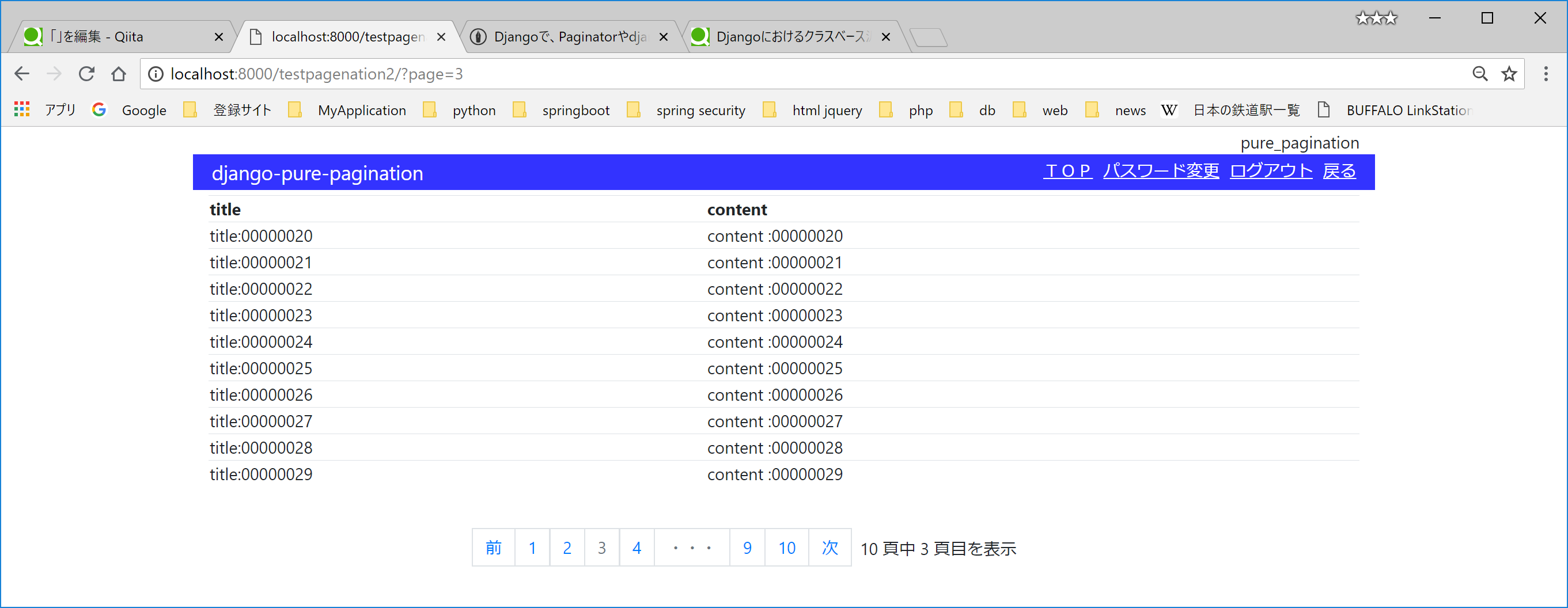Djangoのdjango-pure-paginationを使ってpaginationを試してみます。
1.環境
OS Windows 10 Home 64bit
Python 3.6.5
Django 2.0.7
2.インストール
pipでインストールします。
(venv) C:\data\python>pip install django-pure-pagination
3.アプリを作成
(1)startappでアプリを作成する。
python manage.py startapp testpagenation2
(2)model.pyを編集
なんでもいいですが、Articleにしました。
from django.db import models
class Article(models.Model):
title = models.CharField('title', max_length=255)
content = models.CharField('content', max_length=255)
(3)settings.py
プロジェクトにアプリを追加します。
INSTALLED_APPS = [
・・・
'testpagenation2', #追加
]
(4)migrate
modelをmigrateします。
python manage.py makemigrations testpagenation2
python manage.py migrate testpagenation2
(5)views.py
paginationは「PaginationMixin」を継承して「paginate_by = 10」を追加するだけです。
from django.views.generic import ListView
from pure_pagination.mixins import PaginationMixin
from . import models
class IndexView(PaginationMixin, ListView):
model = models.Article
template_name = 'testpagenation2/index.html'
paginate_by = 10
(6)urls.py(アプリケーションレベル)
from django.urls import path
from . import views
app_name="testpagenation2"
urlpatterns = [
path('', views.IndexView.as_view(), name='index'),
]
(7)templates\testpagenation2\index.html
base.htmlを継承しています。paginationは、他のアプリでも使うことを想定してい外部ファイル化してimportしています。
{% extends "commons/base.html" %}
{% load static %}
{% block title %}
{% endblock title %}
{% block links %}
<link href="{% static 'css/pagination.css' %}" rel="stylesheet">
{% endblock links %}
{% block headertitle %}
django-pure-pagination
{% endblock %}
{% block content %}
<form class="col-md-12">
<div>
<table class="table table-borderd table-sm ">
<tr>
<th>title</th>
<th>content</th>
</tr>
{% for article in object_list %}
<tr>
<td>{{ article.title }}</td>
<td>{{ article.content }}</td>
</tr>
{% endfor %}
</table>
</div>
<br/>
{% include 'commons\pagination2.html' %}
</form>
{% endblock %}
(8)templates\commons\pagination2.html
各ページへのリンクと、現在表示中のページ番号を表示するようにしました。
<div class="row mx-auto" style="width: 600px;">
{% if is_paginated %}
<ul class="pagination">
{% if page_obj.has_previous %}
<li><a class="page-link text-primary d-inline-block" href="?{{ page_obj.previous_page_number.querystring }}">前</a></li>
{% else %}
<li class="disabled"><div class="page-link text-secondary d-inline-block disabled" href="#">前</div></li>
{% endif %}
{% for link_page in page_obj.pages %}
{% if link_page %}
{% if link_page == page_obj.number %}
<li class="disabled"><div class="page-link text-secondary d-inline-block disabled" href="#">{{ link_page }}</div></li>
{% else %}
<li><a class="page-link text-primary d-inline-block" href="?{{ link_page.querystring }}">{{ link_page }}</a></li>
{% endif %}
{% else %}
<li class="disabled"><a class="page-link text-secondary d-inline-block text-muted" href="#">・・・</a></li>
{% endif %}
{% endfor %}
{% if page_obj.has_next %}
<li><a class="page-link text-primary d-inline-block" href="?{{ page_obj.next_page_number.querystring }}">次</a></li>
{% else %}
<li class="disabled"><div class="page-link text-secondary d-inline-block disabled" href="#">次</div></li>
{% endif %}
<li class="p-md-2">
{{ page_obj.paginator.num_pages }} 頁中 {{ page_obj.number }} 頁目を表示
</li>
</ul>
{% endif %}
</div>
※base.htmlは割愛します。以下を参照ください。
Python + Djangoで独自のユーザ認証を実装する
(9)urls.py(プロジェクト)
最後にプロジェクトにアプリのURLを追加します。
urlpatterns = [
・・・
path('testpagenation2/', include('testpagenation2.urls')), #"追加")
path('admin/', admin.site.urls),
]
4.確認
最後に確認してみます。
(venv) C:\data\python\myproject>manage.py runserver
Djangoではページネーションも簡単。