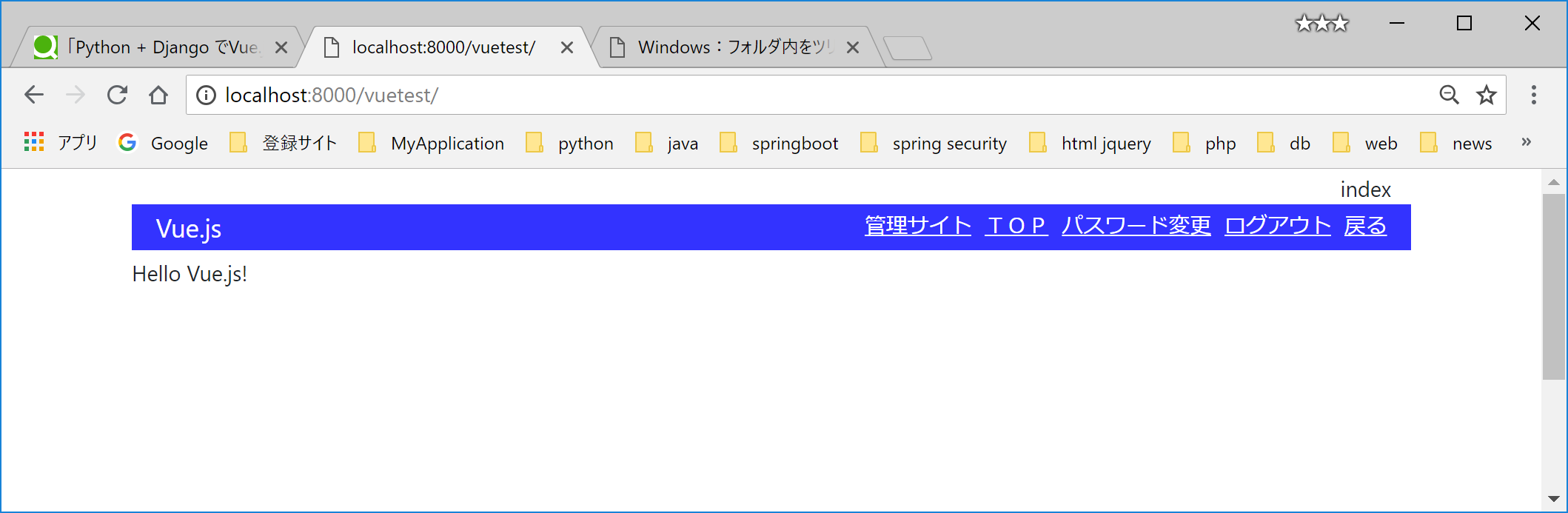Vue.jsをDjangoで使ったときのメモ
1.主な環境
| カテゴリ | バージョンなど |
|---|---|
| os | windows 10 home 64bit |
| python | 3.6.5 |
| django | 2.0.7 |
2.アプリケーション
vuetestとします。
(1)ファイル構成
vuetest
│ admin.py
│ apps.py
│ models.py
│ tests.py
│ urls.py
│ views.py
│ __init__.py
│
├─migrations
・・・
│
├─templates
│ └─vuetest
│ index.html
(2)urls.py
urls.py
from django.urls import path
from . import views
app_name = 'vuetest'
urlpatterns = [
# 書籍
path('', views.index, name='index'), # 一覧
]
(3)views.py
from django.shortcuts import render
# Create your views here.
def index(request):
return render(request, 'vuetest/index.html',{'form_name': 'index'})
(4)index.html(失敗例)
index.html
{% extends 'commons/base.html' %}
{% load static %}
{% block links %}
<script src="{% static 'js/vue.min.js' %}"></script>
{% endblock %}
{% block headertitle %}
Vue.js(これは失敗する例です。)
{% endblock %}
{% block content %}
</head>
<body>
<div id="app">
<p>{{ message }}</p>
<br/>
</div>
</body>
<script>
window.onload = function() {
new Vue({
el: '#app',
data: {
message: 'Hello Vue.js!',
info: null
},
})
};
</script>
{% endblock %}
これで表示されるかな・・・と思ったら、ブラウザには何も表示されない。理由は簡単で、{{ message }}で、vueの変数を表示しようとしているが、この{{ }}は、Django Templateの予約記号でもある。
これを回避するために、Vue.jsのパラメータに「delimiter」を指定して、vue.jsの変数の予約記号を変更することで回避する。
変更後のhtmlは、以下のとおり。delimiterで指定した変数の開始記号、終了記号をhtml内に記述することで変数を表示することができる。
(4)index.html(変更後)
index.html
{% extends 'commons/base.html' %}
{% load static %}
{% block links %}
<script src="{% static 'js/vue.min.js' %}"></script>
{% endblock %}
{% block headertitle %}
Vue.js
{% endblock %}
{% block content %}
</head>
<body>
<div id="app">
<p>[|[ message ]|]</p>
<br/>
</div>
</body>
<script>
window.onload = function() {
new Vue({
el: '#app',
delimiters: ['[|[', ']|]'],
data: {
message: 'Hello Vue.js!',
},
})
};
</script>
{% endblock %}
変更後に表示される画面