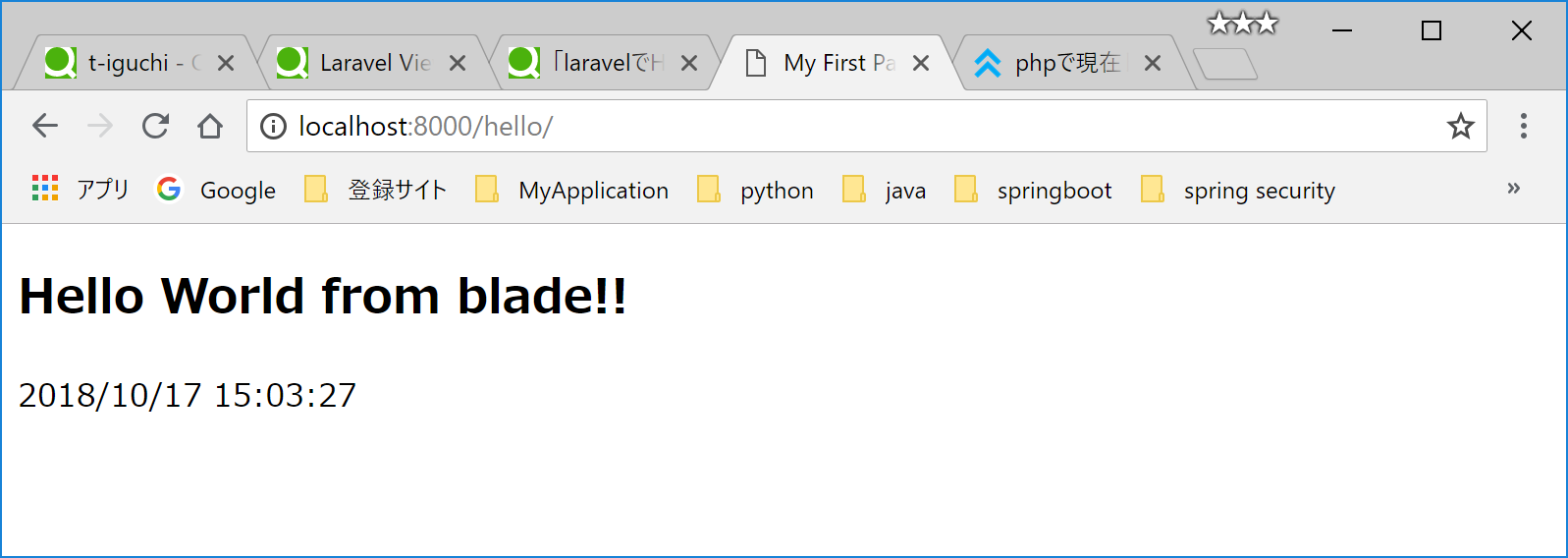PHPで人気のlaravelを使ってみます。
1.環境
php, composer, laravelのインストールは完了しているものとします。
| version | |
|---|---|
| os | windows10 64bit home |
| php | 7.2.10 |
| Laravel | 5.7.9 |
2.Hello Worldの構築
(1)プロジェクトを作成する。
composer create-project laravel/laravel helloworld
(2)プロジェクトフォルダ「helloworld」に移動
cd helloworld
(3)web.phpを編集
helloworld\routes\web.php
<?php
/*
|--------------------------------------------------------------------------
| Web Routes
|--------------------------------------------------------------------------
|
| Here is where you can register web routes for your application. These
| routes are loaded by the RouteServiceProvider within a group which
| contains the "web" middleware group. Now create something great!
|
*/
Route::get('/', function () {
return view('welcome');
});
Route::get('hello', 'HelloController@index');
(4)Controllerを作成
cmd.prompt
php artisan make:controller Hello2Controller
(5)Controllerを編集
helloworld\app\Http\Controllers\HelloController.php
<?php
namespace App\Http\Controllers;
use Illuminate\Http\Request;
class HelloController extends Controller
{
//
public function index()
{
return view('hello');
}
}
(6)viewを作成
resources\views\hello.blade.php
<!DOCTYPE html>
<html lang="ja">
<head>
<meta charset="UTF-8">
<title>My First Page</title>
</head>
<body>
<h2>Hello World from blade!!</h2>
<p>{{date("Y/m/d H:i:s")}}</p>
</body>
</html>
(7)サーバを起動
cmd.prompt
php -S localhost:8000 -t public
(8)動作確認
ブラウザで以下のURLにアクセスする。
http://localhost:8000/hello