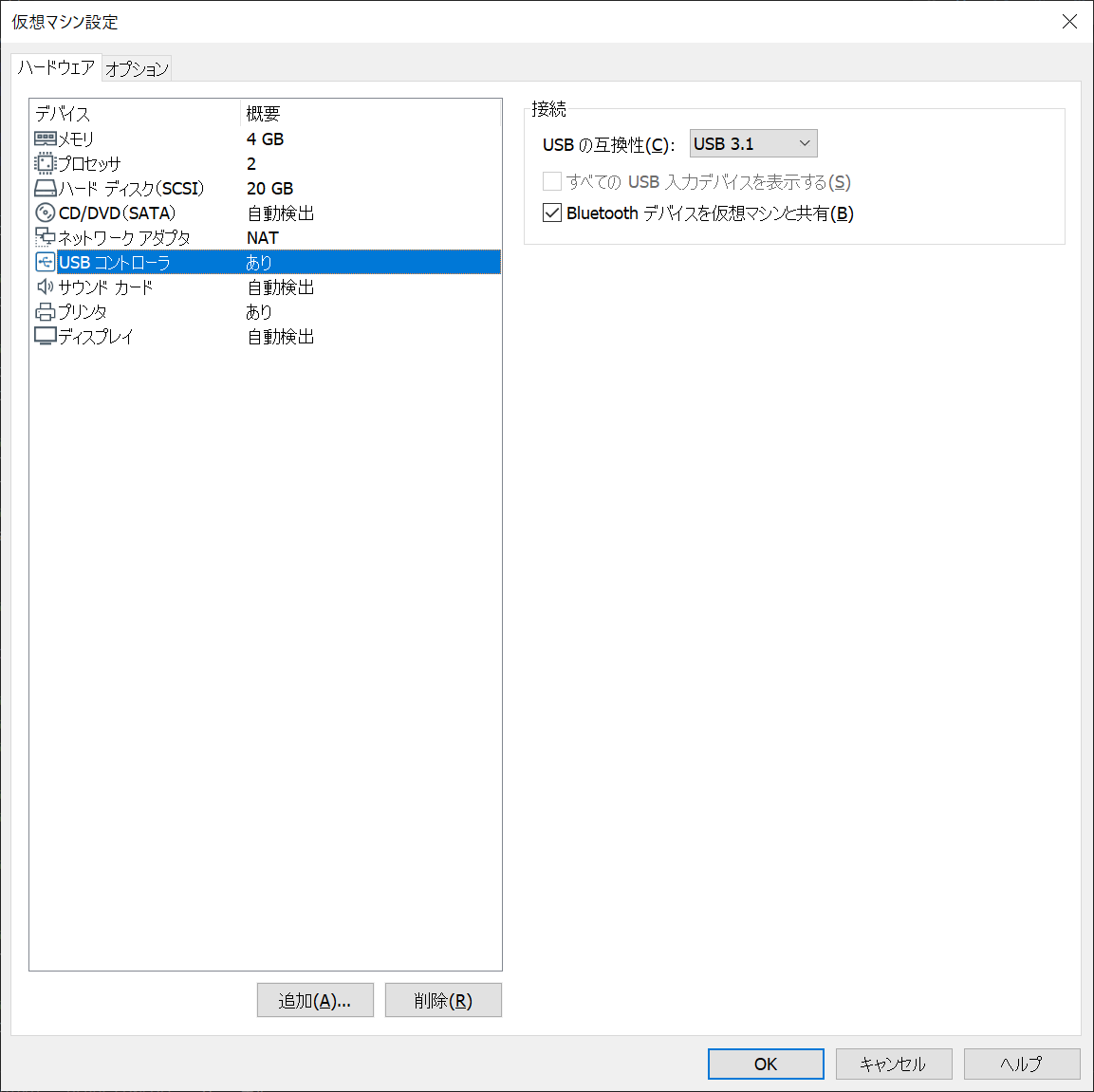プログラミングではないのですが、仮想マシン環境でのUbuntsu上でUSB-LANを使おうとして、単純ミスでハマってしまったので、書き起こしておこうと思います。
<環境>
ホストOS:Windows10pro 64bit
仮想化ソフト:VMware Workstation 15 Player
ゲストOS:ubuntsu18.04LTS
USB-LAN:Buffalo LUA4-U3-AGTE-BK
<症状>
USBデバイスを認識するアイコン上では、USB-LANが、ASIX AX88179と表示されます。
ゲストOSに接続を試みると、以下のダイアログが表示されます。
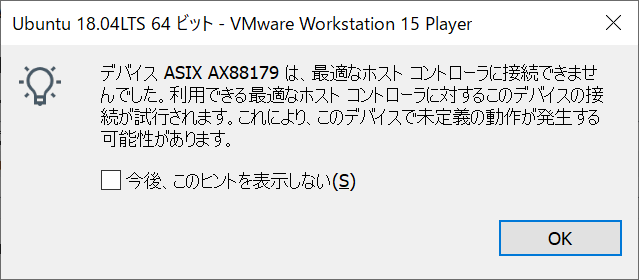
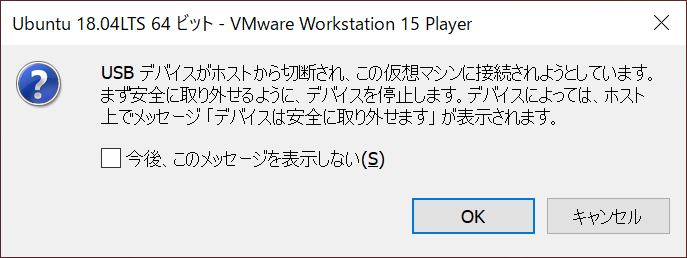
lsusbコマンドで、USBの認識状況を見てみると、AX88179は存在しません。
$: lsusb
Bus 001 Device 001: ID 1d6b:0002 Linux Foundation 2.0 root hub
Bus 002 Device 002: ID 0e0f:0002 VMware, Inc. Virtual USB Hub
Bus 002 Device 003: ID 0e0f:0003 VMware, Inc. Virtual Mouse
Bus 002 Device 001: ID 1d6b:0001 Linux Foundation 1.1 root hub
<結論>
使用したUSB-LANは1000Base-T対応で、USB3.0で動作します。
仮想マシン設定で、USBコントローラのUSB互換性をUSB3.0以上にしなければなりませんでした。
USB互換性は、デフォルト値がUSB2.0となっていました。
ポータブルHDDなどUSB3.0を使用していると同じ現象になると思います。
lsusbコマンド結果
正しく認識されました。
$: lsusb
Bus 004 Device 002: ID 0b95:1790 ASIX Electronics Corp. AX88179 Gigabit Ethernet
Bus 004 Device 001: ID 1d6b:0003 Linux Foundation 3.0 root hub
Bus 003 Device 001: ID 1d6b:0002 Linux Foundation 2.0 root hub
Bus 001 Device 001: ID 1d6b:0002 Linux Foundation 2.0 root hub
Bus 002 Device 002: ID 0e0f:0002 VMware, Inc. Virtual USB Hub
Bus 002 Device 003: ID 0e0f:0003 VMware, Inc. Virtual Mouse
Bus 002 Device 001: ID 1d6b:0001 Linux Foundation 1.1 root hub