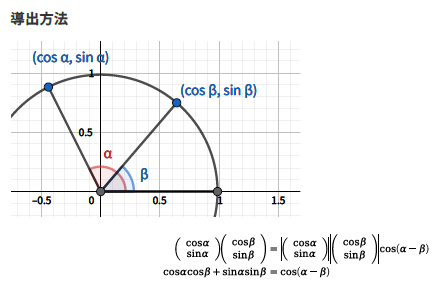目的
自習用のメモ用途。お外の人と共有するのは主目的でない。
- 数学・工学用途のPDFを作りたい
- PlantUMLなどと親和性の高いツールを使いたい
- PDFにしたいのは次の理由
- オフラインでも参照したい
- 自習目的の数式は途中の数式は省略しないので長くなりがちで、MathJaxだと表示のたびに、非常に時間を要する。
- PDFの埋め込み画像は、PNGだと汚くなるので、SVGを採用したい
→ 英語(Windows-1252)だけでなく、Unicodeを含む文字も埋め込めるようにする
前提環境/使用ソフトウェア
- OS: Ubuntu18
- ruby 2.5.1p57
- asciidoctor: 1.5.8
-
asciidoctor-mathematical
mingwの環境ではビルドできず。仕方なく、UbuntuのVMとした。
-
インストールが必要だったもの
sudo apt-get -qq -y install ruby ruby-dev cmake
sudo gem install asciidoctor
sudo gem install prawn --version 2.1.0
sudo gem install prawn-svg --version 0.26.0
sudo gem install prawn-templates --version 0.0.4
sudo gem install asciidoctor-pdf --pre
sudo gem install asciidoctor-pdf-cjk-kai_gen_gothic
sudo asciidoctor-pdf-cjk-kai_gen_gothic-install
sudo apt-get -qq -y install bison flex libffi-dev libxml2-dev libgdk-pixbuf2.0-dev libcairo2-dev libpango1.0-dev fonts-lyx
sudo gem install asciidoctor-mathematical
補足
asciidoctor-pdf-cjk-kai_gen_gothic は、日本語を含む svg を扱う場合に必要となる。
The following text could not be fully converted to the Windows-1252 character set:
| α
The following text could not be fully converted to the Windows-1252 character set:
| α
...
prawn たちのバージョン指定をしないと、次のようなエラー(--trace指定で表示される内容)になる。Asciidoctor PDF | AsciidoctorのPrerequisites(前提条件)通りにしないとダメだよ。という話。
/usr/lib/ruby/2.5.0/rubygems/specification.rb:2327:in `raise_if_conflicts': Unable to activate asciidoctor-pdf-1.5.0.alpha.16, because prawn-svg-0.28.0 conflicts with prawn-svg (< 0.28.0, >= 0.21.0) (Gem::ConflictError)
実行時に食わせるスクリプト
AsciiDoc のテーブルのセル中に LaTeXの数式を埋め込むためのもの。
元ネタは、 Process inline stem macros inside AsciiDoc table cells · Issue #20 ... を参照。
mathematical-treeprocessor.rb
require 'asciidoctor/extensions'
Asciidoctor::Extensions.register do
treeprocessor do
process do |doc|
mathematicalProcessor = MathematicalTreeprocessor.new
(table_blocks = doc.find_by context: :table).each do |table|
(table.rows[:body] + table.rows[:foot]).each do |row|
row.each do |cell|
mathematicalProcessor.process cell.inner_document if cell.style == :asciidoc
end
end
end
end
end
end
asciidoctor-pdf-cjk-kai_gen_gothic.rb
SVG中でUnicodeを埋め込むためのもの。
詳しくは、asciidoctor-pdfで日本語を含むSVG画像を扱う を参照。
require 'prawn-svg'
Prawn::Svg::Font::GENERIC_CSS_FONT_MAPPING.merge!(
'sans-serif' => 'KaiGen Gothic JP'
)
Makefile
PDF_LIST=\
aaa.pdf \
bbb.pdf
all: pdf $(HTML_LIST)
pdf: $(PDF_LIST)
%.pdf: %.adoc.txt
asciidoctor --trace --backend=pdf -r `pwd`/asciidoctor-pdf-cjk-kai_gen_gothic.rb -r asciidoctor-pdf-cjk-kai_gen_gothic -a pdf-style=KaiGenGothicJP -r asciidoctor-mathematical -a mathematical-format=svg -r `pwd`/mathematical-treeprocessor.rb -o "$@" "$<"
rm -f img/stem-*.svg
html/%.html: %.adoc.txt
mkdir -p html
asciidoctor -r asciidoctor-mathematical -r `pwd`/mathematical-treeprocessor.rb --backend=html5 -a mathematical-format=svg -a mathematical-inline=true -o "$@" "$<"
clean:
rm -f stem-*.png stem-*.svg
ドキュメントの例(抜粋)
:stem: latexmath
:imagesdir: img
...
==== 導出方法
image::geogebra-export_cos_alpha_minus_beta_clipped.svg[]
[stem,latexmath]
++++
\begin{align*}
\left(\begin{array}{c} \cos \alpha \\ \sin \alpha \end{array} \right)
\left(\begin{array}{c} \cos \beta \\ \sin \beta \end{array} \right)
&= \left|\left(\begin{array}{c} \cos \alpha \\ \sin \alpha \end{array} \right)\right|
\left|\left(\begin{array}{c} \cos \beta \\ \sin \beta \end{array} \right) \right| \cos(\alpha - \beta) \\
\cos \alpha \cos \beta + \sin \alpha \sin \beta &= \cos (\alpha - \beta)
\end{align*}
++++
PDFの出力例
画像中のα、βがきちんと表示されるようになった。
asciidoctor-mathematical の数式表示は汚くはあるが、意味が分かる程度の表示は出来ている。PDF作成の高速さを考えると許容範囲。