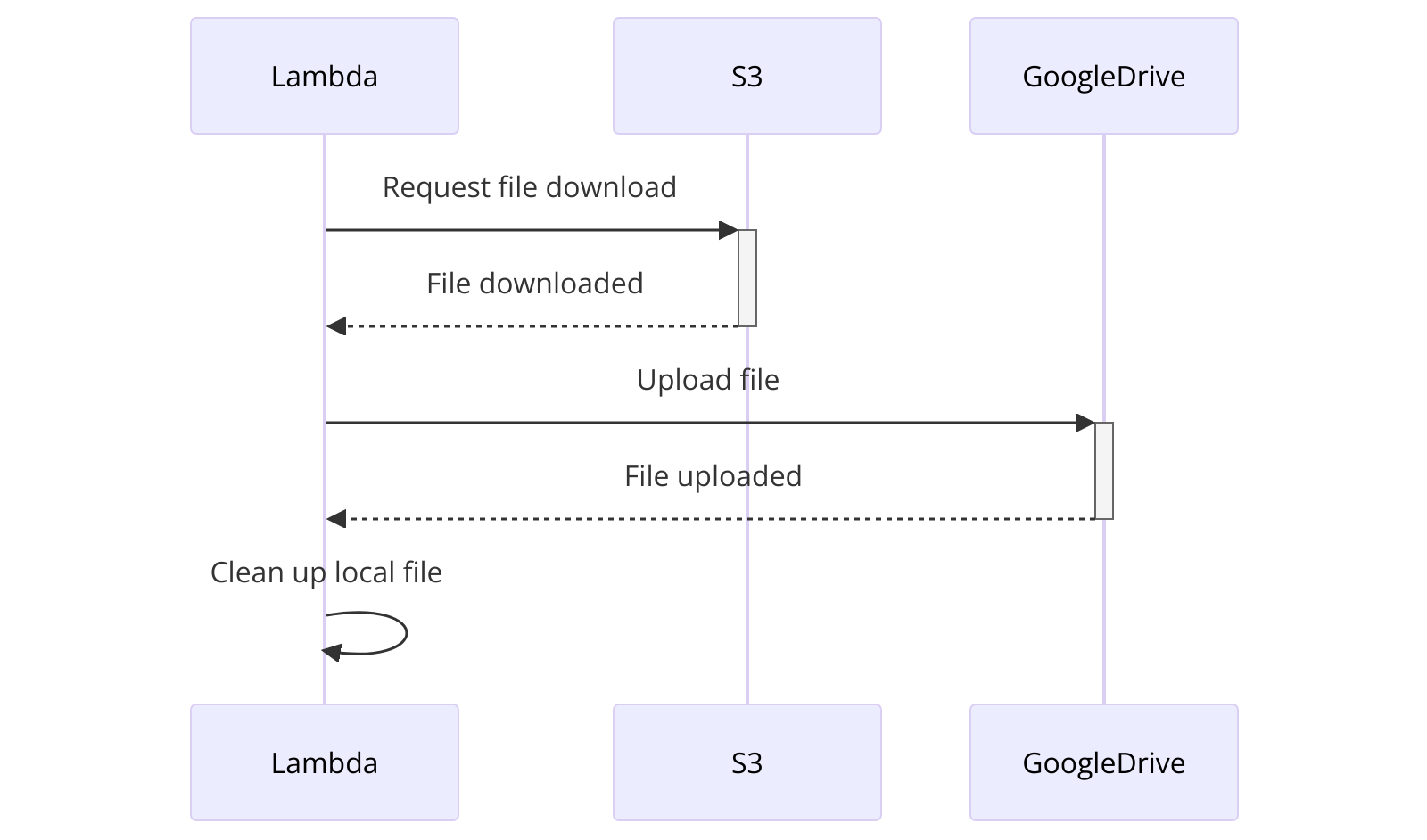AWS LambdaとGoogle Drive APIを使用したファイル転送の自動化
はじめに
この記事では、AWS Lambda関数を使ってS3バケットからファイルを取得し、Google Driveにアップロードする方法について説明します。
Pythonを使用し、boto3とGoogle Drive APIを活用することで、ファイルの自動転送を実現します。
クラウドサービスを使用することで、ファイルの自動化された管理が可能となります。
AWS Lambdaはサーバーレスのコンピューティングサービスであり、Google Drive APIを使用することでファイルのアップロードや管理が簡単にできます。
この組み合わせにより、効率的なファイル管理システムを構築することができます。
フロー
以下のシーケンス図は、AWS Lambdaを使用してAmazon S3からファイルを取得し、Google Driveにアップロードするプロセスを示しています。
- Lambda から S3 へ: ファイルダウンロード要求
- S3 から Lambda へ: ファイルダウンロード完了
- Lambda から Google Drive へ: ファイルアップロード
- Google Drive からの応答: アップロード完了
- Lambda 内: 一時ファイルのクリーンアップ
このプロセスは、Lambdaの自動化により効率的かつスケーラブルです。
service-account-key.jsonファイルの作成
Google Drive APIを使用するためには、Google Cloud Platformでサービスアカウントを作成し、対応するJSON形式のキーファイル(service-account-key.json)を生成する必要があります。
このキーファイルにはAPIへのアクセスに必要な認証情報が含まれています。
手順
- Google Cloud Platformのコンソールにアクセスし、サービスアカウントを作成します
- 作成したサービスアカウントに対して、必要な権限を付与します
- サービスアカウントのキーを生成し、JSON形式でダウンロードします
詳しい手順については、Qiitaの記事「Lambda(Python)でGoogle Driveへファイルアップロード #Python」に記載されています。
この記事は、サービスアカウントの作成からキーファイルの生成までを詳しく説明しています。
service-account-key.jsonファイルの配置
生成したservice-account-key.jsonファイルは、Lambda関数の実行ファイルと同じパスに配置する必要があります。
これにより、Lambda関数がGoogle Drive APIを利用する際に、必要な認証情報にアクセスできるようになります。
ソースコード解説
以下のソースコードは、S3バケットからファイルを取得し、指定されたGoogle Driveのフォルダにアップロードするプロセスを示しています。
import os
import boto3
from googleapiclient.discovery import build
from googleapiclient.http import MediaFileUpload
from oauth2client.service_account import ServiceAccountCredentials
def lambda_handler(event, context):
try:
bucket = os.environ.get('S3_BUCKET_NAME', 'default-bucket-name')
key = event.get('key')
folder_name = event.get('folder')
folder_id = os.environ.get('CAMERAS_FOLDER_ID')
print(f"Received file from S3: Bucket={bucket}, Key={key}, Folder={folder_name}")
handle_file_processing(bucket, key, folder_id)
except Exception as e:
print(f"Error in lambda handler: {e}")
raise e
def create_s3_client():
"""S3クライアントを作成する"""
return boto3.client('s3')
def download_file_from_s3(s3, bucket, key, local_path):
"""S3からファイルをダウンロードする"""
s3.download_file(Bucket=bucket, Key=key, Filename=local_path)
def create_google_drive_service():
"""Google Driveサービスを作成する"""
scope = ['https://www.googleapis.com/auth/drive.file']
keyFile = 'service-account-key.json'
credentials = ServiceAccountCredentials.from_json_keyfile_name(keyFile, scopes=scope)
return build("drive", "v3", credentials=credentials, cache_discovery=False)
def upload_file_to_google_drive(service, file_name, local_file_path, folder_id):
"""Google Driveにファイルをアップロードする"""
mime_type = get_mime_type(local_file_path)
file_metadata = {"name": file_name, "mimeType": mime_type, "parents": [folder_id]}
media = MediaFileUpload(local_file_path, mimetype=mime_type, resumable=True)
service.files().create(body=file_metadata, media_body=media, fields='id').execute()
def get_mime_type(file_path):
"""ファイルのMIMEタイプを取得する"""
ext = os.path.splitext(file_path.lower())[1][1:]
if ext == "jpg":
ext = "jpeg"
return "image/" + ext
def handle_file_processing(bucket, key, folder_id):
"""ファイルの処理を行うメインの関数"""
local_path = "/tmp/" + os.path.basename(key)
s3_client = create_s3_client()
google_drive_service = create_google_drive_service()
try:
download_file_from_s3(s3_client, bucket, key, local_path)
upload_file_to_google_drive(google_drive_service, os.path.basename(key), local_path, folder_id)
finally:
clean_up_local_file(local_path)
def clean_up_local_file(file_path):
"""ローカルファイルを削除する"""
if os.path.exists(file_path):
os.remove(file_path)
メイン関数: lambda_handler
-
lambda_handlerはLambda関数のエントリーポイントです - 環境変数からS3バケット名とGoogle DriveのフォルダIDを取得します
- イベントからファイルのキーとフォルダ名を取得し、適切な処理を行います
S3クライアントの作成: create_s3_client
-
boto3.clientを使用してS3クライアントを作成します
Google Driveサービスの作成: create_google_drive_service
- Google Drive APIを使用するためのサービスを初期化します
ファイルのアップロード: upload_file_to_google_drive
- Google Driveにファイルをアップロードするための関数です
- MIMEタイプを指定し、メタデータと共にファイルをアップロードします
まとめ
このソースコードを使用することで、S3からGoogle Driveへのファイル転送を自動化することが可能です。
サーバーレスアーキテクチャを活用することで、リソースの管理が容易になり、効率的なファイル処理が実現できます。
参考
会社紹介
株式会社 Mosaica
最先端テクノロジーで社会課題を解決し、持続可能な未来を創造する IT カンパニー。
AI ソリューション、クラウド統合、DX 推進、経営コンサルティングなど包括的なサービスでビジネス変革を支援しています。
詳しくは 公式サイト までお気軽にご相談ください。
公式サイト: https://mosaica.co.jp/