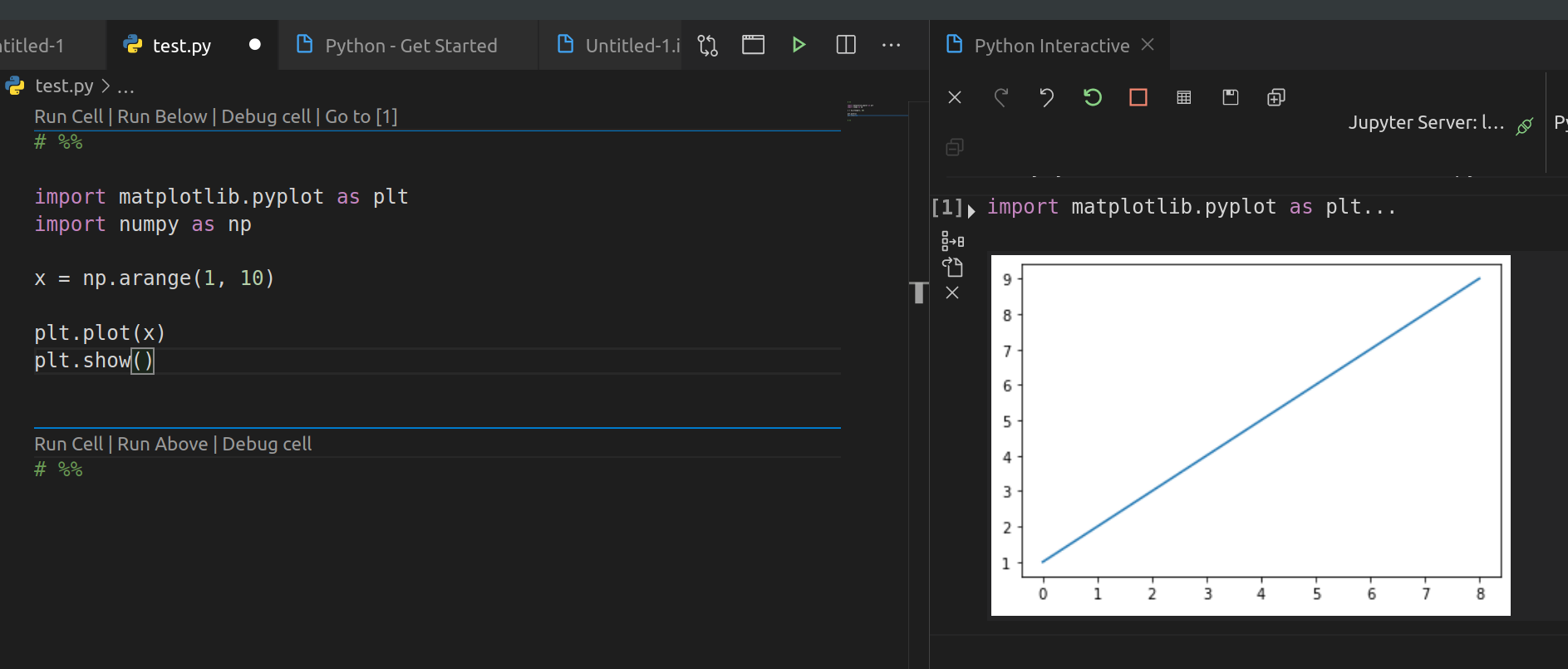背景
- Jupyter-lab で matplotlib などでプロットのインラクティブ表示などを使っているが, VSCode でも似たようなのがほしい
-
.ipynbで VSCode で notebook モードにする手ははあるが, vim キーバインドが使えずつらい
- 素の
.pyファイル/プロジェクトでインタラクティブプロット表示とかしてほしい
方法
Working with the Python Interactive window
https://code.visualstudio.com/docs/python/jupyter-support-py
Python ファイルを作成し, #%% と打つだけで, notebook っぽい interactive mode いけました!
(# と %% には, スペースがあってもなくてもどちらでもかまいせん)
jupyter 関連インストールされていなければ, インストールしますかポップアップ出してくれます!
Cell とかは VSCode 側でアノテーション表示されているものです.
いろいろ設定するとインライン表示もできるかも?
macOS だと, python や jupyter addon のインストール関連で注意しないとうまくうごかないかもです!
TODO
- remote Jupyter と接続などアドバイスな機能を調べる