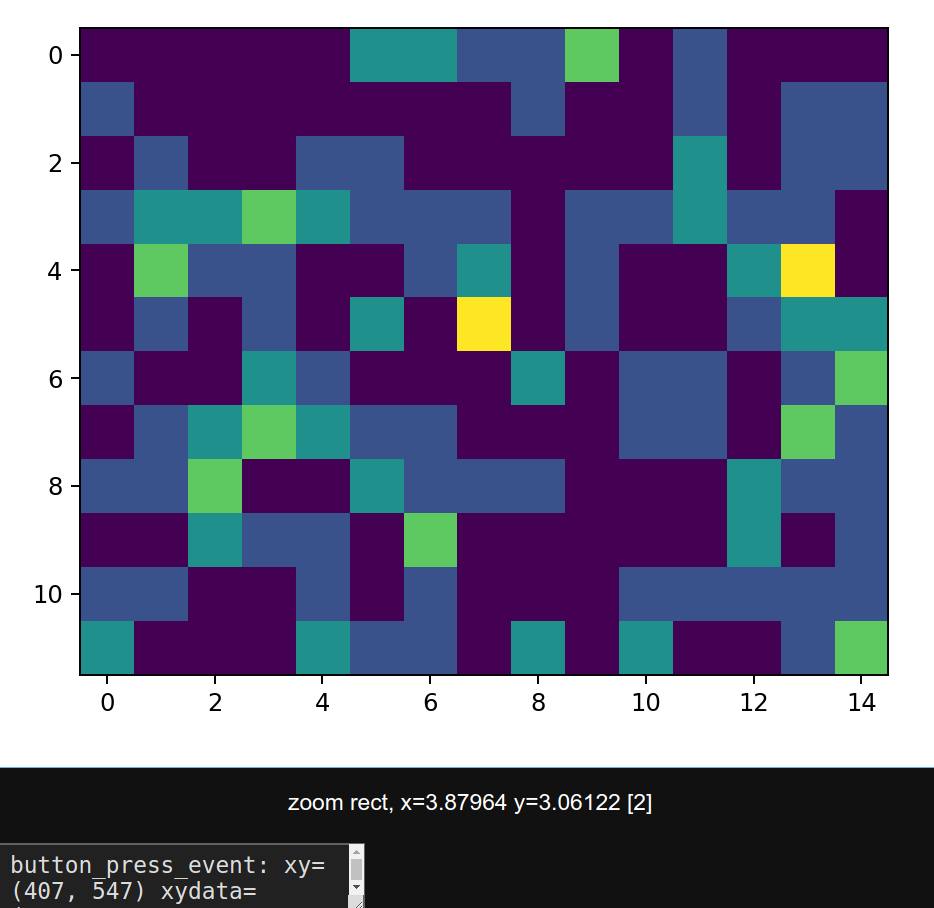背景
画像データ(RGB もだが, 物理データやテンソルデータの画像など)のピクセル値を Jupyter-lab でお手軽ぺろっとやりたい
方法
Jupyter notebook と Jupyter-lab とは仕組みが違うようで, notebook のやり方は使えません(%matplotlib notebook, inline もだめだった)
matplotlib の interactive plot は仕組みが違うらしく(JS 出力なものを使う必要がある?) 2020 年 8 月 11 日時点の jupyter-lab では以下の方法のみ使えました.
ipympl と, jupyter-matplotlib 拡張をインストールが必要です.
$ jupyter labextension install @jupyter-widgets/jupyterlab-manager
$ jupyter labextension install jupyter-matplotlib
をします.
jupyterlab-manager は Jupyter-lab 上でも行えます.
sample
from stackoverflow
%matplotlib widget
import matplotlib.pyplot as plt
import numpy as np
import ipywidgets as wdg # Using the ipython notebook widgets
# Create a random image
a = np.random.poisson(size=(12,15))
fig = plt.figure()
plt.imshow(a)
# Create and display textarea widget
txt = wdg.Textarea(
value='',
placeholder='',
description='event:',
disabled=False
)
display(txt)
# Define a callback function that will update the textarea
def onclick(event):
txt.value = str(event) # Dynamically update the text box above
# Create an hard reference to the callback not to be cleared by the garbage collector
ka = fig.canvas.mpl_connect('button_press_event', onclick)
Voila! ![]()
@axlair/jupyterlab_vim v0.12.2 enabled OK
@jupyter-widgets/jupyterlab-manager v2.0.0 enabled OK
itkwidgets v0.27.0 enabled OK
jupyter-matplotlib v0.7.3 enabled OK
zoom
shift + 左ドラッグで zoom in できます.
右ドラッグで zoom out できるようですが, 使い勝ってがいまいちです.
picker
picker のイベント登録で, いろいろ拡張できるでしょう.
jupyterlab で matplotlib のプロット図に picker を設定するメモ
https://qiita.com/syoyo/items/7644dbcd2f2cd84c02bb
picker などのイベントと組み合わせして, ユーザー指定した 4 角を colorchecker の枠に指定する, とかみたいな処理ができると想像できます.
ipywidgets interact との組み合わせ
一応 interact と組み合わせできるの確認しました.
しかし
# Create a random image
def bora(sx):
a = np.random.poisson(size=(sx,15))
fig = plt.figure()
plt.imshow(a)
# Create and display textarea widget
txt = wdg.Textarea(
value='',
placeholder='',
description='event:',
disabled=False
)
display(txt)
# Define a callback function that will update the textarea
def onclick(event):
txt.value = str(event) # Dynamically update the text box above
# Create an hard reference to the callback not to be cleared by the garbage collector
ka = fig.canvas.mpl_connect('button_press_event', onclick)
interact(bora, sx=15)
な感じにすると, fig をたくさん開いているよ warning が出てしまいました.
適宜 close を呼ぶ必要がありそうです.