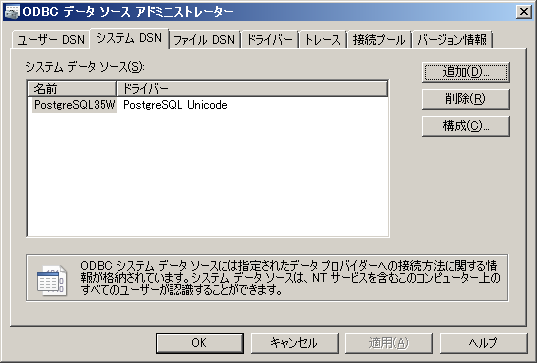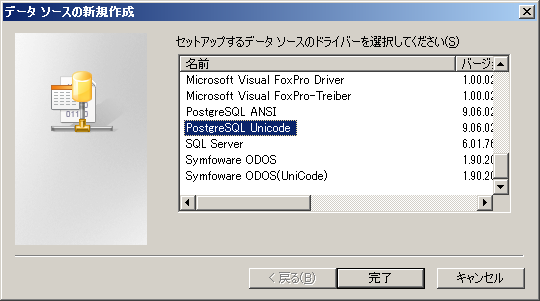postgresql Unicode選択
入力して、保存
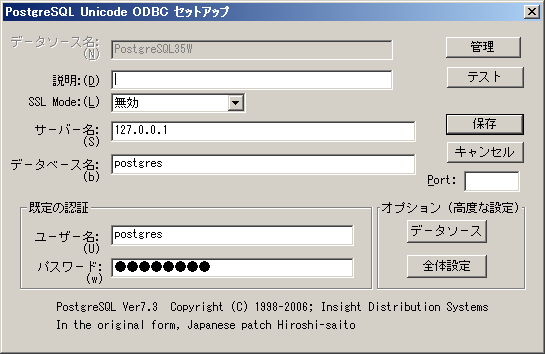
※postgresql Unicodeがない場合、
http://www.cyber-funnel.com/postgres/index1156.html
上記URLを参照する
ソース:
Const SV = "127.0.0.1"
Const DB = "postgres"
Const PW = "postgres"
Dim CNN As Object
Dim RS As Variant
Set CNN = CreateObject("ADODB.Connection")
CNN.Open "Provider=MSDASQL;Driver=PostgreSQL Unicode;UID=postgres;Port=5432" & ";Server=" & SV & ";Database=" & DB & ";PWD=" & PW
'データ取得
Set RS = CNN.Execute("SELECT * from operation_log")
Dim CN As ADODB.Connection
Dim SQL As String
'接続
'レコードセットを取得
Set RS = New ADODB.Recordset
SQL = "SELECT * from operation_log"
RS.Open SQL, CNN, adOpenKeyset, adLockOptimistic, adCmdText
’テーブルのヘッダーとデータを出力する。
With Worksheets("Sheet1")
.Cells.Clear
RS.MoveFirst
i = 1
.Cells.Clear
Do Until RS.EOF
For j = 0 To RS.Fields.Count - 1
If i = 1 Then .Cells(i, j + 1) = RS(j).Name
If j <> 8 Then
.Cells(i + 1, j + 1) = RS(j).Value
End If
Next j
RS.MoveNext
i = i + 1
Loop
.Columns("A:H").AutoFit
End With
RS.Close
' レコードセット、データベースを閉じる
CNN.Close
Set CNN = Nothing
End Sub