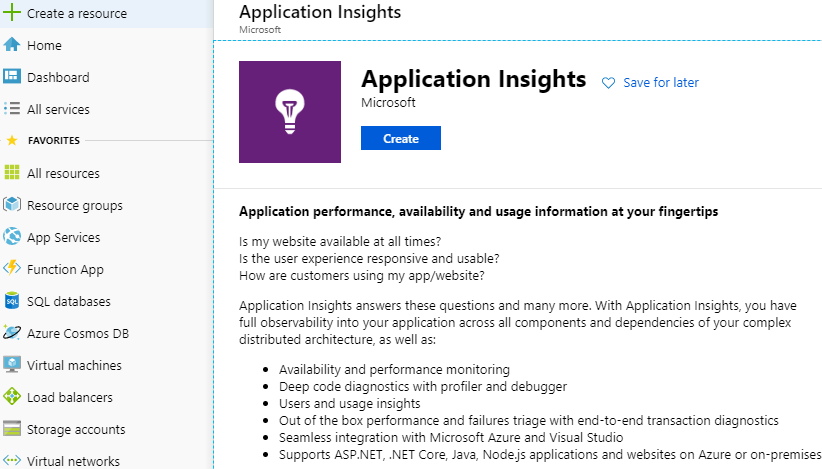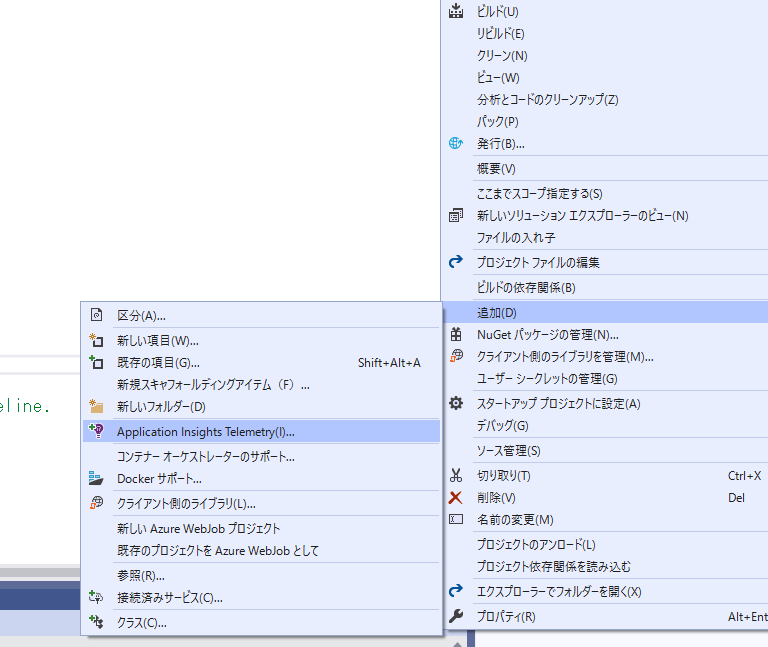ウェブ開発では必須のApplication Insightsの導入方法をおさらい。サービスの解析、問題解明などなどに日々使っています。
こちらを参照:
https://docs.microsoft.com/en-us/azure/azure-monitor/learn/dotnetcore-quick-start
#1. Azure上でApplication Insightsを作成
新しいリソース追加→からのApplication Insightsを選択、必要な項目を埋めます。Application Insightsを消費するサービスと同じリージョンを選択します。(そうじゃないとネットワーク料金がかかってしまいます)
#2. Application Insight SDKをプロジェクトに追加
作業の開始をクリック
次のページで1で作成したApplication Insightsを選択します。簡単!
#3. ILogger経由で自分のログを記録する
ASP.NET Core 2.xにてILoggerというインターフェイスが用意されています。
こちらを参照:
https://docs.microsoft.com/en-us/aspnet/core/fundamentals/logging/?view=aspnetcore-2.2
おしまい
これで設定は終わりです。
次はApplication Insightsを使ってログを記録してみます。 [AZURE] Application Insightsで指定した情報を確認する