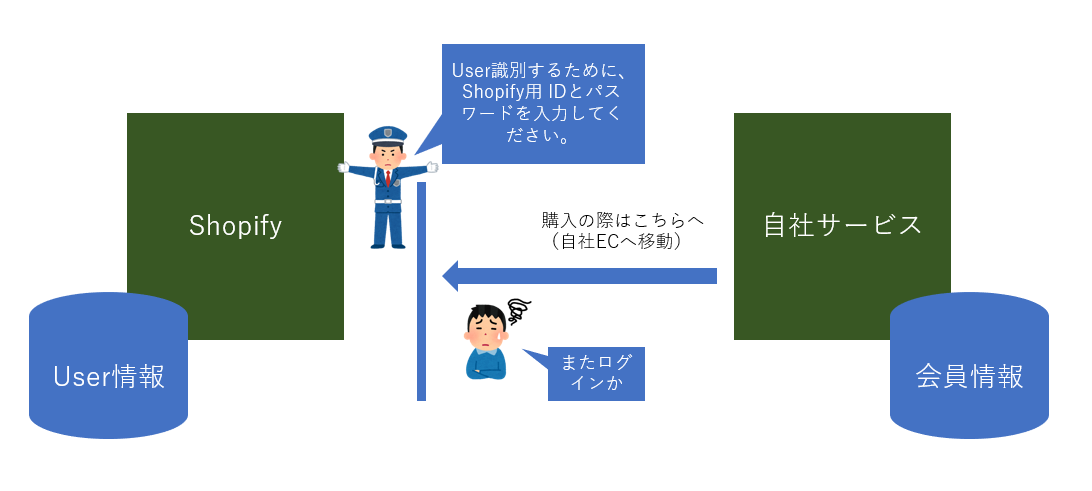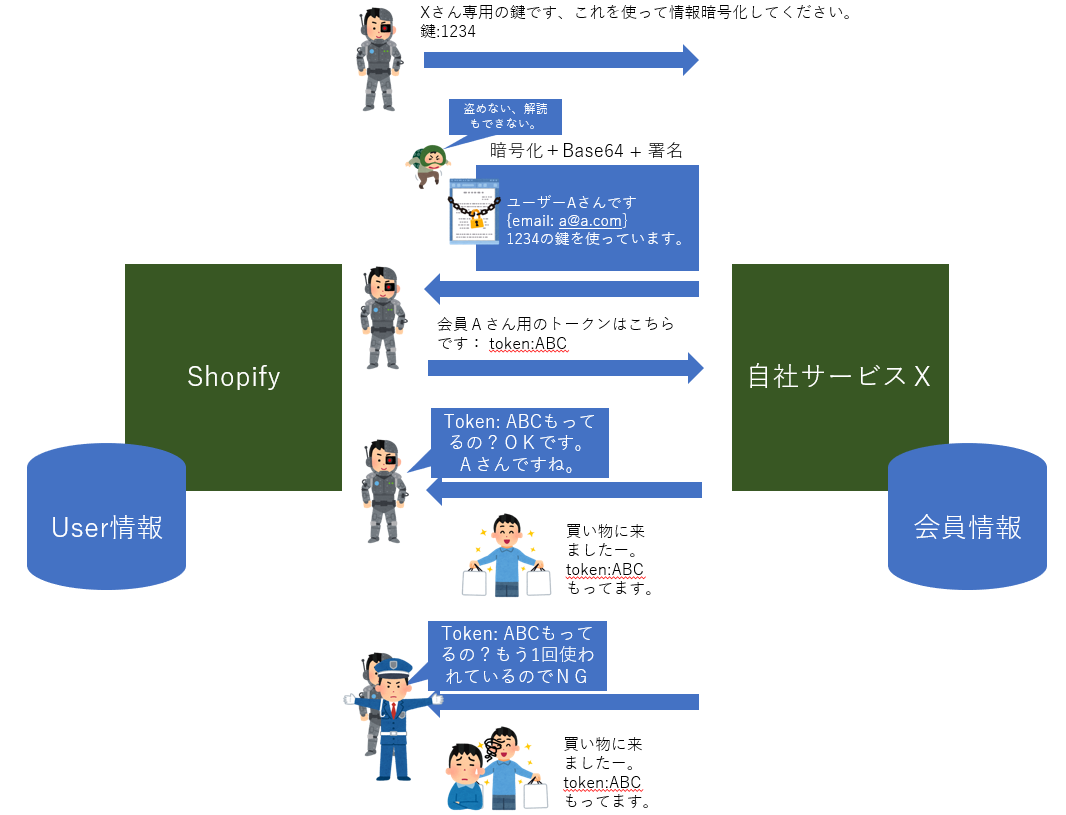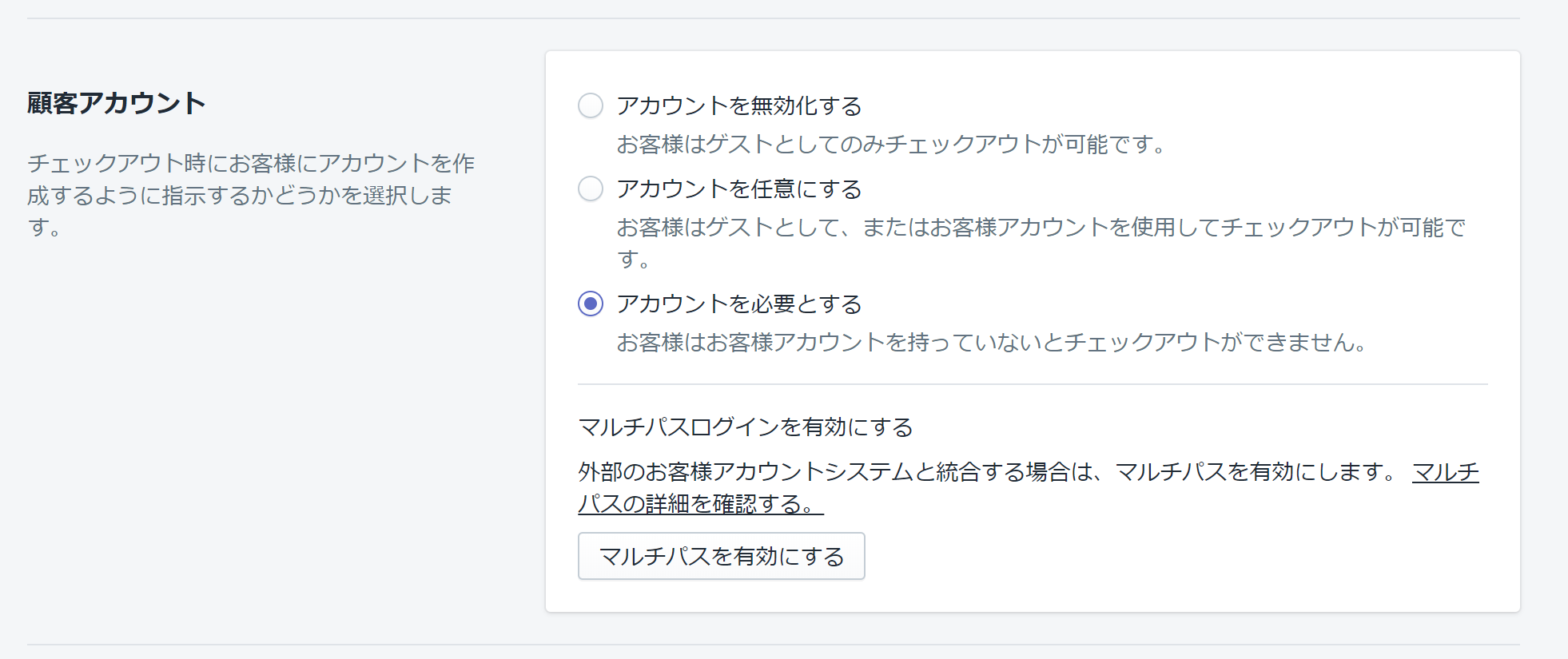本日はShopifyが提供するMultipass APIを理解するため情報をまとめました。
すでに会員管理システムをもつオーナーさんからするとShopoify用(自社EC用)のIDとパスワードを別にもつことはユーザー体験的にもいけてないし管理も煩雑になってしまいます。
これを解決してくれるのがMultipass APIです。 概念図はこんな感じです。
Multipass 前
Multipass 後
では、具体的にどのようによう活用するか見ていきましょう。
初期設定
チェックアウトページへ移動します
/admin/settings/checkout
ここで、「アカウントを任意とする」または「アカウントを必要とする」を選択します。
Shopify Plusを契約しているアカウント限定ですが、下記のように Multipassを有効かするボタンがあります。ここでシークレットコードを取得します。
ユーザー情報(JSON)の準備
既存会員DBより下記のようなデータを用意します。
{
email: "bob@shopify.com",
created_at: "2013-04-11T15:16:23-04:00",
}
created_at にはこのjsonデータを生成した時間をいれます。
ここで生成できるデータタイプはこちらを参照ください。
https://shopify.dev/docs/admin-api/rest/reference/plus/user
メールアドレスをキーとしない場合はidentifierは必須となりますので指定してください。
JSONの暗号化、署名、Base64化
本家資料ではRubyとPHPでのサンプルがありますが、C#だとすでにライブラリーがあり、このあたりの処理をすべて自動で行ってくれます。
利用したライブラリーは下記です。
https://github.com/uoc1691/ShopifyMultipassTokenGenerator
下記が実際に使ったコードです
Controller
using System;
using System.IO;
using System.Security.Cryptography;
using Microsoft.AspNetCore.Mvc;
using Newtonsoft.Json;
namespace WarehouseApplication.Controllers
{
public class MpController : Controller
{
public IActionResult Index()
{
return View();
}
/// <summary>
/// The customer information is represented as a hash which must contain at least the email address of the customer
/// and a current timestamp (in ISO8601 encoding).
/// </summary>
public class UserInformation
{
public string email { get; set; }
public string first_name { get; set; }
public string last_name { get; set; }
public string created_at { get; set; }
public UserInformation()
{
this.created_at = DateTime.Now.ToString("yyyy-MM-ddTHH\\:mm\\:sszzz");
}
}
public IActionResult CreateToken(string email, string firstName, string LastName)
{
if (string.IsNullOrEmpty(email))
{
return View();
}
var user = new UserInformation()
{
email = email,
first_name = firstName,
last_name = LastName
};
// Serialize the customer data to JSON and encrypt it
ViewData["Token"] = Hash256It(JsonConvert.SerializeObject(user));
return View();
}
public string Hash256It(string userInformationJsonString)
{
// To generate a valid multipass login token, you need the secret given to you in your Shopify admin.
string shopifyMpKey = "YOUR SECRET KEY HERE";
var sp = new ShopifyMultipassTokenGenerator.ShopifyMultipass(shopifyMpKey, "gyrocanopy-delivery-motor.myshopify.com");
var token = sp.Process(userInformationJsonString);
return token;
}
}
}
View
@{
Layout = null;
}
<!DOCTYPE html>
<html>
<head>
<meta name="viewport" content="width=device-width" />
<title>CreateToken</title>
</head>
<body>
<form action="/Mp/CreateToken" method="post">
@Html.TextBox("email")
@Html.TextBox("firstName")
@Html.TextBox("lastName")
<button class="" type="submit">
Generate Token
</button>
</form>
<div>
@ViewData["Token"]
</div>
</body>
</html>
Shopへリダイレクト
上記のコードを生成するとShopへのURLが表示されます。そのURLをブラウザー上にコピペすると動作を確認することができます。
下記のURLが生成されました
https://gyrocanopy-delivery-motor.myshopify.com/account/login/multipass/Iy9IuNpCaUBng3ZEYdKAEV7o4Q2zd6zrdl60zW9Xmizkbz6cshZ6aQVxPRJFRrXp76uY4C7WRPWpPjNq0K8BNQwRYajcxbjbY1svgqSN9nLdETsFqUJM6wVnwB30oJk-gKIrIOAtuev5Vqq0FfAUfi0hpSGRhJyyP3AX7ihQUTuGpeSbTWQvXAIRIkFHOnxjAtdN9Cgv1r3dgReMFpy1cIOVKuJ08nn4qFw_KZRnqQg=
このURLをブラザーにそのままコピペしてみます。そうすると、同じメールアドレスをもったユーザーのアカウントに遷移することができました。
参照
本家資料はこちらを参照ください。
https://shopify.dev/docs/admin-api/rest/reference/plus/multipass