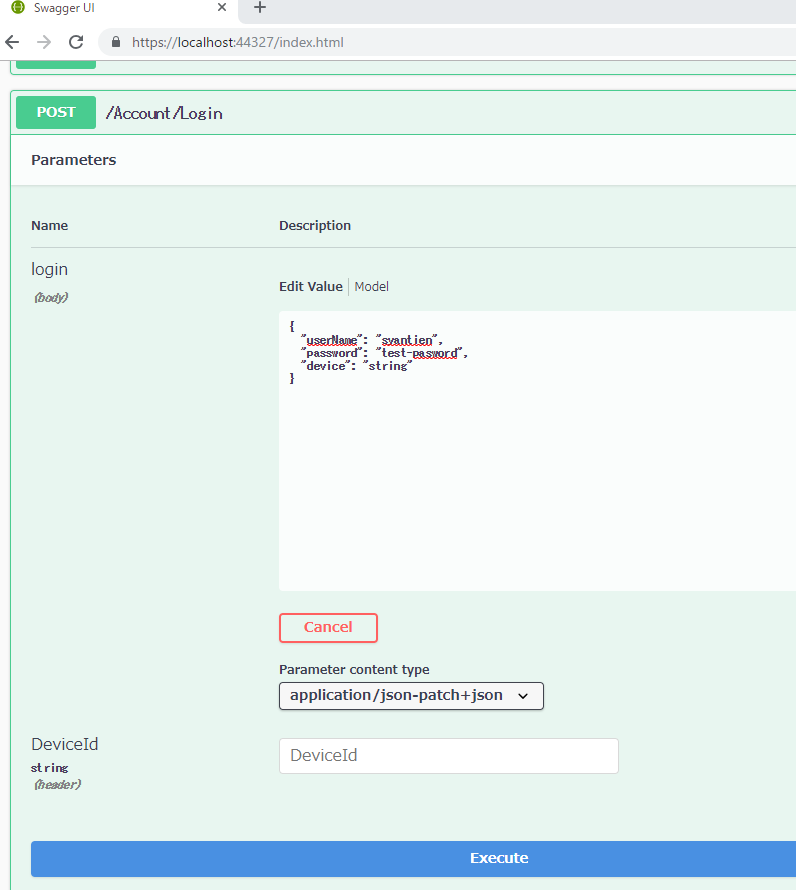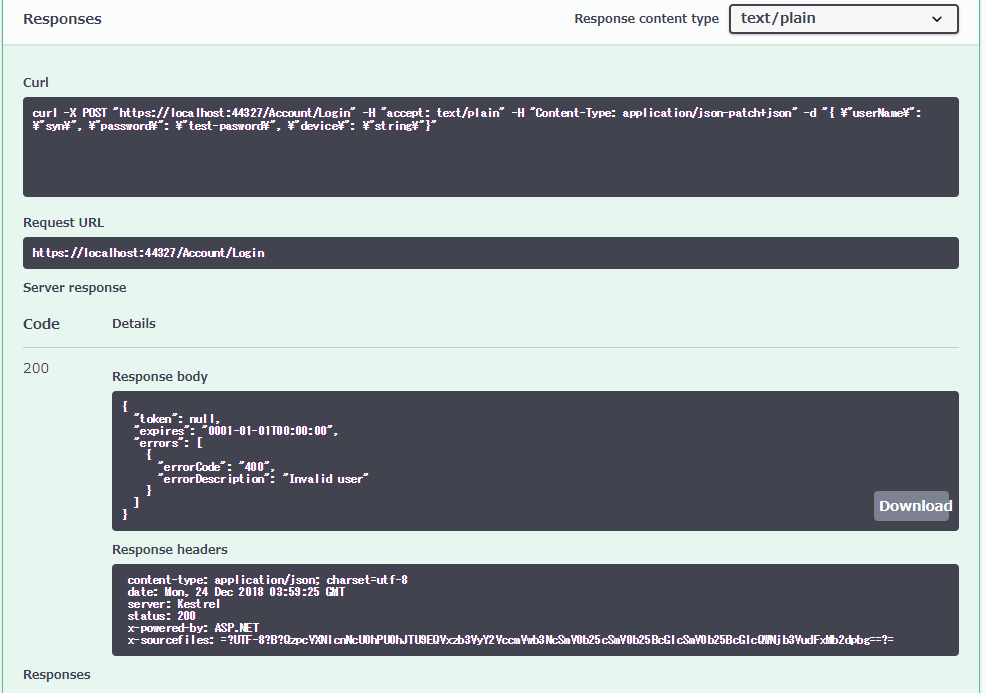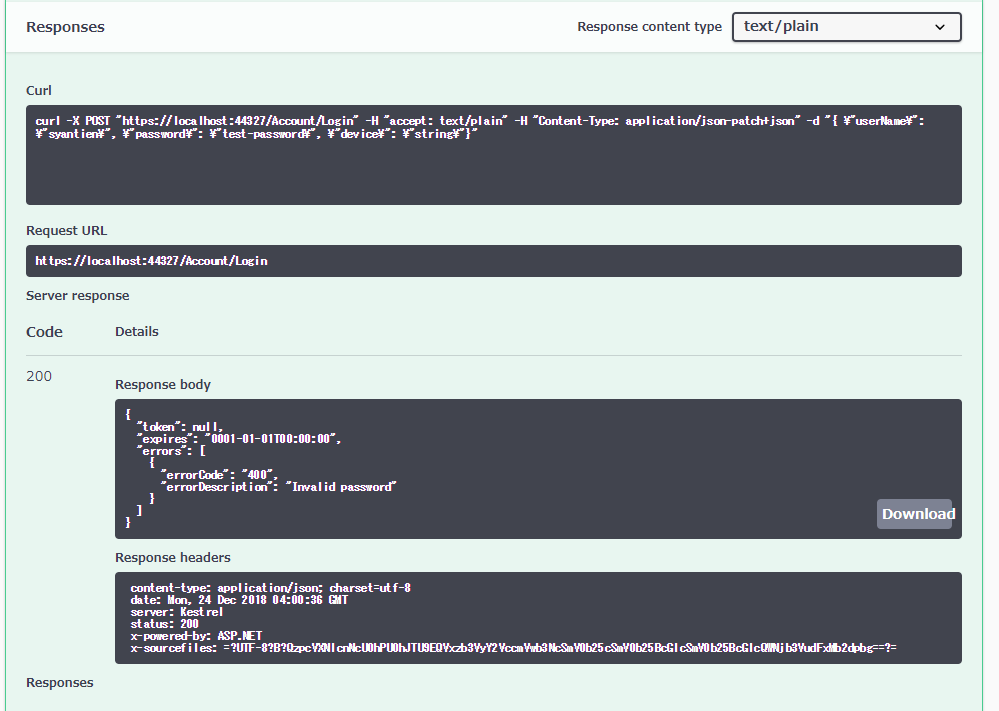前回からのあらすじ
前回:ASP.NET Core 2 API x Identity でユーザー登録とアクセスを管理(JWT) 2. 基本メソッド編 (アカウント作成)
おはようございます、昨日はAPI経由でASP.NET Identityを使って新しアカウント作成してみました。今日は作ったアカウントを使い、ログインするAPIを作ります。ログインにはJWTokenを使います。ログイン情報に対してTokenを返す流れになります。
モデルの作成
リクエストモデル
まずはリクエスト、レスポンスモデルを準備します。 ユーザー名、パスワード、デバイスIDを受取れるようにしておきます。
using SampleApi.Models.ApplicationUsers.DataModels;
namespace SampleApi.Models.ApplicationUsers.RequestModels
{
public class ApplicationUserRequestModel
{
public ApplicationUserDataModel CreateUserRequestModelToApplicationUserDateModel(
CreateUserRequestModel user)
{
return new ApplicationUserDataModel()
{
UserName = user.UserName,
Email = user.Email
};
}
}
public class CreateUserRequestModel
{
public string UserName { get; set; }
public string Password { get; set; }
public string Email { get; set; }
}
public class LoginRequestModel
{
public string UserName { get; set; }
public string Password { get; set; }
public string Device { get; set; }
}
}
レスポンスモデル
基本はトークンを返すだけです。エラー時の場所も宣言しておきます。
using System;
using System.Collections.Generic;
using SampleApi.Models.ApplicationUsers.DataModels;
namespace SampleApi.Models.ApplicationUsers.ResponseModels
{
public class ApplicationUserResponseModel
{
/// <summary>
/// From ApplicationUserDataModel to CreateUserResponseModel
/// </summary>
/// <param name="user"></param>
/// <returns></returns>
public CreateUserResponseModel ApplicationUserDataModelToCreateUserRequestMode(
ApplicationUserDataModel user)
{
var response = new CreateUserResponseModel()
{
UserName = user.UserName,
Email = user.Email,
Created = user.Created
};
return response;
}
}
public class CreateUserResponseModel
{
public string UserName { get; set; }
public string Email { get; set; }
public DateTime Created { get; set; }
public List<ErrorModel> Errors { get; set; }
}
public class LoginResponseModel
{
public string Token { get; set; }
public DateTime Expires { get; set; }
public List<ErrorModel> Errors { get; set; }
}
}
設定データモデル
今回はJWTを利用するにあたり、いくつかの設定プロパティーをappsettings.jsonに格納します。設定した値を取得するためのモデルを用意します。
namespace SampleApi
{
public class AppSettings
{
public JwtConfigurableOptions JwtSetting { get; set; }
}
public class JwtConfigurableOptions
{
public string JwtKey { get; set; }
public string JwtIssuer { get; set; }
public string JwtAudience { get; set; }
public int JwtExpireDays { get; set; }
}
}
Handlerの作成
コアとなるHandlerを作成します。ここでは2つのHandlerを作成します。
1. ログインリクエストデータを処理してログインレスポンスデータを返すもの。
2. ログインデータをトークン化するもの。
トークン化Handler
using SampleApi.Handlers.Accounts.Interfaces;
using Microsoft.IdentityModel.Tokens;
using System;
using System.Collections.Generic;
using System.IdentityModel.Tokens.Jwt;
using System.Linq;
using System.Security.Claims;
using System.Text;
namespace SampleApi.Handlers.Accounts
{
public class JwtHandler : IJwtHandler
{
private readonly JwtConfigurableOptions _jwtConfigurableOptions;
public JwtHandler(JwtConfigurableOptions jwtConfigurableOptions)
{
_jwtConfigurableOptions = jwtConfigurableOptions;
}
/// <summary>
/// Take user name, device, roles and generate encoded token.
/// </summary>
/// <param name="userName"></param>
/// <param name="device"></param>
/// <param name="roles"></param>
/// <returns>token string</returns>
public string GenerateEncodedToken(string userName, string device, IList<string> roles = null)
{
List<Claim> claims = new List<Claim>
{
new Claim(JwtRegisteredClaimNames.Sub, userName),
new Claim(JwtRegisteredClaimNames.Jti, Guid.NewGuid().ToString()),
new Claim(JwtRegisteredClaimNames.Iat, DateTime.UtcNow.Ticks.ToString(), ClaimValueTypes.Integer64),
new Claim(ClaimTypes.System, device)
};
if (roles?.Any() == true)
{
foreach (string role in roles)
{
claims.Add(new Claim(ClaimTypes.Role, role));
}
}
// Create the JWT security token and encode it.
JwtSecurityToken jwt = new JwtSecurityToken(
issuer: _jwtConfigurableOptions.JwtIssuer,
audience: _jwtConfigurableOptions.JwtAudience,
claims: claims,
expires: DateTime.UtcNow.AddDays(_jwtConfigurableOptions.JwtExpireDays),
signingCredentials: new SigningCredentials(
new SymmetricSecurityKey(Encoding.UTF8.GetBytes(_jwtConfigurableOptions.JwtKey)),
SecurityAlgorithms.HmacSha256)
);
string encodedJwt = new JwtSecurityTokenHandler().WriteToken(jwt);
return encodedJwt;
}
}
}
アカウントHandler
using SampleApi.Handlers.Accounts.Interfaces;
using SampleApi.Models;
using SampleApi.Models.ApplicationUsers.DataModels;
using SampleApi.Models.ApplicationUsers.RequestModels;
using SampleApi.Models.ApplicationUsers.ResponseModels;
using Microsoft.AspNetCore.Identity;
using System;
using System.Collections.Generic;
using System.Threading.Tasks;
namespace SampleApi.Handlers.Accounts
{
/// <summary>
/// Handles all account related operations
/// </summary>
public class AccountHandler : IAccountHandler
{
private readonly UserManager<ApplicationUserDataModel> _userManager;
private readonly IJwtHandler _jwtHandler;
public AccountHandler(UserManager<ApplicationUserDataModel> userManager,
IJwtHandler jwtHandler)
{
_userManager = userManager;
_jwtHandler = jwtHandler;
}
/// <summary>
/// Create new user
/// </summary>
/// <param name="user"></param>
/// <returns></returns>
public async Task<CreateUserResponseModel> Create(CreateUserRequestModel user)
{
// Request model
ApplicationUserRequestModel request = new ApplicationUserRequestModel();
// Request model to data model
ApplicationUserDataModel applicationUser = request.CreateUserRequestModelToApplicationUserDateModel(user);
// Timestamping
applicationUser.Created = DateTime.UtcNow;
// Create new user
IdentityResult newUser = await _userManager.CreateAsync(
applicationUser,
user.Password);
if (newUser.Succeeded)
{
// Response model
ApplicationUserResponseModel response = new ApplicationUserResponseModel();
// Return created user
return response.ApplicationUserDataModelToCreateUserRequestMode(applicationUser);
}
// Error
CreateUserResponseModel errorResponse = new CreateUserResponseModel();
if (newUser.Errors != null)
{
errorResponse.Errors = new List<ErrorModel>();
foreach (IdentityError error in newUser.Errors)
{
errorResponse.Errors.Add(
new ErrorModel()
{
ErrorCode = error.Code,
ErrorDescription = error.Description
});
}
}
return errorResponse;
}
/// <summary>
/// Validate user id, password then generate token (as mean of login)
/// </summary>
/// <param name="login"></param>
/// <returns></returns>
public async Task<LoginResponseModel> Login(LoginRequestModel login)
{
LoginResponseModel response = new LoginResponseModel();
// Check user name
ApplicationUserDataModel user = await _userManager.FindByNameAsync(login.UserName);
if (user != null)
{
// Check password
bool isPasswordOk = await _userManager.CheckPasswordAsync(user, login.Password);
if (isPasswordOk)
{
// Get roles
var roles = await _userManager.GetRolesAsync(user);
// If sucess then generate token
response.Token = _jwtHandler.GenerateEncodedToken(user.UserName, login.Device, roles);
return response;
}
response.Errors = new List<ErrorModel>()
{
new ErrorModel()
{
ErrorCode = "400",
ErrorDescription = "Invalid password"
}
};
return response;
}
response.Errors = new List<ErrorModel>()
{
new ErrorModel()
{
ErrorCode = "400",
ErrorDescription = "Invalid user"
}
};
return response;
}
}
}
Filter
Headerでトークンを利用してセキュリティーをかけるので、ヘッダーフィルターを事前に構築します。
public class AddAuthorizationHeaderParameterOperationFilter : IOperationFilter
{
public void Apply(Operation operation, OperationFilterContext context)
{
if (operation.Parameters == null)
{
operation.Parameters = new List<IParameter>();
}
operation.Parameters.Add(new HeaderParameter()
{
Name = "Device-Id",
In = "header",
Type = "string",
Required = false
});
}
}
internal class HeaderParameter : NonBodyParameter
{
}
DI
モデルとハンドラーが準備できあたら、JWTの各種設定とDIを準備します。ここではトーケンが利用できるように各種プロパティーを設定し、新しく作ったHandlerをControllerからDIできるように設定します。
using SampleApi.Filters;
using SampleApi.Handlers;
using SampleApi.Handlers.Accounts;
using SampleApi.Handlers.Accounts.Interfaces;
using SampleApi.Models.ApplicationUsers.DataModels;
using Microsoft.AspNetCore.Authentication.JwtBearer;
using Microsoft.AspNetCore.Builder;
using Microsoft.AspNetCore.Hosting;
using Microsoft.AspNetCore.Http;
using Microsoft.AspNetCore.Identity;
using Microsoft.AspNetCore.Mvc;
using Microsoft.EntityFrameworkCore;
using Microsoft.Extensions.Configuration;
using Microsoft.Extensions.DependencyInjection;
using Microsoft.Extensions.Options;
using Swashbuckle.AspNetCore.Swagger;
using System;
using System.IdentityModel.Tokens.Jwt;
using System.IO;
using System.Reflection;
using System.Text;
using Microsoft.IdentityModel.Tokens;
namespace SampleApi
{
public class Startup
{
public Startup(IConfiguration configuration, IOptions<AppSettings> optionsAccessor)
{
Configuration = configuration;
}
public IConfiguration Configuration { get; }
// This method gets called by the runtime. Use this method to add services to the container.
public void ConfigureServices(IServiceCollection services)
{
// App Setting
var appSettingSection = Configuration.GetSection("AppSettings");
AppSettings appSettings = new AppSettings();
appSettingSection.Bind(appSettings);
// Sql
services.AddDbContext<ApplicationDbContext>(options =>
options.UseSqlServer(
Configuration.GetConnectionString("UserDabtaseConnection")));
services.AddIdentity<ApplicationUserDataModel, IdentityRole>()
.AddEntityFrameworkStores<ApplicationDbContext>()
.AddUserManager<UserManager<ApplicationUserDataModel>>()
.AddDefaultTokenProviders();
services.Configure<IdentityOptions>(
options =>
{
// Password settings
options.Password.RequireDigit = false;
options.Password.RequiredLength = 6;
options.Password.RequireNonAlphanumeric = false;
options.Password.RequireUppercase = false;
options.Password.RequireLowercase = false;
options.Password.RequiredUniqueChars = 3;
// Lockout settings
options.Lockout.DefaultLockoutTimeSpan = TimeSpan.FromMinutes(30);
options.Lockout.MaxFailedAccessAttempts = 5;
options.Lockout.AllowedForNewUsers = true;
// User settings
options.User.RequireUniqueEmail = true;
});
var tokenValidationParameters = new TokenValidationParameters
{
ValidateIssuer = true,
ValidIssuer = appSettings.JwtSetting.JwtIssuer,
ValidAudience = appSettings.JwtSetting.JwtAudience,
ValidateIssuerSigningKey = true,
IssuerSigningKey = new SymmetricSecurityKey(
Encoding.UTF8.GetBytes(
appSettings.JwtSetting.JwtKey)),
RequireExpirationTime = false,
ValidateLifetime = true,
ClockSkew = TimeSpan.Zero
};
JwtSecurityTokenHandler.DefaultInboundClaimTypeMap.Clear();
services.AddAuthentication(options =>
{
options.DefaultAuthenticateScheme = JwtBearerDefaults.AuthenticationScheme;
options.DefaultChallengeScheme = JwtBearerDefaults.AuthenticationScheme;
}).AddJwtBearer(configureOptions =>
{
configureOptions.ClaimsIssuer = appSettings.JwtSetting.JwtIssuer;
configureOptions.TokenValidationParameters = tokenValidationParameters;
configureOptions.SaveToken = true;
});
services.AddSingleton<IHttpContextAccessor, HttpContextAccessor>();
services.AddTransient<IAccountHandler, AccountHandler>();
services.AddSingleton<IJwtHandler, JwtHandler>();
services.AddSingleton(config => appSettings.JwtSetting);
services.AddMvc().SetCompatibilityVersion(CompatibilityVersion.Version_2_2);
// Register the Swagger generator, defining 1 or more Swagger documents
services.AddSwaggerGen(c =>
{
c.SwaggerDoc("v1", new Info
{
Title = "{title}",
Version = "1",
Description = "{description}",
Contact = new Contact
{
Name = "{name}",
Email = "{email}",
Url = "{url}"
}
});
c.OperationFilter<AddAuthorizationHeaderParameterOperationFilter>();
// Set the comments path for the Swagger JSON and UI.
string xmlFile = $"{Assembly.GetExecutingAssembly().GetName().Name}.xml";
string xmlPath = Path.Combine(AppContext.BaseDirectory, xmlFile);
c.IncludeXmlComments(xmlPath);
});
}
// This method gets called by the runtime. Use this method to configure the HTTP request pipeline.
public void Configure(IApplicationBuilder app, IHostingEnvironment env)
{
if (env.IsDevelopment())
{
app.UseDeveloperExceptionPage();
}
else
{
app.UseHsts();
}
// Enable middleware to serve generated Swagger as a JSON endpoint.
app.UseSwagger();
// Enable middleware to serve swagger-ui (HTML, JS, CSS, etc.),
// specifying the Swagger JSON endpoint.
app.UseSwaggerUI(c =>
{
c.SwaggerEndpoint("/swagger/v1/swagger.json", "Jeton API V1");
c.RoutePrefix = string.Empty;
});
app.UseAuthentication();
app.UseHttpsRedirection();
app.UseMvc();
}
}
}
Controllerの作成
最後にAPIのインターフェイスとなるとControllerを作成します。
using System.Threading.Tasks;
using JetonApi.Handlers.Accounts.Interfaces;
using JetonApi.Models.ApplicationUsers.RequestModels;
using JetonApi.Models.ApplicationUsers.ResponseModels;
using Microsoft.AspNetCore.Mvc;
namespace JetonApi.Controllers
{
[Route("api/[controller]")]
[ApiController]
public class AccountController : ControllerBase
{
private readonly IAccountHandler _accountHandler;
public AccountController(IAccountHandler accountHandler)
{
_accountHandler = accountHandler;
}
[HttpPost, Route("/Account/CreateUser")]
public async Task<ActionResult<CreateUserResponseModel>> Create([FromBody] CreateUserRequestModel user)
{
var response = await _accountHandler.Create(user);
return response;
}
[HttpPost, Route("/Account/Login")]
public async Task<ActionResult<LoginResponseModel>> Login([FromBody] LoginRequestModel login)
{
var response = await _accountHandler.Login(login);
return response;
}
}
}
Swaggerからログインのテスト
では、早速APIを試してみます。
正常リクエスト
正常レスポンス
それっぽいのが返ってきていますね。(値の確認は次にやります)
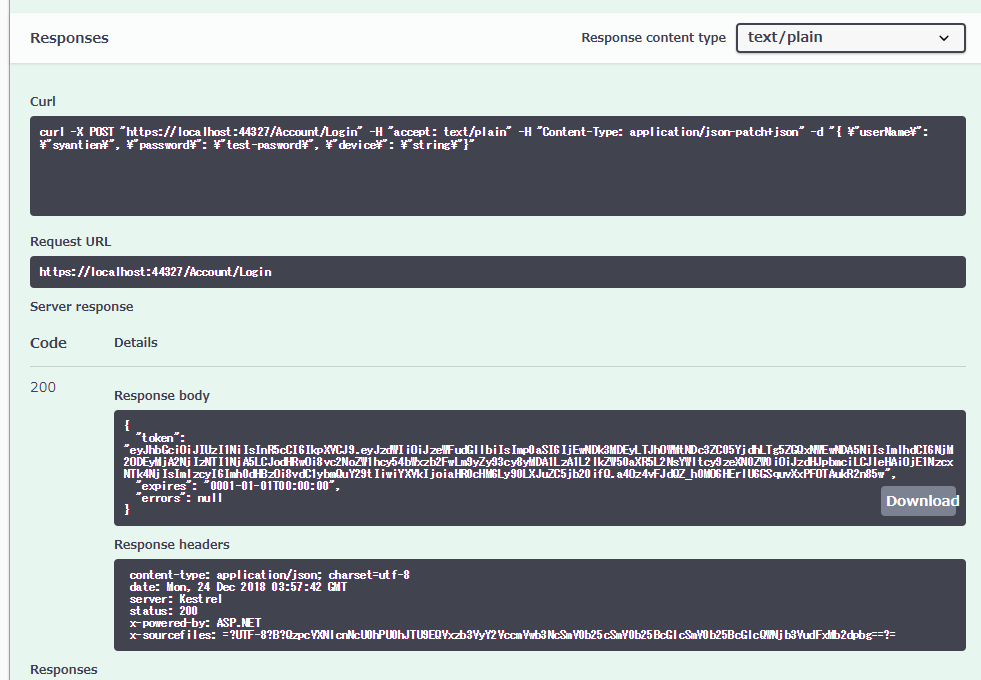
異常リクエスト/レスポンス 存在しないユーザー
異常リクエスト/レスポンス パスワード間違え
次
今回は正しいユーザー名とパスワードに対してトークンを発行しました。この発行したトークンを解読してアプリケーションを構築していきます。