今週末に Hamamatsu.js #6 があるので、その発表用資料として色々試しているメモです。
「kintone UI Component」は、kintone技術者のために開発された、kintoneライクなUIを簡単に作成できるライブラリです。
kintone技術者のために というところが、とても気に入ってます。
JavaScriptでも使えますが、Reactだと更に良い感じで書けそうです。
ちょっと書いてみます。
スクリーンショット
ラジオボタンとボタンの組み合わせです。
kintoneライクになってますね。
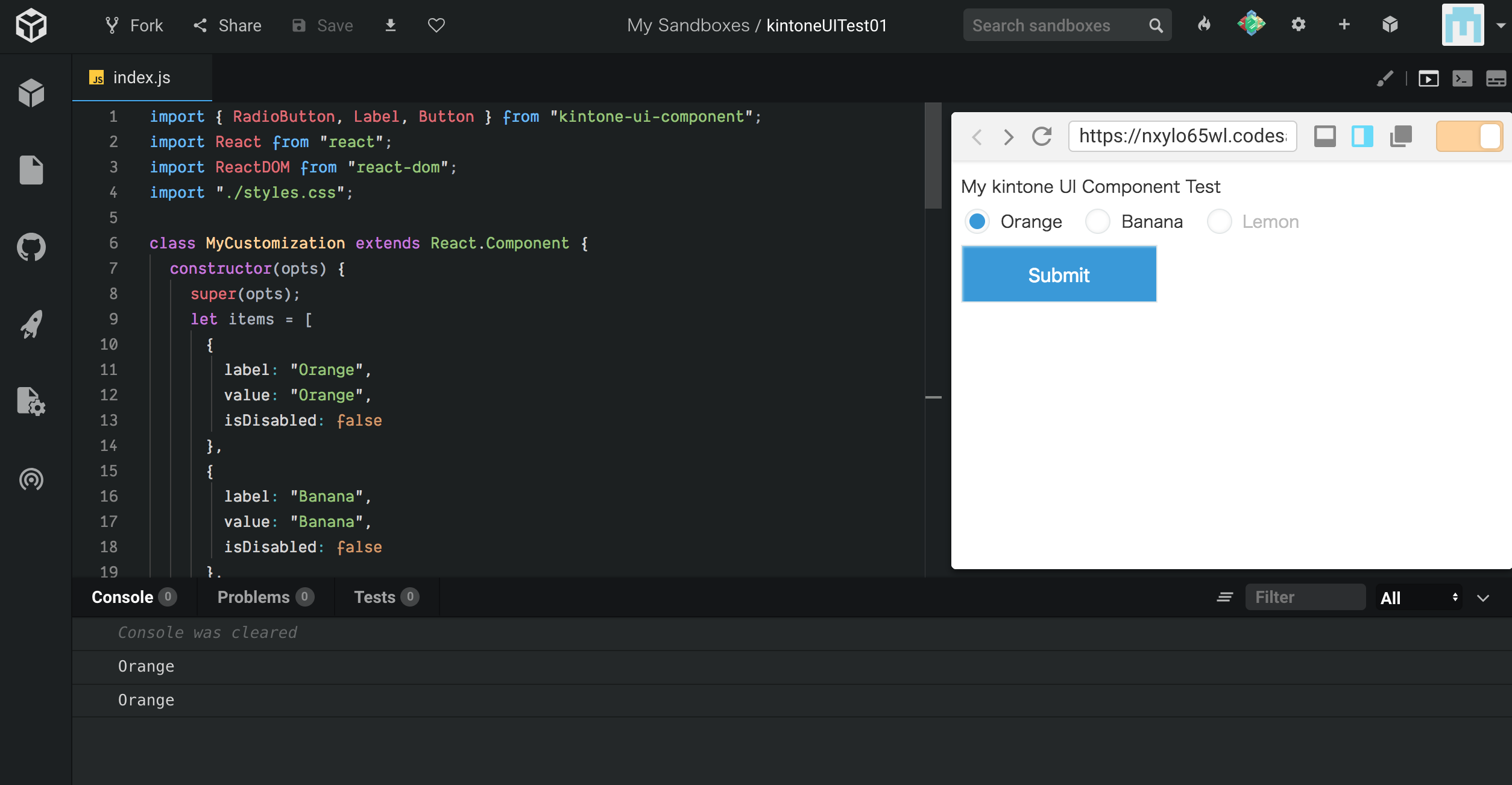
- CodeSandbox CodeSandbox is an online editor that's built for web application development.
サンプルコード
index.js
import { RadioButton, Label, Button } from "kintone-ui-component";
import React from "react";
import ReactDOM from "react-dom";
import "./styles.css";
class MyCustomization extends React.Component {
constructor(opts) {
super(opts);
let items = [
{
label: "Orange",
value: "Orange",
isDisabled: false
},
{
label: "Banana",
value: "Banana",
isDisabled: false
},
{
label: "Lemon",
value: "Lemon",
isDisabled: true
}
];
this.state = {
items: items,
value: "Banana"
};
}
render() {
return (
<div className="kintone-UI">
<Label text="My kintone UI Component Test" />
<RadioButton
name="radio"
items={this.state.items}
value={this.state.value}
onChange={value => {
this.setState({ value });
this.myOnChange(value);
}}
/>
<Button
text="Submit"
type="submit"
isDisabled={false}
isVisible={true}
onClick={this.handleClick}
/>
</div>
);
}
myOnChange = val => {
console.log(val);
};
handleClick = () => {
console.log(this.state.value);
};
}
const rootElement = document.getElementById("root");
ReactDOM.render(<MyCustomization />, rootElement);
style.css
.kuc-input-radio-item {
display: inline-block;
}
第2回へ続きます。