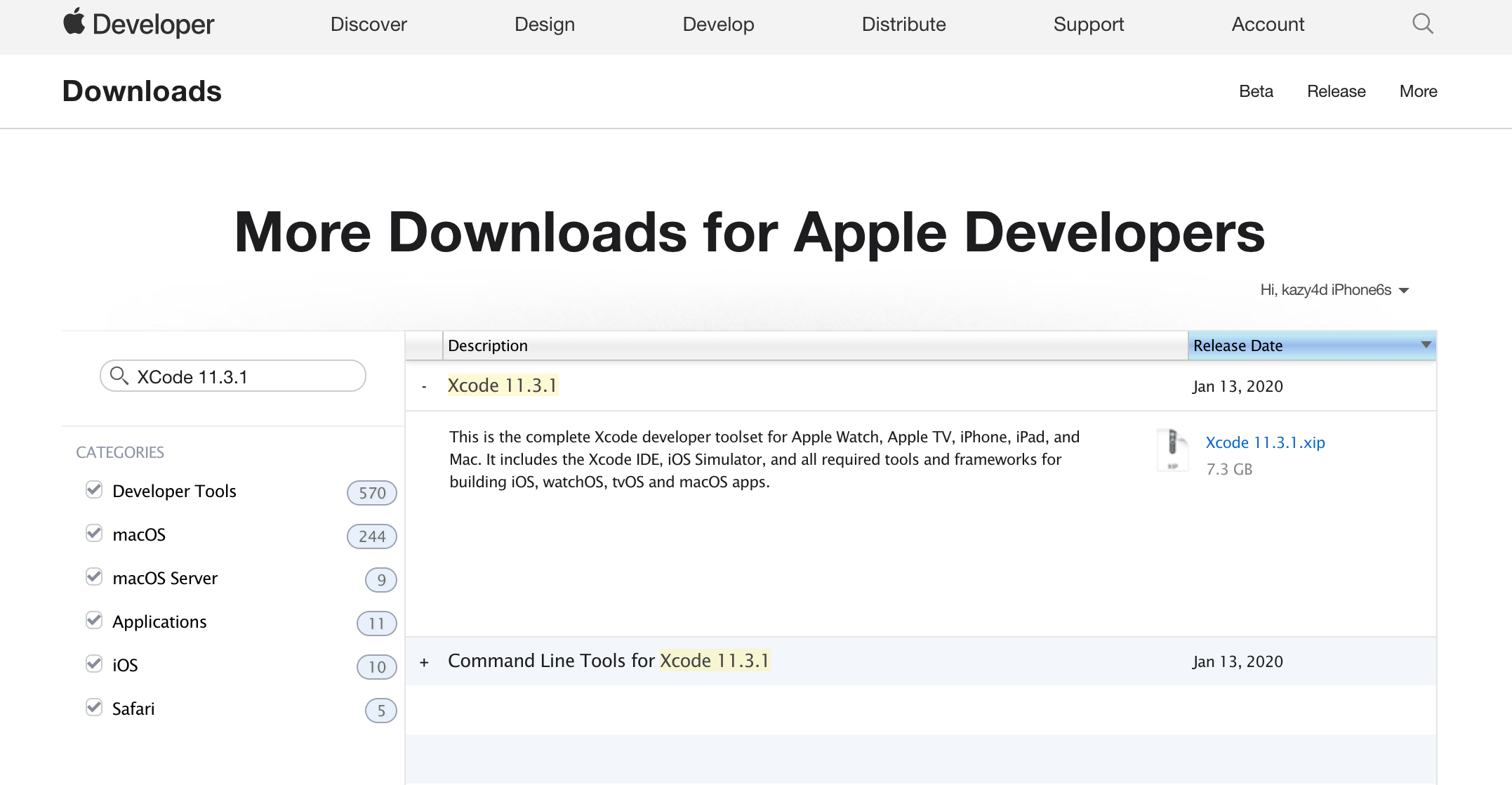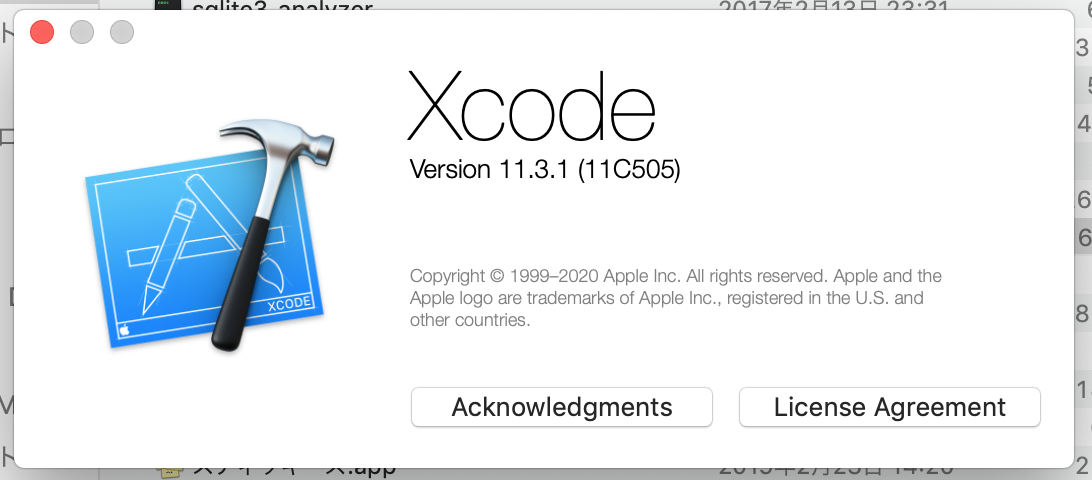ハードディスクを整理して、20GBまで空きスペースを作ったので、やっとMojaveとXCodeをバージョンアップしたので、その際のメモです。
環境
- MacBook Pro (Retina, 13-inch, Late 2013)
バージョンアップ前
- macOS 10.13.6(High Sierra)
- XCode Version 10.1
バージョンアップ後
- macOS 10.14.6(Mojave)
- XCode Version 11.3.1 (11C505)
バックアップ作成
どんな方法でも良いのでバックアップしましょう。
今回は手持ちの外付けHDDに、ユーザーフォルダのみバックアップしました。
電源
ACアダプターから電源を取るようにします。
macOS のバージョンアップ
こちらから、
macOS Mojave にアップグレードする方法
https://support.apple.com/ja-jp/HT210190
macOS Mojave をダウンロードする
のあたりから、App Store経由でダウンロードします。
2~3時間かかるので、休みの時に時間をかけてやるのがおすすめです。
OSが更新されて再起動されたら、このMacについてからバージョンを確認します。
XCodeのバージョンアップ
MacOSがバージョンアップできたので、バージョンアップした macOS 10.14.6 に対応したXCodeをバージョンアップします。
現時点(2020-10-11)でのmacOS 10.14.6 に対応したXCodeはVersion 11.3.1なので、こちらをダウンロードします。
App Store経由では以前のバージョンのXCodeはダウンロードできないので、下記よりダウンロードします。
More Downloads for Apple Developers
https://developer.apple.com/download/more/
※Developer登録が必要です。
Xcode_11.3.1.xip をダウンロードします。
1時間程度かかります。
ダウンロードできたら、ダブルクリックして展開するとXCode.appが展開したフォルダにできるので、それをアプリケーションフォルダに移動します(以前のバージョンは上書きでOK)
XCodeを起動して(初回起動時に処理が走ります)、バージョンを確認します。