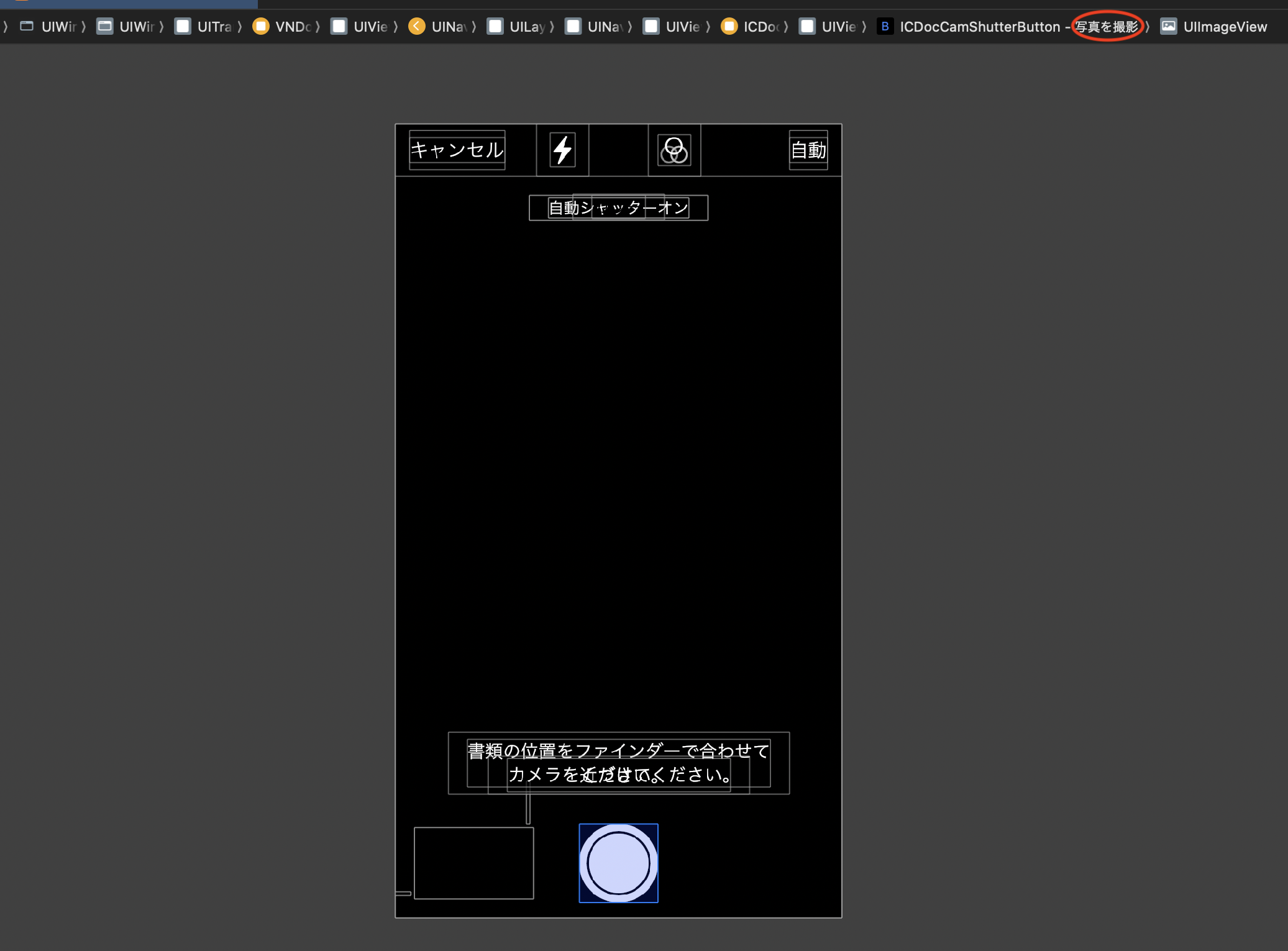この記事の目的
XCUITestを作成する際、自分で書いたコードであれば自分で設定したaccessibilityIdentifierを用いてボタンを指定し、タップすることができます。
しかし、ライブラリ内のボタンの場合、ボタンのidentifierが分からないことがあります。その際の解決策の一つをまとめておきます。
解決策
XCodeのDebugViewHierarchyを使用します。手順は以下の通りです。
-
アプリをビルドする。
-
ビルドしたアプリを操作して、identifierを知りたいボタンが表示されている画面に移動する。
-
Xcode下部のデバッグエリアのバーに表示されている、DebugViewHierarchyボタンを押す。(以下の画像の赤丸箇所)

終わりに
XCUITestの作成でもDebugViewHierarchyが役立つことがわかりました。ボタン以外でも同じ方法でidentifierが分かるかもしれません。