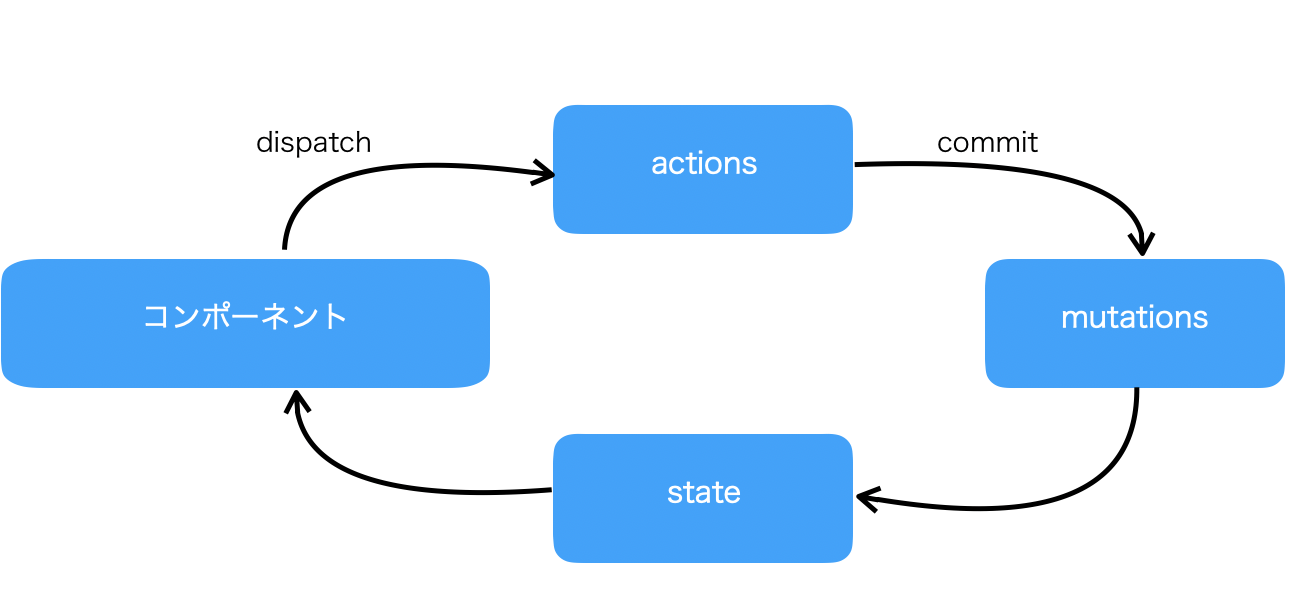Vuexについて初めて勉強したため、その勉強記録。
Vuexのインストール
公式ガイドより引用
npm
npm install vuex --save
yarn
yarn add vuex
コアコンセプト
ストアを作成する。
import Vue from 'vue'
import Vuex from 'vuex'
Vue.use(Vuex)
const store = new Vuex.Store({
state: {
message: 'hogehoge'
},
})
export default store
stateはコンポーネントでいうdata
import store from '@/store.js'
new Vue({
el: '#app',
store,
render: h => h(App)
})
これで全てのコンポーネントから使用可能
export default {
this.$store.state.message
}
getters
stateを取得するための算出データ
const store = new Vuex.Store({
state: {
list: [
{ id: 1, name: 'Taro', age: 10 },
{ id: 2, name: 'Jiro', age: 12 },
{ id: 3, name: 'Emi', age: 15 }
]
},
getters: {
person: state => {
return id => state.list.find(el => el.id === id)
}
}
})
export default store
export default {
console.log(this.$store.getters.person(2));
};
// listからidが2の要素を返す
mutations
stateの値を変更するメソッド。コンポーネントでいうmethods。
mutations内の関数はストアのcommitで発火させることができる。
Vuexの状態(state)を第1引数として持ち、payload(コミットからの引数)を第2引数として持つことができる。
commit
登録されているmutationsを呼び出す。コンポーネントでいう$emit的な存在。
ミューテーションを起動するためには、ミューテーションのタイプを指定し、store.commitで呼び出す必要がある。
commitも追加の引数(payload)を持つことができる。payloadにはオブジェクトを持たせることができる。
actions
非同期処理を含めることができ、ミューテーションをコミットする。
const store = new Vuex.Store({
state: {
counter: 0
},
getters: {
counter(state) {
return state.counter
}
},
mutations: {
countUp(state, payload) {
state.counter += payload.amount
}
},
actions: {
countUp({ commit }) {
commit('countUp', { amount: 10 })
}
}
})
export default store
コンポーネントからアクションを呼び出すときはdispatchを用いる
methods: {
countUp() {
this.$store.dispatch("countUp");
}
}
アクションの第1引数は次のようなオブジェクトになっており、上記の{ commit }のように分割代入を使えば、任意のプロパティを受け取ることができる。
{
state, // store.stateと同じ
rootState, //store.stateと同じ(モジュール内に限る)
commit, // store.commitと同じ
dispatch, // store.dispatchと同じ
getters, // store.gettersと同じ
rootGetters //store.gettersと同じ(モジュール内に限る)
}
マッピングヘルパー
ゲッターやミューテーションを複数使用するとき、全てを記述すると冗長になるため、ヘルパーが用意されている。先ほど記載したコードは下記のようにコンポーネントから呼び出すことができる。
import { mapGetters, mapActions } from "vuex";
export default {
computed: mapGetters(["counter"]),
// counter() {
// return this.$store.getters.counter;
// } と同じ
methods: mapActions(["countUp"])
// countUp() {
// this.$store.dispatch("countUp");
// } と同じ
}
参考文献
公式ガイド
[基礎から学ぶVue.js](https://www.amazon.co.jp/dp/4863542453/ref=cm_sw_r_tw_dp_U_x_x4rsDbGJVVWST via @amazonJP)